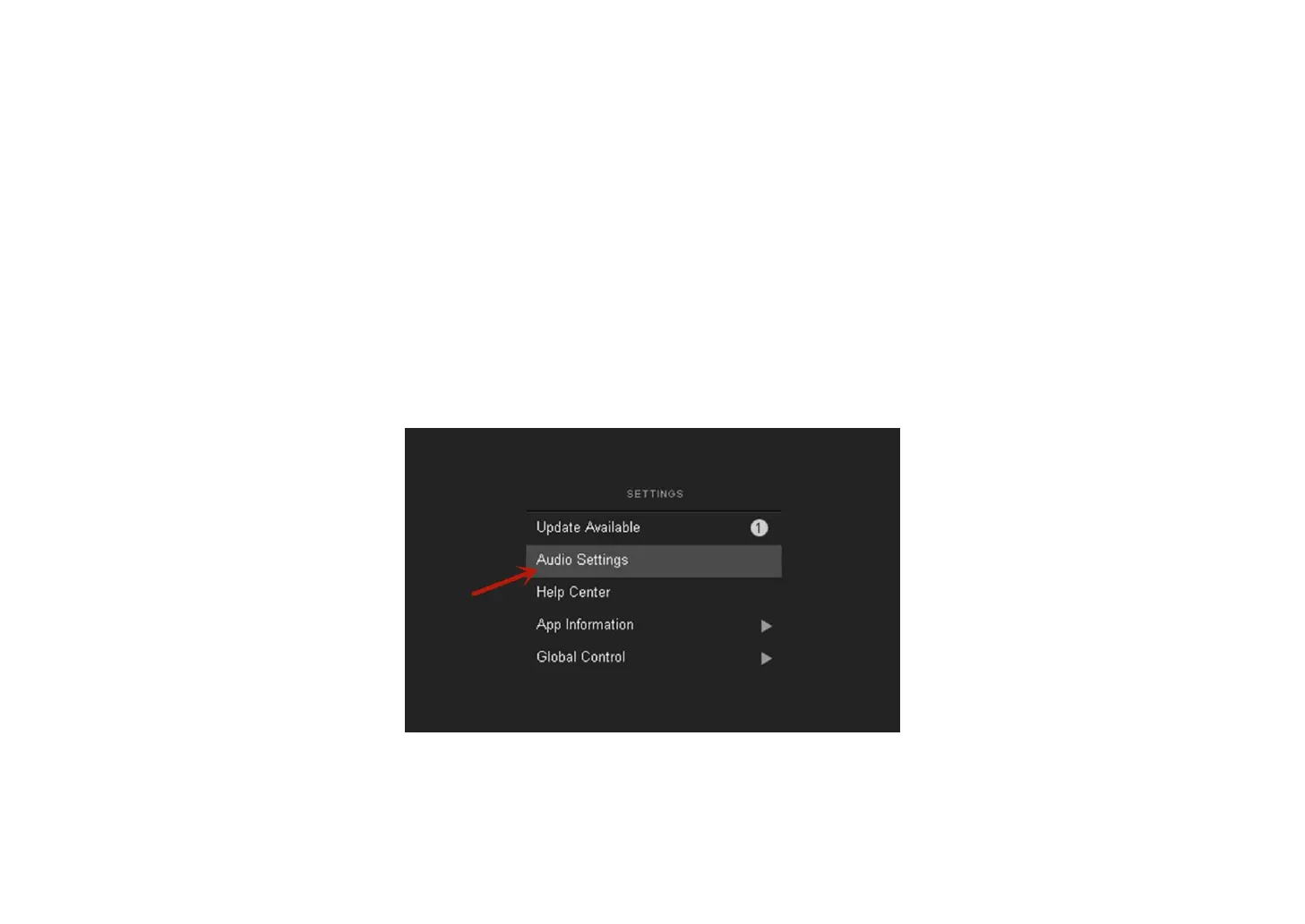8
Install Driver
Windows PC need to install the driver for XTONE(Duo), please visit www.xsonic.cc to download the driver. We will release the hardware ASIO driver soon,
please pay attention to the official website.
There are two installation files in the driver package. "XTONE-Driver.exe" and "ASIO4ALL.exe", all must be installed. Must use ASIO4ALL as the main driver,
and activate the XMOS USB Audio device in its control panel.
Now take BIAS FX as an example, to explain the driver installation setting method.
① Install the above two driver files. After the installation is successful, the XTONE(Duo) MODE indicator lights up.
② Open BIAS FX and enter the audio settings.