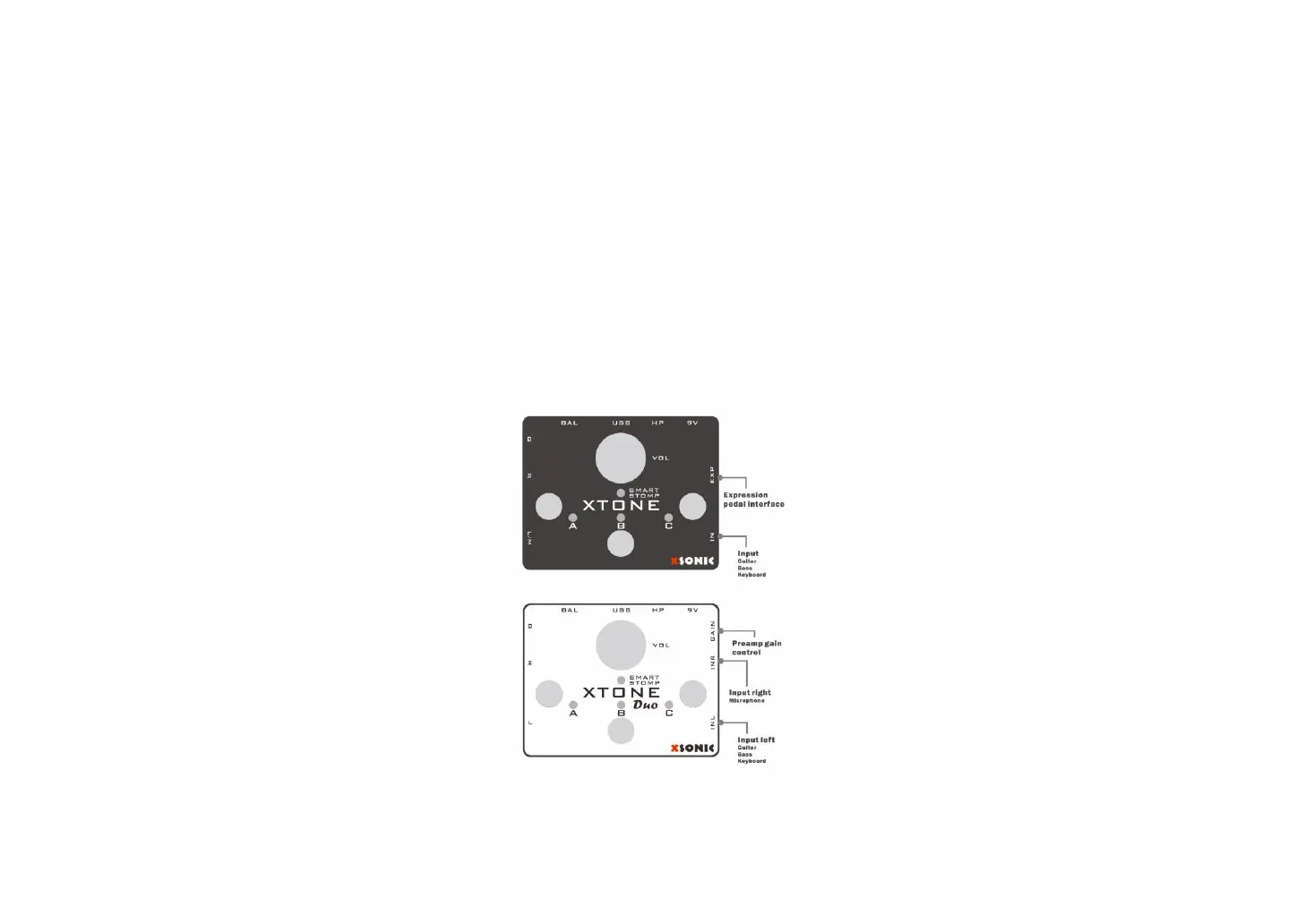25
③ Click “MIDI LEARN” at WAH to start MIDI specification, Waiting for MIDI CC appears on the screen. Press the expression pedal, then MIDI function is
successfully specified.
XTONE Duo Instructions
The function and performance of XTONE Duo are the same as XTONE, so most of the methods of use can refer to XTONE. The only difference between it and
XTONE is that it replaces the original expression pedal interface with the microphone input interface.
This means that the XTONE Duo has two audio input channels, one for guitar input (left channel, INL), one for microphone input (right channel, INR), and the
microphone input channel with up to 50dB gain adjustment knob.