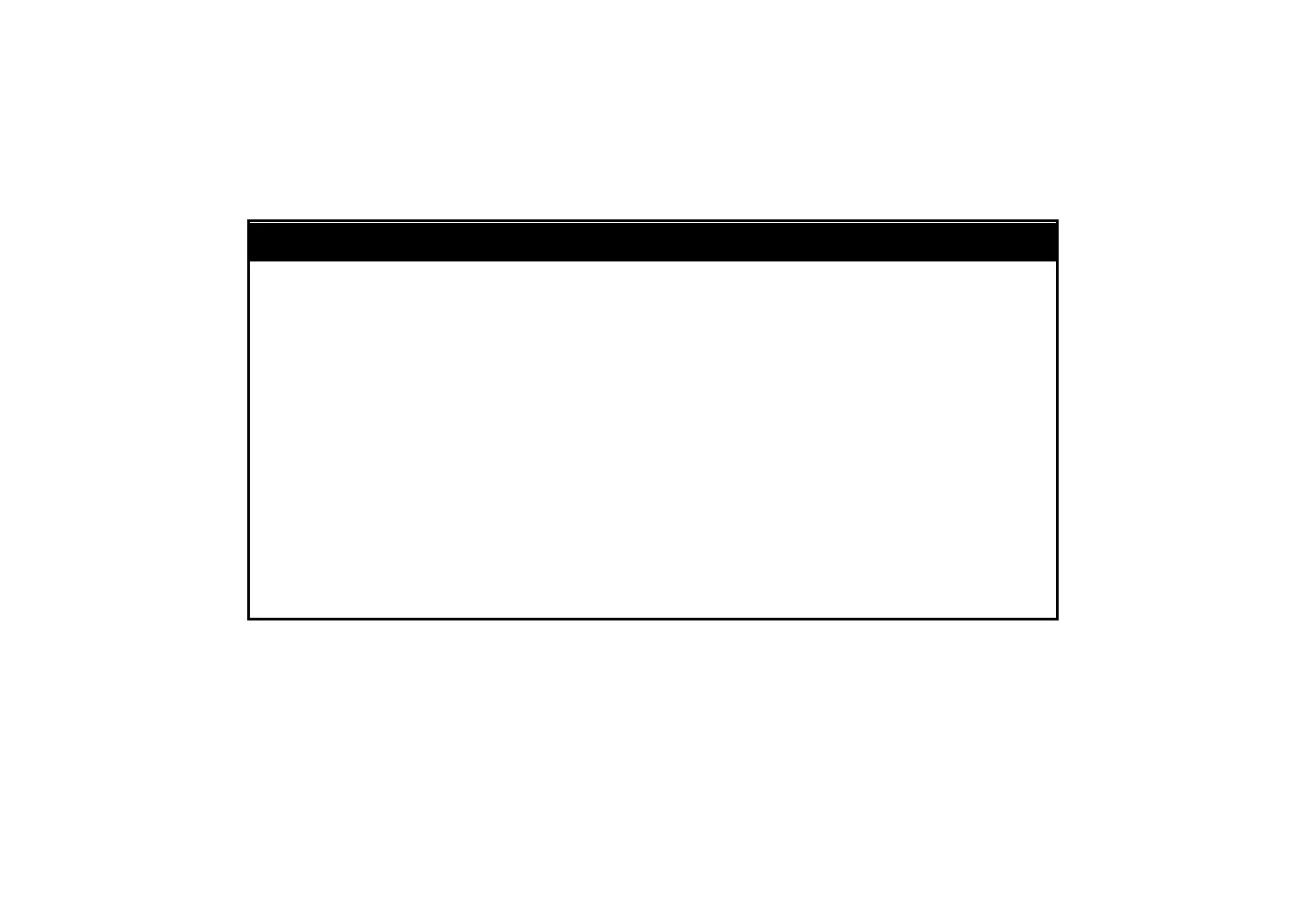12
Commonly Used Software
XTONE(Duo) can connect all kinds of effect APP on the smart device. They have more top tones and richer features, give you more creative inspiration and the
desire to play.
Usually, the first time you use the effect APP, you need to set its audio parameters, see the method behind.
Use the foot switch and the expression pedal, need to specify their function in the APP, see the method behind.