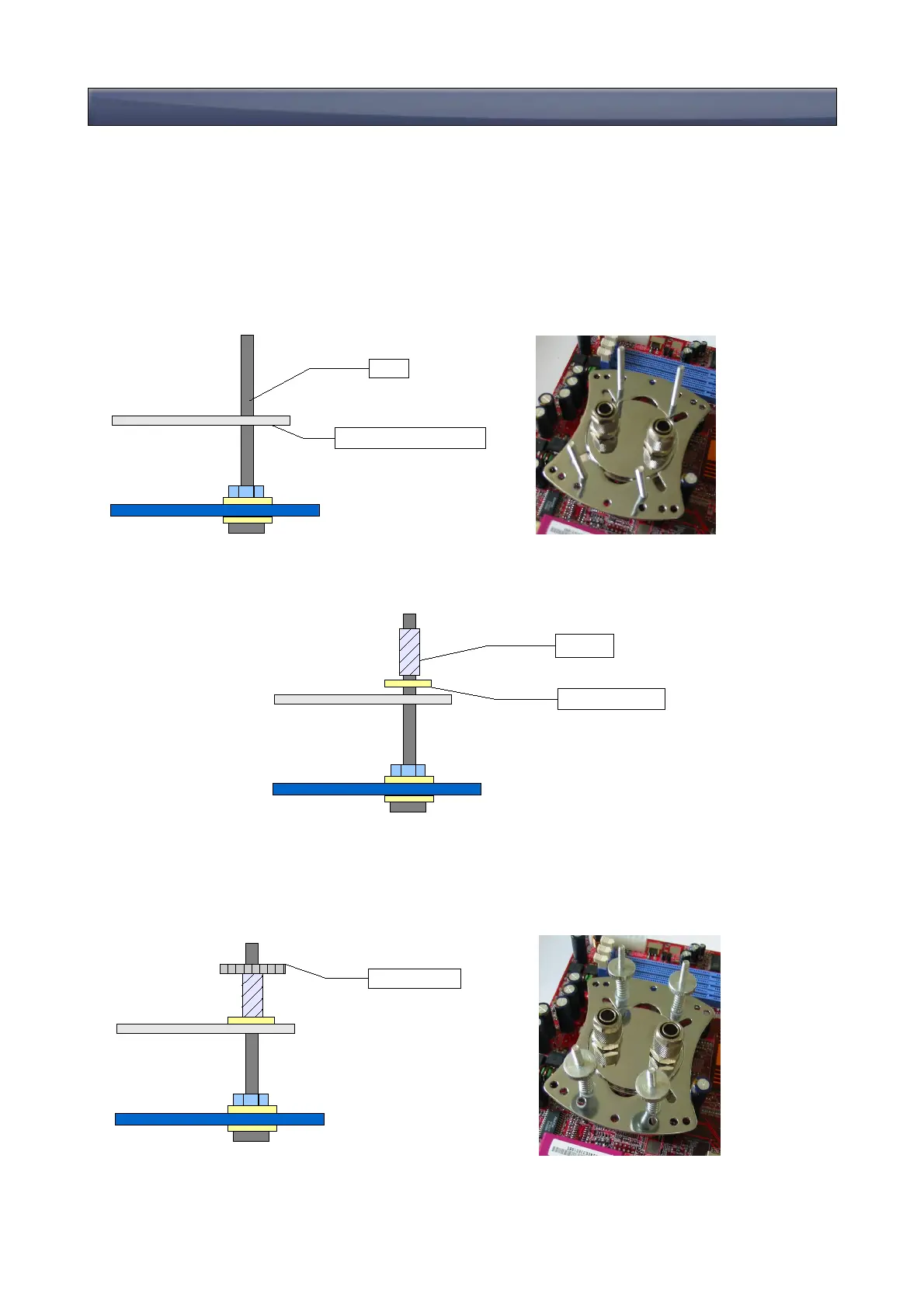3.6 - Mounting the CPU Water-Block (Part 2)
Note: The tubing should be connected to the CPU water-block at this stage. The tubing was intentionally left
out of the photos on this page so the mounting system is clearily visable.
1. Remove the film from the base of the water-block
2. Apply a thin layer of thermal paste to the CPU or as directed by manufacturer's instructions
3. Place the waterblock over the CPU socket and line up the universal CPU mount with the bolts.
4. Place the CPU water-block onto the CPU and slide the universal mount down into place.
5. Place a plastic washer over each bolt followed by a spring.
6. Place a knurled nut over a bolt and tighten gradually to the required pressure. To avoid applying uneven
pressure two opposite knurled nuts should be tighted at once.
Warning: Overtightening may cause damage to your CPU.
Page 9/12
Spring
Plastic washer
Knurled nut
Universal CPU Clip
Bolt