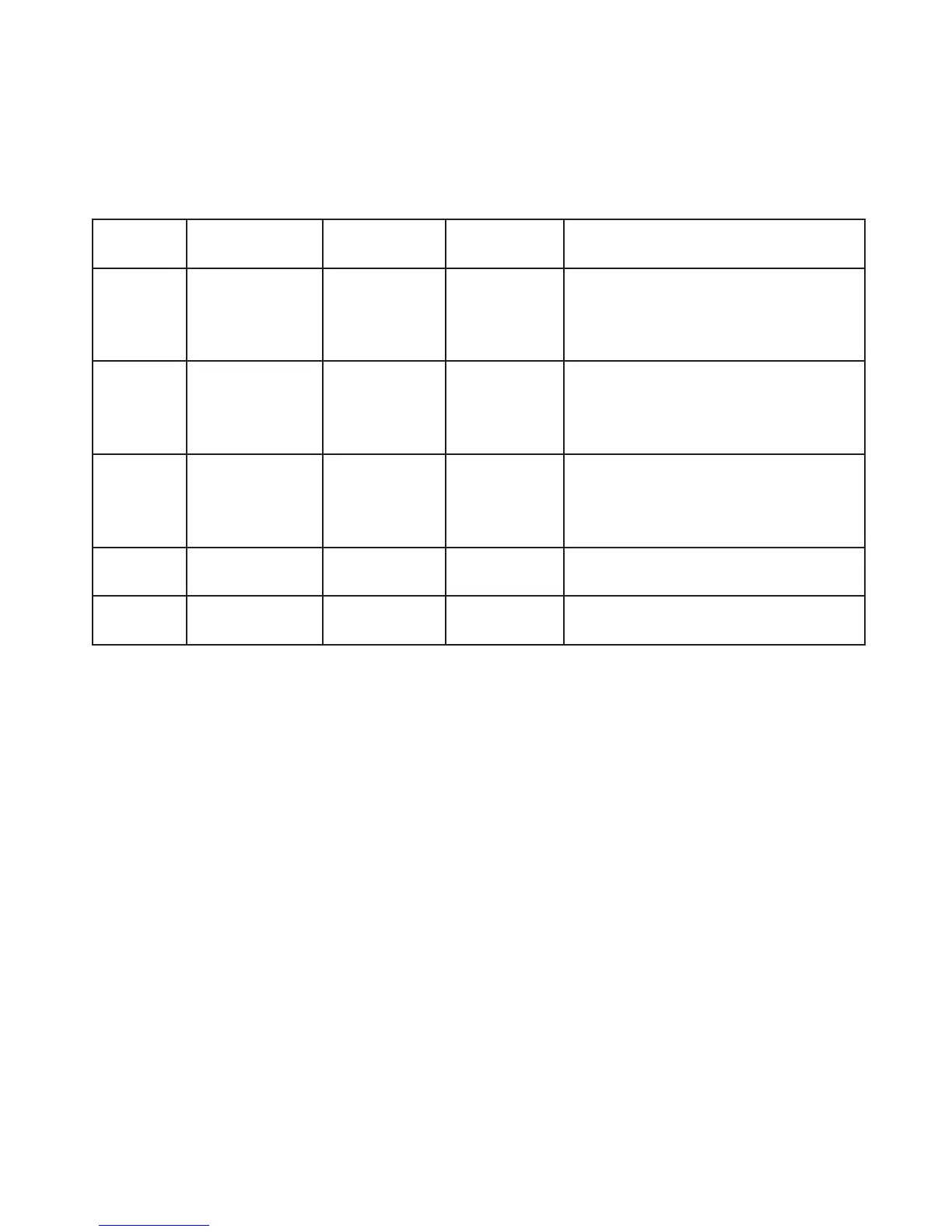FS400 Elliptical
13
More About Workout Parameters.
After completion of setting workout parameters, the text window will display “PRESS START
BUTTON AFTER EXERCISING” by scrolling. User can start the workout by starting pedal-
ing.
Field Display Range Default Value Incremental/
Decrement
Description
Time 0:00 - 99:00 00:00 ± 1:00 1. When display is 0:00, Time will
count up.
2. When time is 10:00 - 99:00, it
will count down to 0.
Distance 0:00 - 99:90 0.00 ±0.10 1. When display is 0:00, Distance
will count up.
2. When Distance is 0.1 -99.0, it
will count down to 0.
Calories 0 - 9995 0.0 ±5 1. When the display is 0.0, Calo-
ries will count up.
2. When Calories is 5 - 9995, it
will count down to 0.
Watt 20 - 220 20/100 ±5 Watt Vaule can be set only in Watt/
Test Program
Pulse 40 - 220 90 ±1 When Heart Rate exceeds set
range, user will be alerted.
