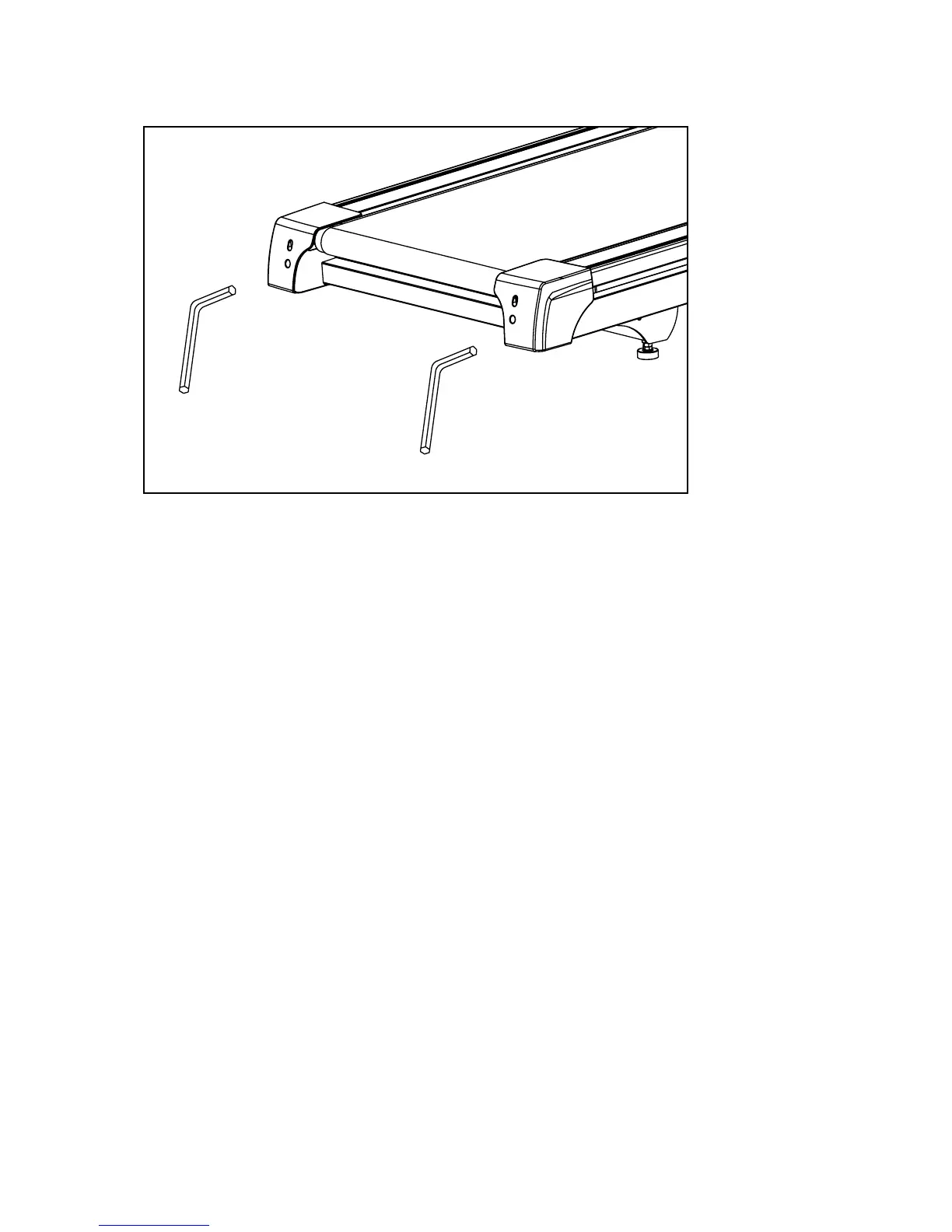TR3.0 Treadmill
9
Final Process
5
1. The nal step will be to plug the power cord into the treadmill and the
other end into the wall outlet. Flip the power switch, located near the
power cord on the treadmill, to the ON position. Make sure the Safety
Tether Cord is properly attached and in place and press START. Run the
calibration procedure
2. The belt tension should be set correctly out of the box. If you notice the
belt slipping while you step on it or sliding to the side, it will need to be
adjusted. Follow the procedures listed in the Treadbelt Tracking
Adjustment Section near the end of this manual to make the proper
adjustments.
103
Calibration Procedure
To start calibration, hold the Start and Speed 5 keys for ve seconds while installing the safety key.
Calibration procedures:
1. The display will ask for grade return. This will reset the incline to zero. Use the Speed
5/6 keys
to set ON (in the calories window) and press Enter to go to the next setting.
2. The message window will now be showing the setting for English (miles) or Metric (Kilometers).
Use the
5/6 keys to select and press Enter.
3. The message window will ask to adjust the wheel size for calibration. Adjust to 60 and
press Enter.
4. The display will show a number for the lowest speed setting (for miles the number should be 0.5).
Adjust the low speed setting with the
5/6 keys and press Enter.
5. The display will show a number for the top speed setting (for Miles it should be 10.0). Adjust the
high speed setting with the
5/6 keys and press Enter.
6. The display will ask for the top incline setting. Set to 10 and press Enter.
7. Press Start to begin calibration. Be Careful! This is an automatic process, the belt will move
and change speeds without warning. When calibration is done, the console will return to the
start-up screen.
