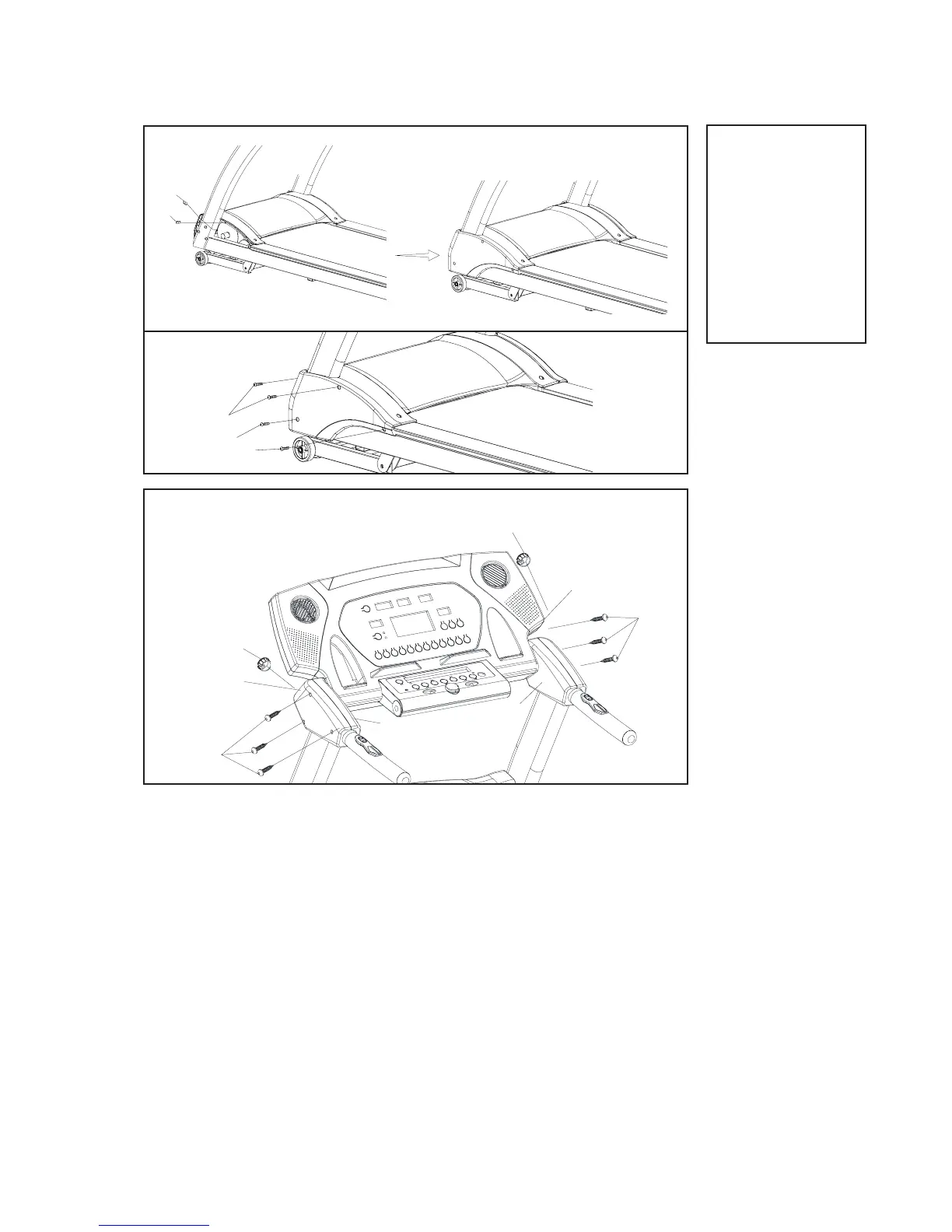10
TR800 Treadmill
Support Tube & Accessory Tray
4
Hardware Step 4
#84. M5
Speed Nut Clip
(4 pcs)
#87. 5 x 16mm
Tapping Screw
(2 pcs)
#92. 5 x 16mm
Tapping Screw
(6 pcs)
#107. 3.5 x 40mm
Sheet Metal Screw
(4 pcs)
1. Install the M5 Speed Nut Clip (84) on the Main Frame (1) and Motor Top
Cover (45).
2. Install the Motor Base Cap(L,R)(40,41)with the six Tapping Screws (92),
two Tapping Screws (87) by using the Combination M5 Allen Wrench &
Phillips Head Screw Driver (111).
3. Install the Right Handgrip Side Cap(R)(55 and Left Handgrip Side Cap
(L)(52) into the Right Handgrip Side Cap (L)(54) and Left Handgrip
Side Cap (R)(53) with the six Sheet Metal Screws (107) by using the
Combination M5 Allen Wrench & Phillips Head Screw
Driver (111).
4. Install the Bolt Access Cap (126) into the Handgrip Side Cap.
84
84
53
54
107
52
126
126
55
107
92
87
92