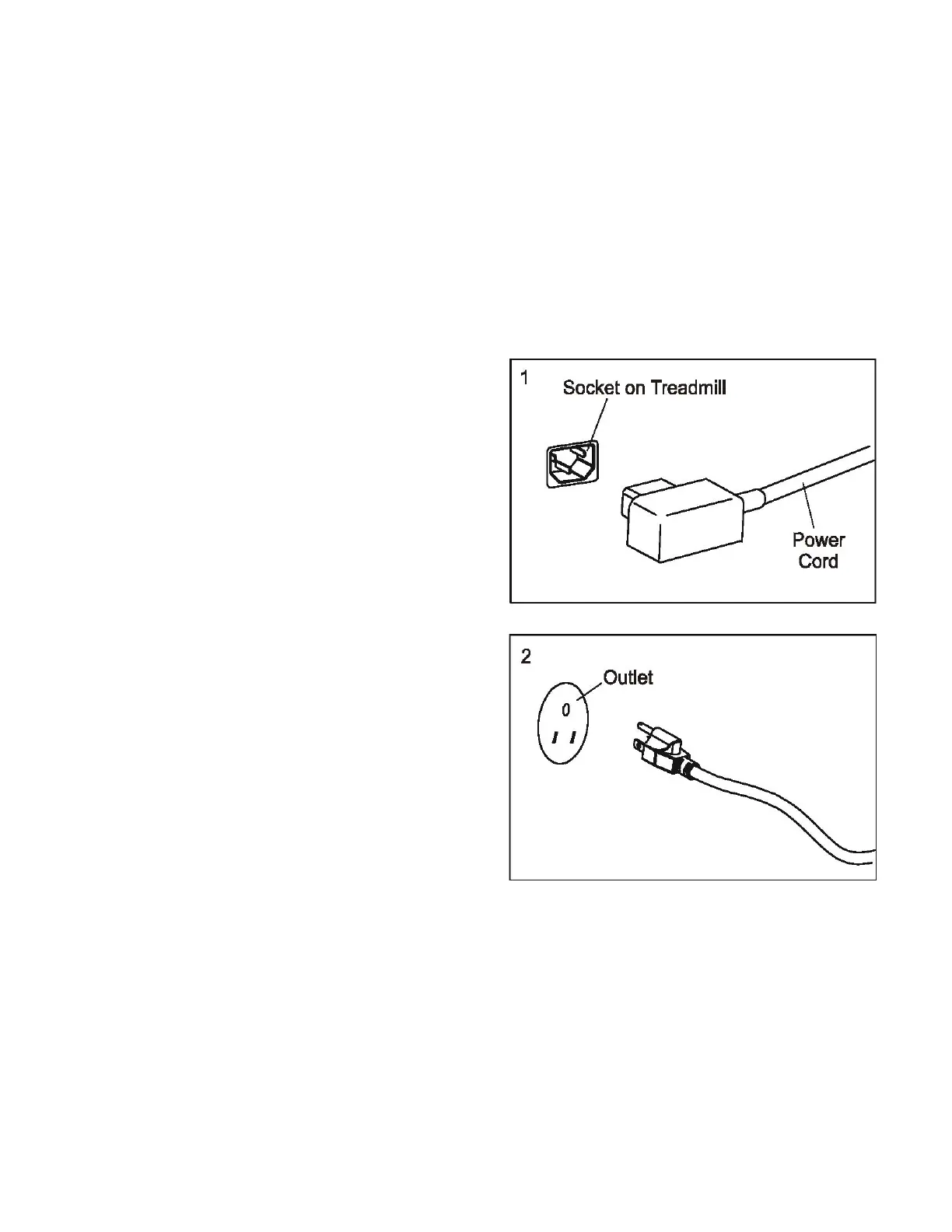11
Customer Service 1-888-707-1880 Dyaco Canada Inc. 2018
Email: customerservice@dyaco.ca
TREADMILL OPERATION
Your treadmill features a walking belt coated with a lubricant. IMPORTANT: Never apply
silicone spray or other substances to the walking belt or walking board. Such substances will
deteriorate the walking belt and cause excessive wear.
HOW TO PLUG IN THE POWER CORD.
GROUNDING INSTRUCTIONS.
This product must be grounded.
WARNING:
Improper connection of the equipment-grounding
conductor can result in a risk of an electric shock.
Check with a qualified electrician if you are in doubt
as to whether the product is properly grounded. Do
not modify the plug provided with the product if it
will not fit the outlet; have a proper outlet installed
by a qualified electrician. The use of an extension
cord with this product is not recommended. If an
extension cord is needed, use a short (less than 10
feet) heavy gauge (14 gauge or better) extension
cord with a three-prong (grounded) plug and
receptacle.
IMPORTANT: If the power cord is damaged, it
must be replaced with a
manufacturer-recommended power cord.
1. Plug the indicated end of the power cord into the
socket of the treadmill. See drawing.
2. Plug the power cord into an appropriate outlet
that is properly installed and grounded. See the
drawing below. Important: The treadmill is not
compatible with GFCI-equipped outlets.
Note: Your power cord and outlet may appear different
