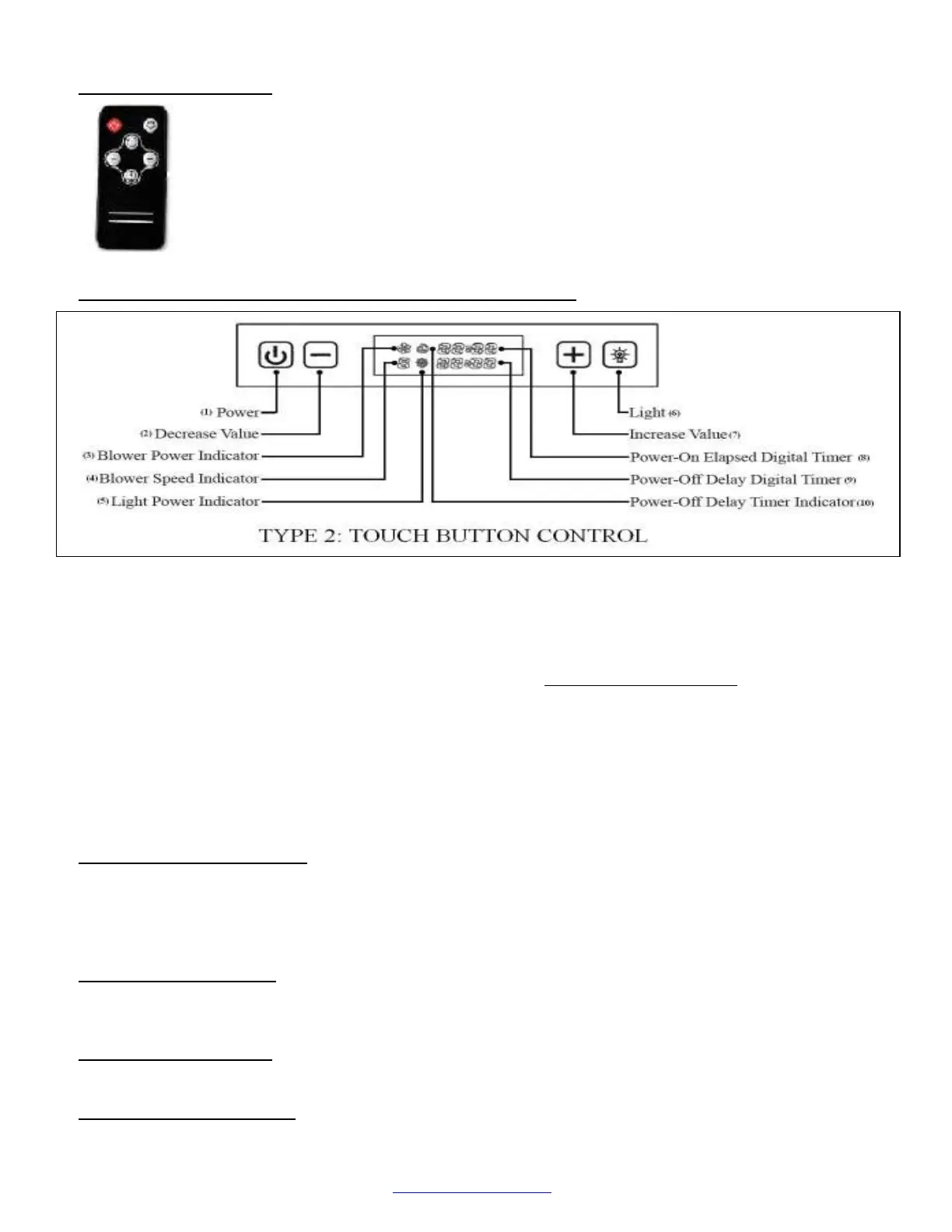www.XtremeAirUsa.com PAGE
10
F. Remote Control Sensor:
2. TYPE 2: TOUCH BUTTON CONTROL (For Pro-X Series PX11 model)
NOTE: For best results, start the range hood before cooking and allow it to operate several minutes after the cooking
is completed to clear all smoke and odors from the kitchen.
Button functions:
1. (1) To power ON/OFF, and to activate power-off delay timer.
2. (2) To decrease blower (motor) speed, decrease timer value, and enter timer mode.
3. (7) To increase blower (motor) speed, increase timer value, and cumulative timer reset.
4. (3) Blower (motor) is running light indicator
5. (4) Shows current blower (motor) speed (1-4).
6. (5) Lights up when lights turned on.
7. (6) To turns ON/OFF lights.
8. (8) Indicates the accumulated time the system is running.
9. (9) Indicates the length of time left for delay off function.
10. (10) Lights up when auto-shutdown delay timer function is on.
A. Activating Blower Function:
* Option 1: Touch and hold down (+)for 1-2 seconds
* Option 2: Touch and hold down power sign (1) for 1-2 seconds
(the blower will be running at the same speed as last used)
Note: The system saves user configurations, settings such as timer and blower (motor) speed will
remain the same the next time it is turned on.
B. Adjusting blower speed:
* Touch and hold down (+) for increase
* Touch and hold down (-) for decrease
C. Turning off the blower:
*Touch and hold down power sign (1) for 1-2 seconds
D. To turn the light ON/OFF:
* Touch Light button once to turn on the lights, and once again to turn off the lights.
Remote control sensor receives infrared (IR) signal from the remote control. The maximum
distance for IR data transmission is 3 meter and requires direct line of sight. The transmission
distance may vary depending on temperature and remote control battery condition.
Light settings are independent from other settings (including power-off delay) and lights have to
be manually turned on or off.
The system saves user configurations, settings such as light, timer and blower (motor) speed
will remain the same the next time it is turned on.