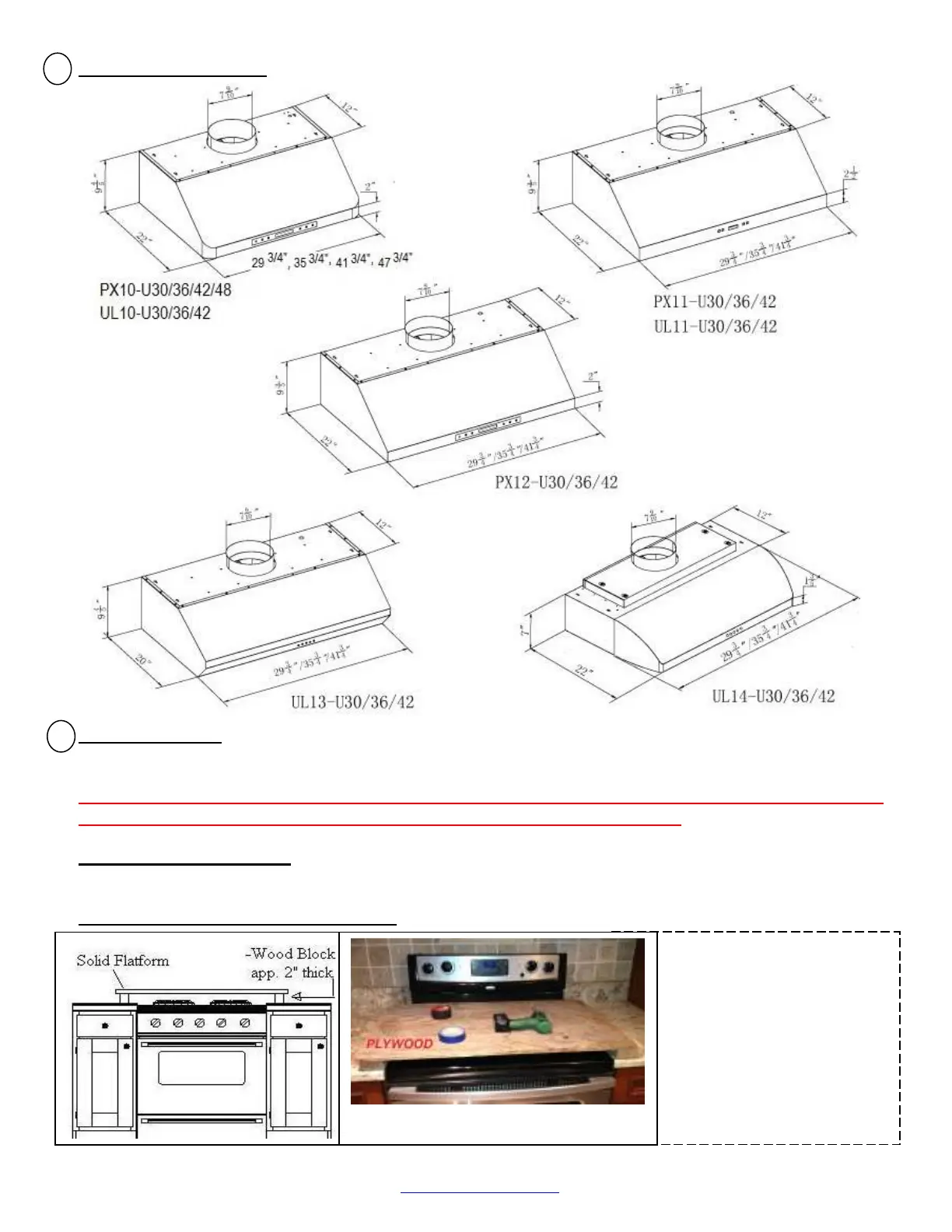www.XtremeAirUsa.com PAGE
6
HOOD DIMENSIONS:
INSTALLATION
NOTE: DO NOT TRY TO REMOVE BLOWER OR ITS HOUSING, THE WARRANTY WILL BE
VOIDED. MOREOVER, YOU WON’T BE ABLE TO PUT IT BACK IN.
STEP 1: Protect the cook top
•
Put a thick, protective covering over counter top, cook top or range to protect from damage or dirt.
STEP 2: Create work station (OPTIONAL)
08
09
Have 2 pieces 2” x 4” x 20” on both
sides of stove & plywood on top of
them to protect cook top or stove
from damage or dirt. This plywood
will also create a comfortable work
station for easy to installing.