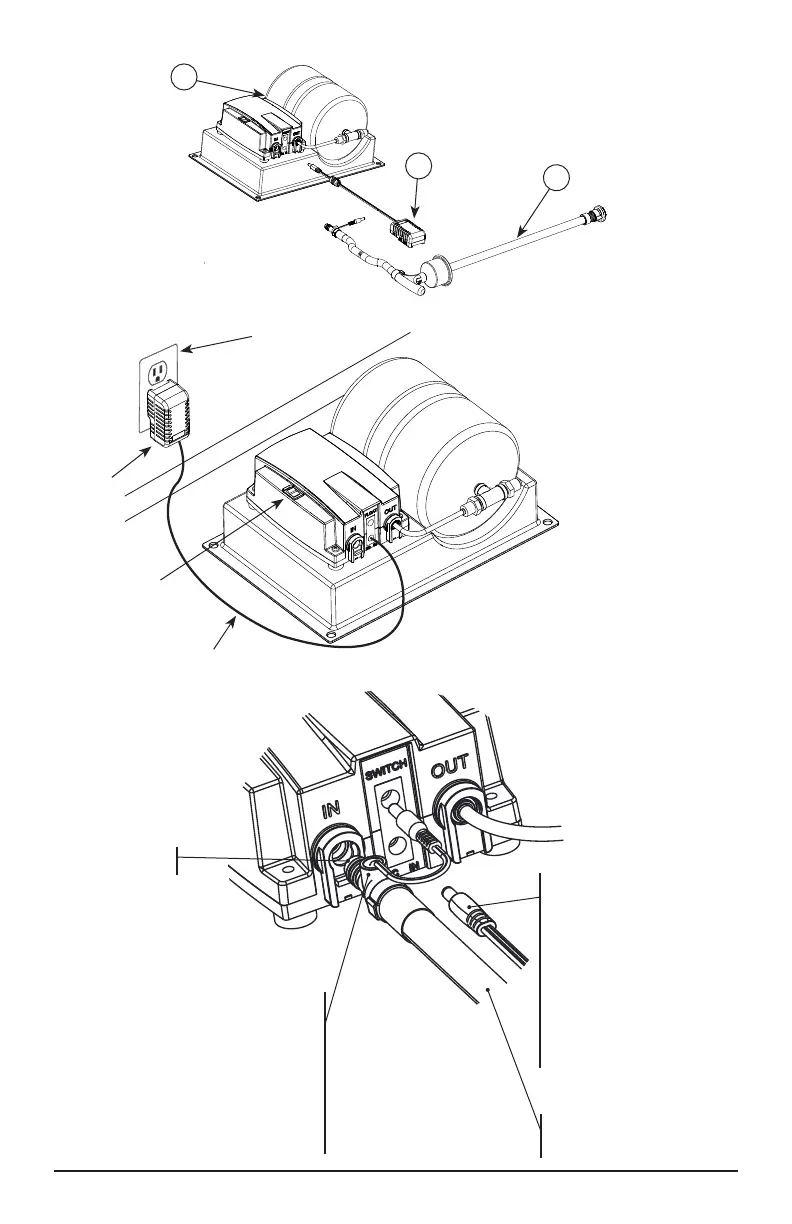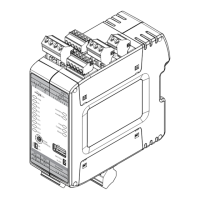2
Insert DC plug/connector into pump
module “DC IN” port.
The connections for the float and power
supply will require moderate force
to insert fully. This is a design feature
that assures the connections are
held securely after initial installation.
MAKE SURE PLUG / CONNECTOR IS
INSERTED ALL THE WAY INTO THE
CONNECTIONS. FAILURE TO INSERT
FULLY WILL LEAD TO POOR
OPERATION OR NO OPERATION.
Insert suction hose port fitting into
pump module “IN” port and slide
locking port clip in place.
Insert float sensor switch plug/connector into
pump module “SWITCH” port.
The connections for the float and power
supply will require moderate force to insert
fully. This is a design feature that assures the
connections are held securely after initial
installation. MAKE SURE PLUG / CONNECTOR
IS INSERTED ALL THE WAY INTO THE
CONNECTIONS. FAILURE TO INSERT FULLY WILL
LEAD TO POOR OPERATION OR NO OPERATION.
Push clip up
to lock
Main pump module and tank assembly
Suction Wand with Universal Cap Seal, Float
Switch and Hose Assembly
Wall Power Transformer
A.
B.
C.
B
C
A
Grounded Outlet
Power Cord
Wall Power
Transformer
On/Off Switch
Figure 1
