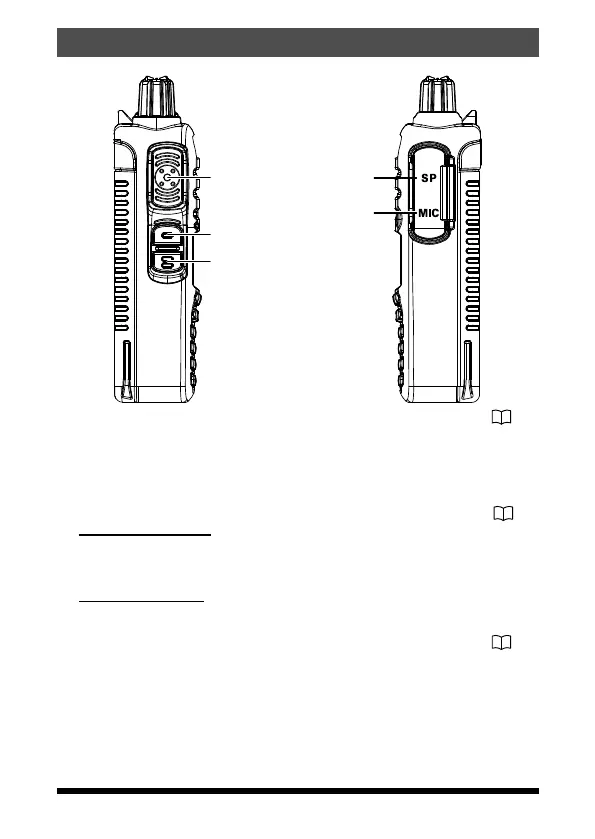Controls & Connections (Side Panel)
PTT (Push To Talk) Switch ..................................................
21
• Press this switch to transmit, and release it (to receive) after your trans-
mission is completed.
• In the Set mode, press the PTT switch to save the new setting and return
to normal operation.
MONI/T.CALL Key (Function is selectable from Set mode)
.....................................................................................................
28
•USA/Asian Version:
Press this switch to open the squelch, and listen for very weak signals
near the background noise level.
•European Version:
Pressing this switch activates the T-CALL (1750 Hz) for repeater access.
F key .....................................................................................
22
Press and hold this key to enter the Set Mode.
SP Jack
This three-conductor miniature jack provides connection for an external
speaker.
MIC Jack
This three-conductor miniature jack provides connections for microphone
audio, earphone audio, PTT, and ground.
11FT-65R/FT-65E Operating Manual
