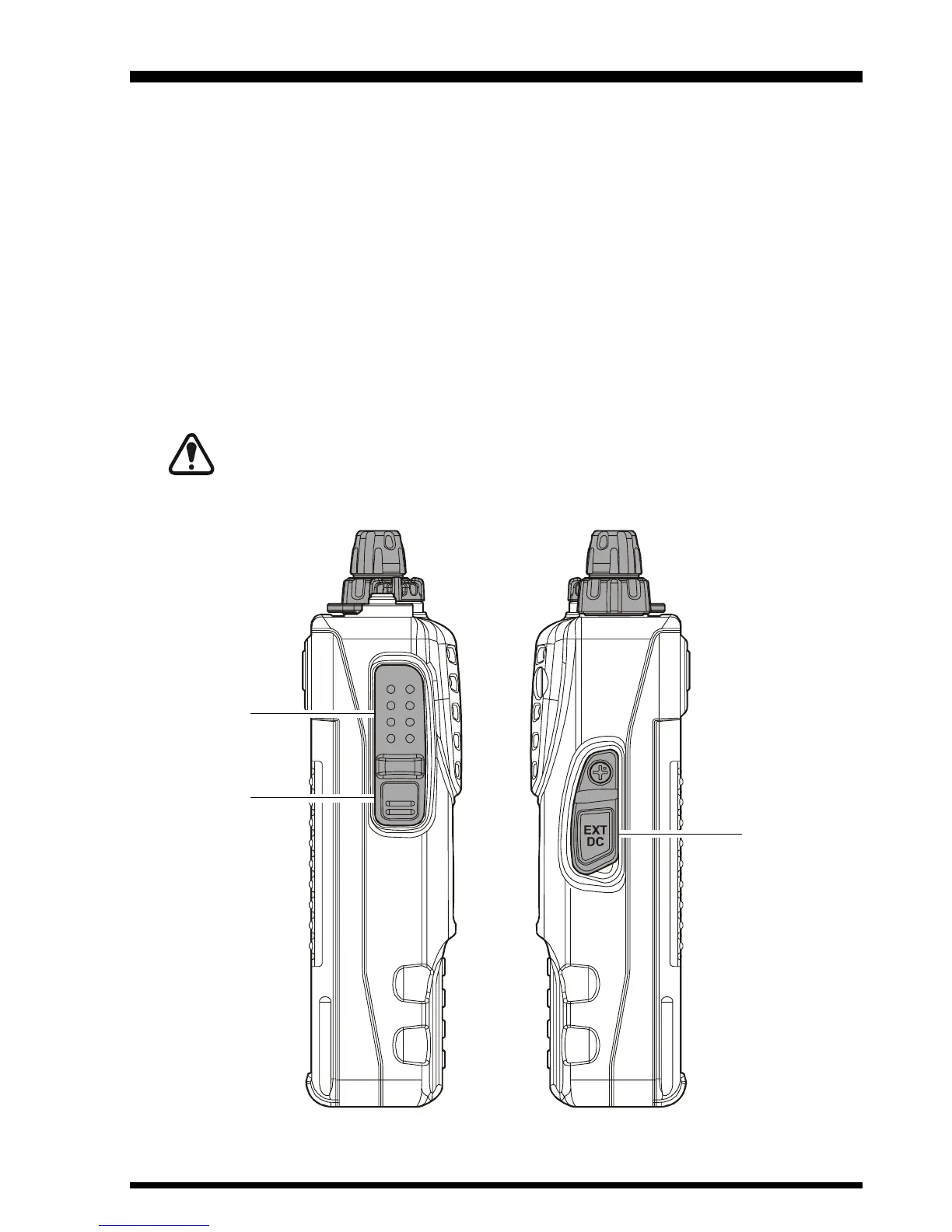VX-177 OPERATING MANUAL 5
PTT (Push To Talk) Switch
Press this switch to transmit, and release it (to receive) after your transmission is com-
pleted.
MONI Switch
Pressing this switch disables the noise squelching action, allowing you to hear very
weak signals near the background noise level temporarily.
Press the
[
F
]
key on the keypad first, then press this switch to enable to adjustment of
the squelch threshold level.
EXT DC Jack
This coaxial DC jack allows connection to an external DC power source (6-16V DC).
The center pin of this jack is the Positive (+) connection.
Do not allow the VX-177 to become submerged in water while the rubber
cap over the EXT DC jack is removed.
CONTROLS & CONNECTORS
(
S
IDE PANEL
)
