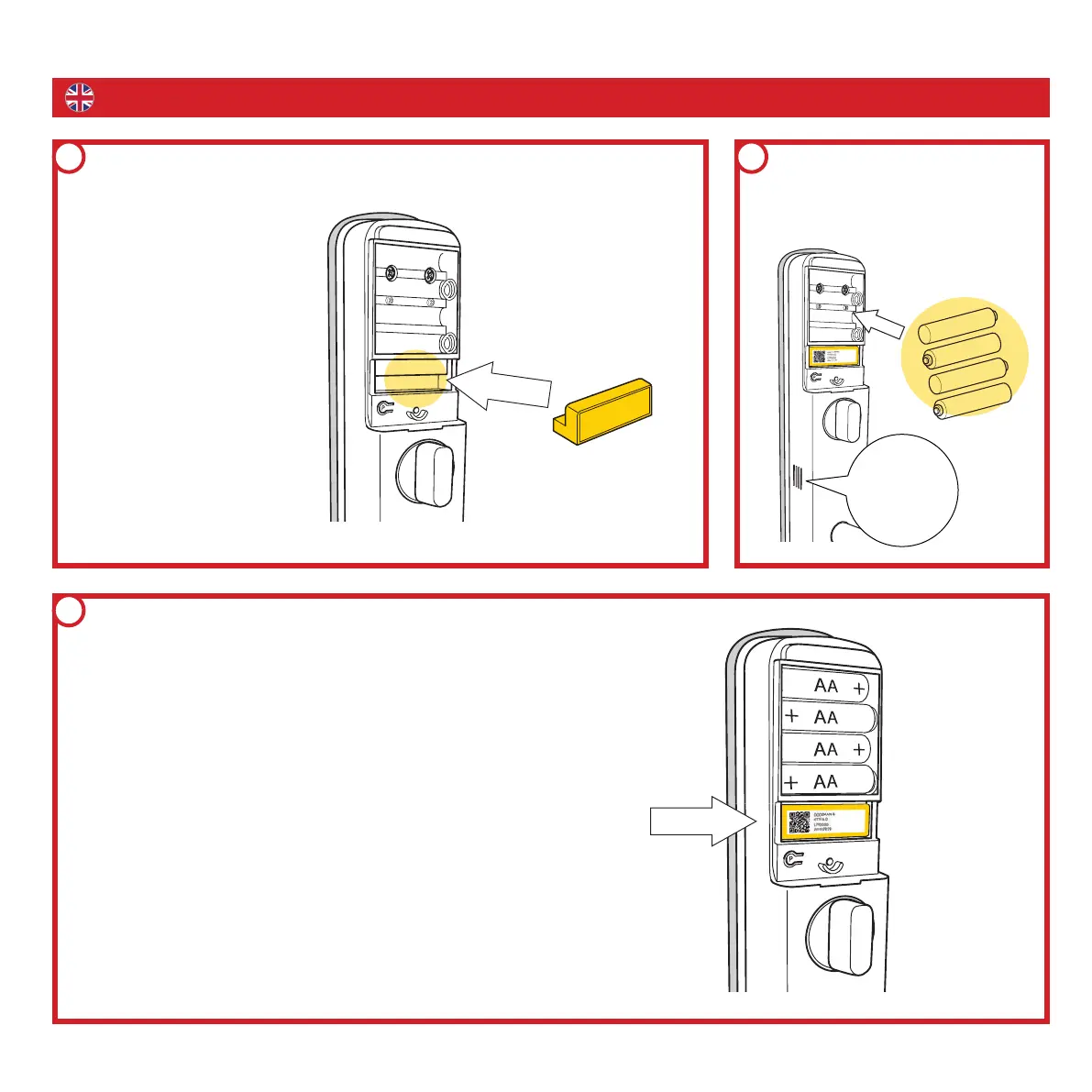44
Installation Yale Access Module
1
3
2
Insert the module
Insert the module in the
designated location,
ensuring that it fits
properly.
Insert the batteries
Activate the lock by
inserting the batteries.
Scan the QR code on the lock module
and put back the battery cover
NOTE! Before screwing back the battery cover, add the lock to Yale Home.
Choose ”Install a new device” and follow the app’s instructions.
If you can’t scan the QR code, select ”My product lacks a QR code” to
enter the serial number found on the module. The third line on the label
(10 characters).
Put back the battery cover and tighten the screw.
”Integration
activated”
