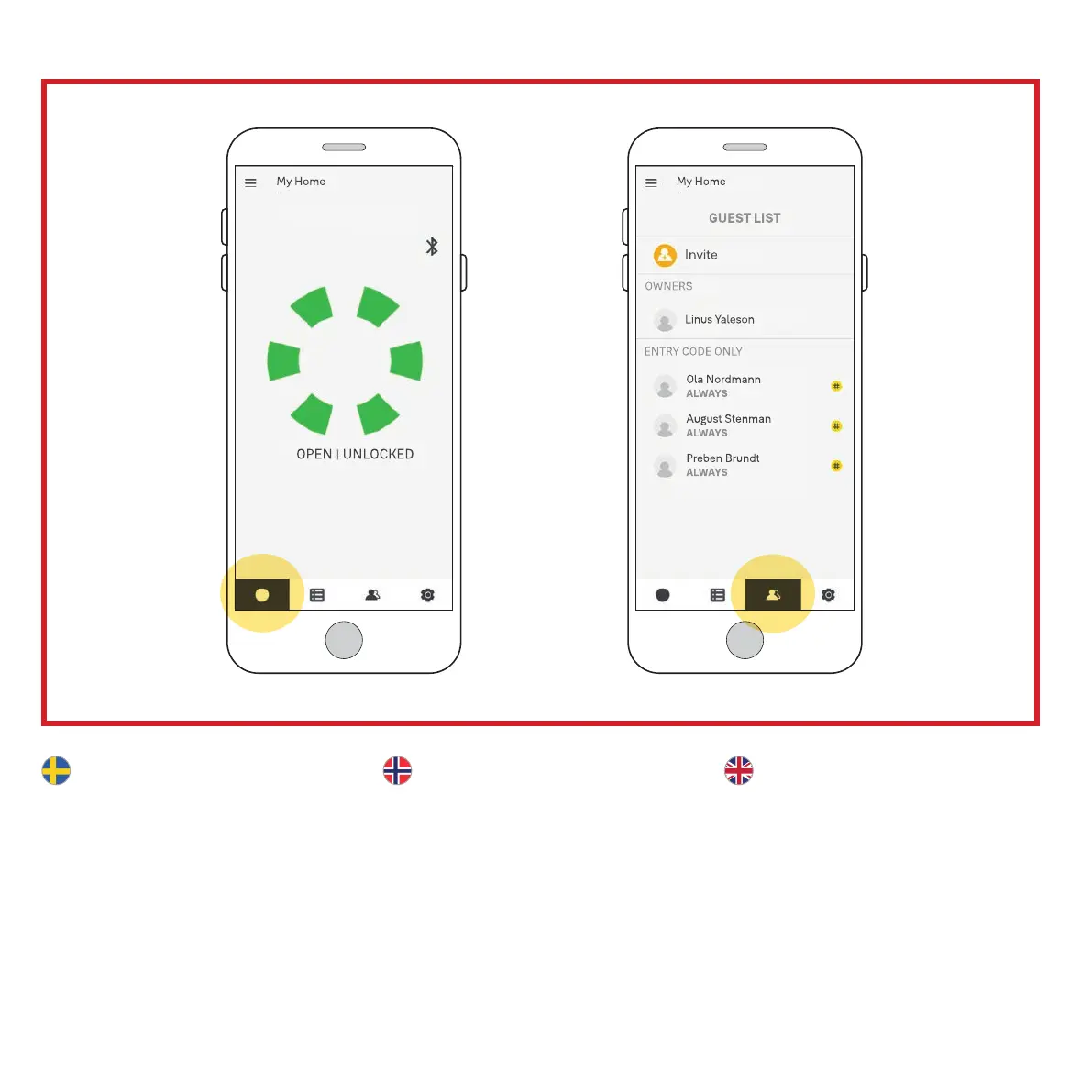45
Apphantering
Efter slutförd uppkoppling mellan lås och
Yale Home-appen han du styra och hantera
låset via appen.
(A) Se aktuell status, lås och lås upp din
dörr. För att styra låset på distans behövs
Yale Connect.
(B) I gästlistan hanterar du alla använ-
darbehörigheter till låset, så som koder,
nyckelbrickor och andra appanvändare.
Låsets inställningar justeras under
”kugghjulet”.
Apphåndtering
Etter at låsen er ferdig oppkoblet mot Yale
Home-appen, kan låsen nå styres via ap-
pen.
(A) Se aktuell status, lås og lås opp døren.
For å styre låset fra avstand, trenger du Yale
Connect.
(B) I gjestelisten behandler du alle bruker-
tilganger til låset, som feks koder, nøkkel-
brikker og andre appbrukere.
Innstillingene til låset, finner du under
”tannhjulet”.
App management
After completing the connection between the
lock and the Yale Home app, you can control
and manage the lock through the app.
(A) Check the current status, lock and
unlock your door. To control the lock re-
motely, Yale Connect is needed.
(B) In the guest list, manage all user
permissions for the lock. Codes, electronic
keys, and other app users.
Lock settings are adjusted under the ”gear”
icon.
(A)
(B)
