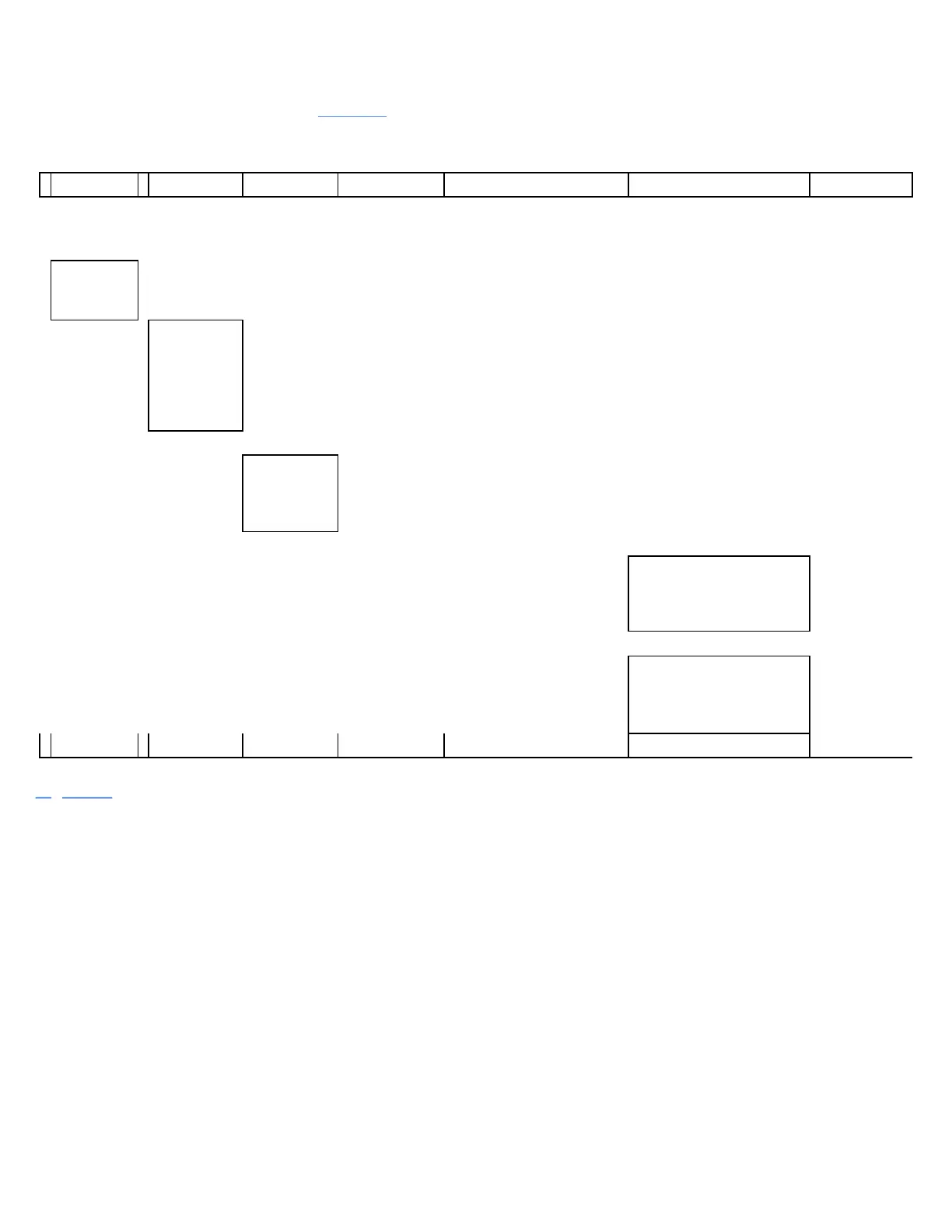add, remove, or change passwords whose level is equal to or lower than their own password level. This means
a Service Technician can modify the passwords assigned to Operators, Supervisors, and other Service
Technicians, while a Supervisor can modify passwords assigned to Operators or other Supervisors. Up to 250
passwords can be assigned for use. Table 14 shows the process for adding a new password.
Table 14. Add Password
!!—
Scroll Keys
—▸
Truck Setup
Top-level
menu
↑
Up
Arrow/Down
Arrow Soft
Key
↓
Truck Setup
Add/Remove
Password
Submenu
Press Enter
Key (*)
The initial
Password
screen will
display
Enter new
password
using keys 0
through 9
Press Enter Key (*)
First
Press the Up Arrow or
Down Arrow Soft Key to
select password access
level
Operator, Supervisor, or
Service Technician
password access level
Then
Press "Hare" (4) soft key
to cycle through
performance modes
Available performance
modes are minimum (1)
to maximum (4, the
default)
Press the
Enter Key) to
add this
password
Figure 18 shows the Change/Remove password screen. The Up Arrow/Down Arrow soft keys (i.e., 2 and 3)
cycle between the privilege level(s) associated with this password. You can use the Hare soft key (#) to cycle
through the available performance modes for this password. Press the Trash Can soft key (4) to remove this
password from the current passwords.