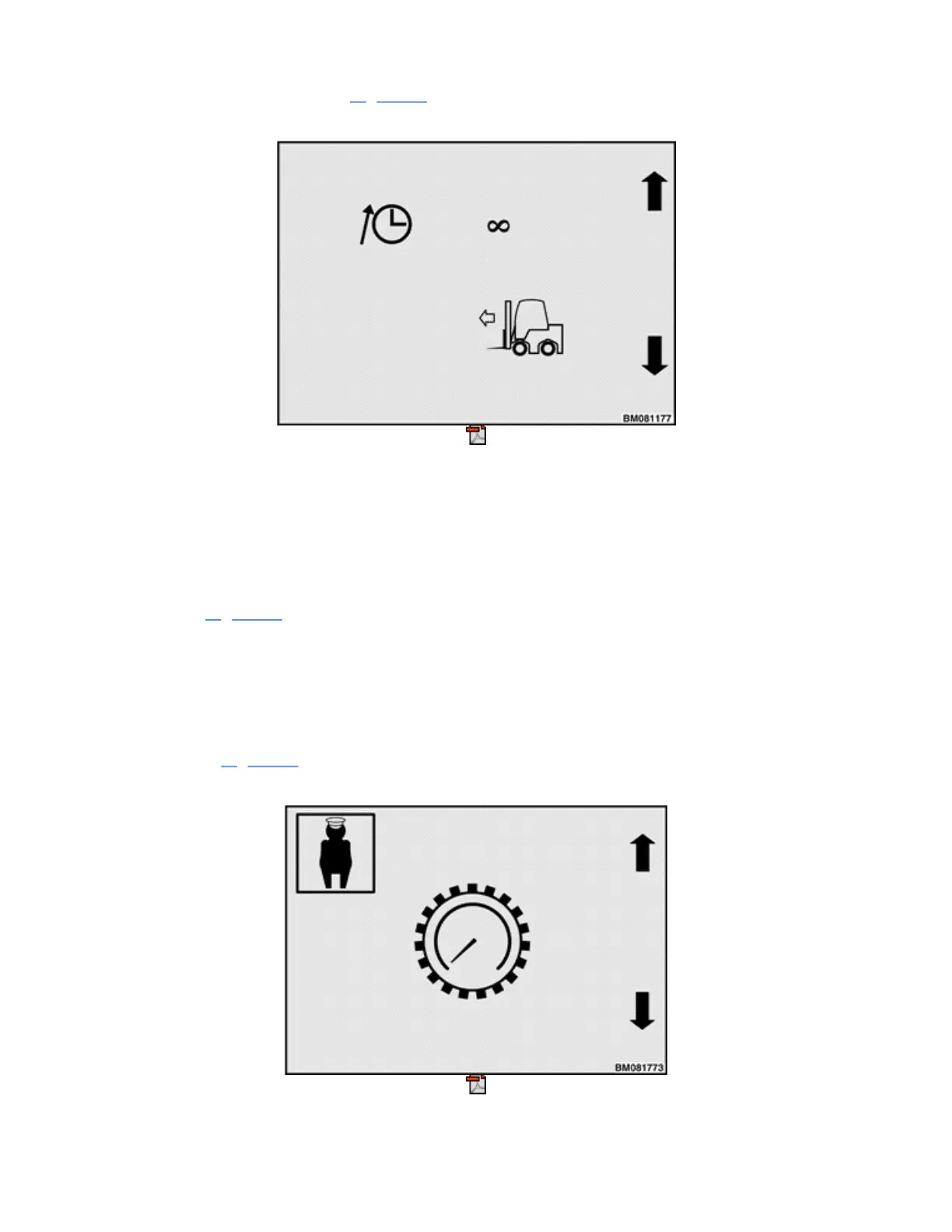on trucks equipped with the Return to Set Tilt (RTST) feature.
This menu provides a way to adjust the RTST delay time and to program this feature to work only in the
forward direction or in both directions. Figure 56 shows the RTST Setup Screen with the delay direction set to
Forward.
Figure 56. RTST Setup Screen
The icon at the top left of the screen is for the delay time. When a box is around the current value, press the
Enter Key. Then use the 2 or 3 soft key to step through the available values for the delay time, 0, 0.1, 0.2, 0.4,
0.6, 0.8, 1.0, 2.0, 3.0 seconds or Continuous and press the Enter Key to save the new value. When the delay
time is set to 0, this feature is deactivated. When set to Continuous, the delay time is infinite (limitless).
The lift truck icon in Figure 56 indicates the mast assembly is programmed to return to the set tilt angle only
when it is moving forward, which is the Forward option. To set up the mast assembly so that it returns to the
set tilt whether it is moving forward or backward, use the 2 or 3 soft key to set the direction.
TRACTION SPEED LIMIT
NOTE: This submenu is available to logged in Supervisors and Service Technicians.
The example shown in Figure 57 shows the MPH Icon and a current Traction Speed Limit setting of 12.0..
The type of speed units, MPH or km/h, is set in a submenu of the Display main menu.
Figure 57. Traction Speed Limit Example
