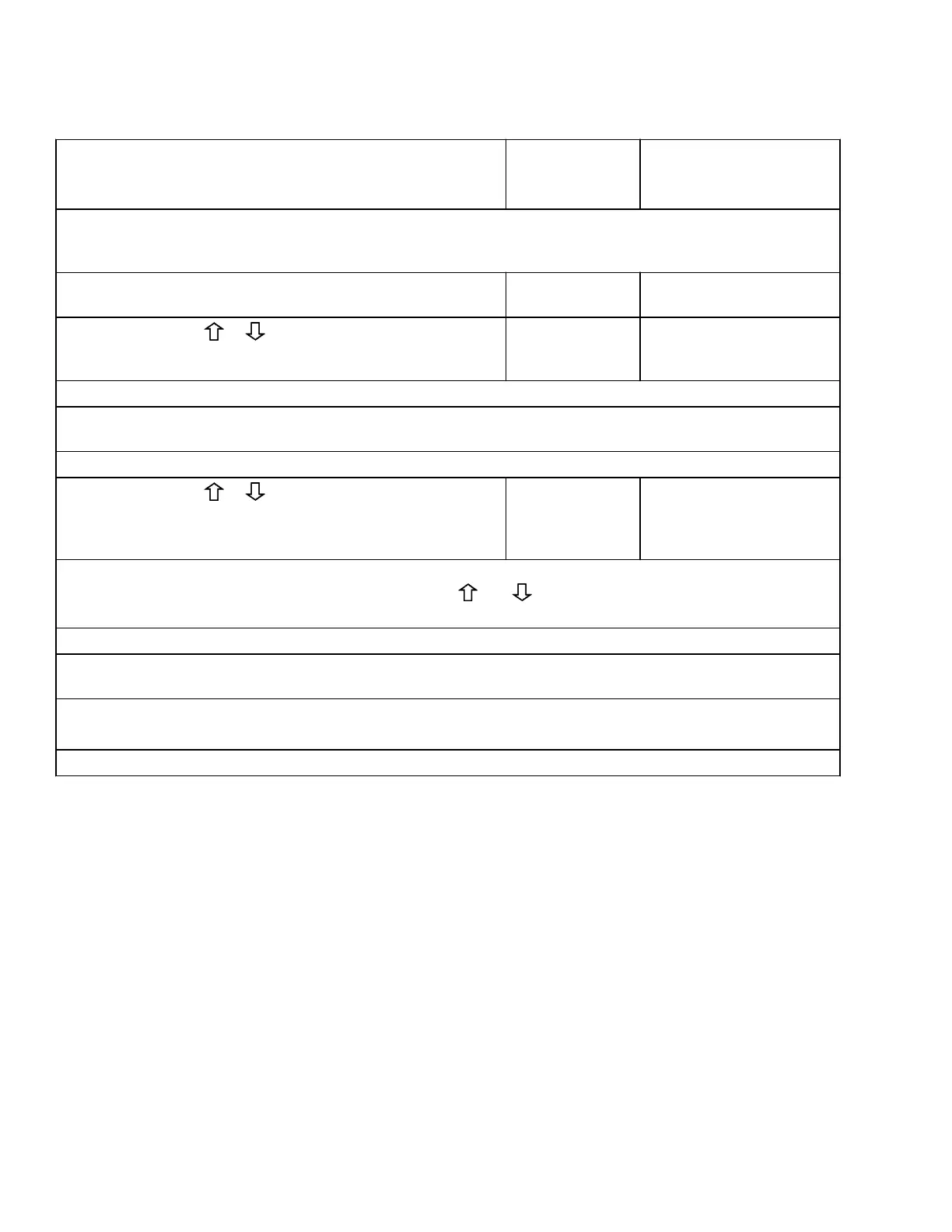Table 17. Proc_Cal_015: Loaded Weight Calibration (Continued)
Action 4: Lower The Empty Forks/Attachment Approximately
51 mm (2 in.), Wait One Second And Immediately Press * One
Time.
You Will See: Lift Known Load To Weigh-
ing Height
Action 5: Safely Raise A Load Of Known Weight Equal To 3/4 Or More Of Rated Lift Truck Capacity. Lift To A
Height Of Approximately 0.6 m (2 ft), But If Freelift Is Present, Not More Than Maximum Freelift. Ensure Mast Is
Vertical.
Step 6: Press * One Time
You Will See: Scroll to Correct Weight
with #### lbs.
Step 7: Press or
Until You See: Weight On Display Equal
To Weight On Forks/
Attachment.
Action 6: Lower Known Weight Load.
Action 7: Safely Raise A Load Of Known Weight To A Height Of Approximately 0.6 m (2 ft), But If Freelift Is
Present, Not More Than Maximum Freelift.
Action 8: Lower Known Weight Load Approximately 51 mm (2 in.), Wait One Second, Read The Load Weight.
Step 8: Press or
Until You See: The Weight Displayed One
Second After Stopping Is
Within 2% Of Weight On
Forks.
Action 9: Repeat Action 6 Through 8 Until 2% Noted In Step 8 Is Achieved. The load may have to be raised
several times and it may take several presses of the scroll and buttons before the correct weight is dis-
played.
Action 10: Lower Known Weight Load.
Action 11: Safely Raise A Load Of Known Weight To A Height Of Approximately 0.6 m (2 ft), But If Freelift Is
Present, Not More Than Maximum Freelift.
Action 12: Lower Known Weight Load Approximately 51 mm (2 in.), Wait One Second And Immediately Press *
One Time.
Perform Proc_Cal_003: Save and Exit if not performing additional calibration procedures.
Proc_Cal_015: Loaded Weight Calibration 8000 YRM 1134
44 Confidential/Proprietary - Do Not Copy or Duplicate