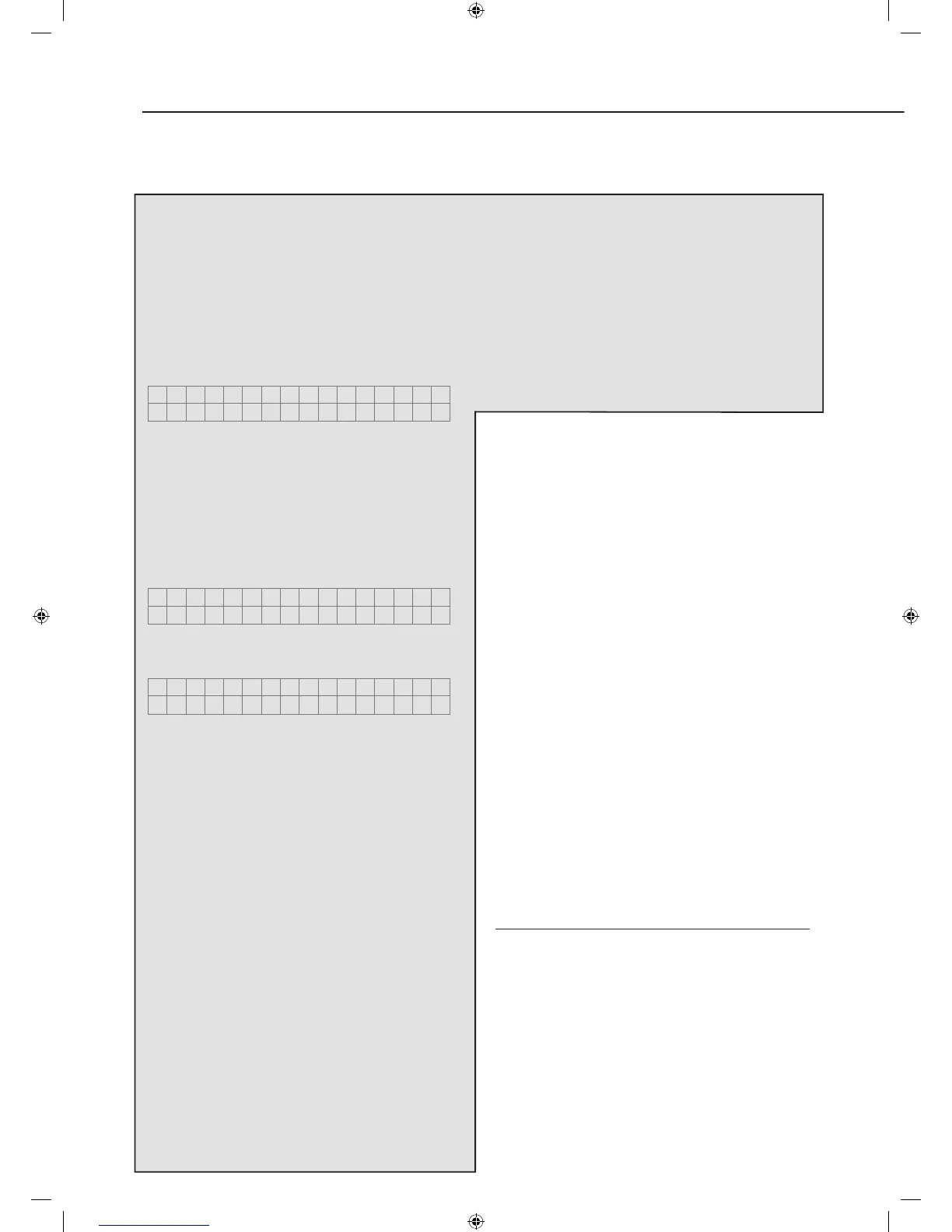Control Panel Menu System in Detail
Entering Programming Mode
The programming mode is for you to configure
the system, and make any changes to the pre-set
functions.
If the system is in Disarmed (Alarm off) mode, follow
the steps below to enter the programming mode.
1 Press ‘pr’ key on the function key list.
The screen will prompt you to enter the PIN code.
P - M o d e e n t e r
P - C o d e . . . .
2 Key in your PIN code within 30 seconds.
Note
• By pressing P this will clear the entered PIN. If the
code field is empty, press P. The screen will then
exit and return to the Alarm Off screen.
3 Press ✓ to continue.
The following message is displayed for 2 seconds.
P r o g r a m m e n u
M a k e a s e l e c t i o n
4 Then the Programming Main Menu will typically be
displayed.
* W a l k t e s t
D e v i c e + / -
à
Note
• The cursor is indicated by a flashing dot on the left
upper corner. It can be moved up and down by
pressing pq respectively.
5 The following items can be selected:
· Fault log (appears only if there is a fault
condition in your system)
· Walk Test
· Devices +/-
· Log
· Adv. Settings
· Tel. Settings
6 After making a selection by moving the cursor
to the desired item, press ✓ to confirm the
selection. The display will show you the individual
programming screen accordingly.
Note
• If a down-arrow symbol q appears on the last
column of the screen, it indicated the selection list
can be scrolled downwards. If the lowest position
is reached, the down-arrow symbol q disappears.
• If an up-arrow symbol
p appears on the last
column of the screen, it indicated the selection list
can be scrolled upwards. If the highest position is
reached, the up-arrow symbol p disappears.
• Selecting
P will return to the Alarm Off screen.
Important Note
• In programming mode, if no key is pressed within
5 minutes, the control panel will automatically exit
the programming mode and return to the Alarm
Off screen.
Walk Test
When Walk Test is selected, three beeps will sound
during a screen self test. This allows you to test the
system without causing an alarm. To test the control
panel is receiving a signal, do one of the following
depending on the device:
1 Press any arm button on the remote keyfob or
keypad
2 Press the test button on the sensor
3 Press the help button
A chime will sound and the display will show you
which device is transmitting.
The message will be displayed until replaced by
another test transmission.
• The external siren can be tested by arming and
disarming the system, the siren will respond as
below.
· When the control panel is armed, the strobe light
will flash and beep once.
· When the control panel is disarmed, the siren
will give two short beeps and the strobe will flash
from side to side twice.
Device +/-
Select ‘Devices +/-’ in the main programming menu
to add or remove a device. From here you will be
able to view a list of all the devices being installed
and you can add or delete devices. The following
items can be selected.
· Add Device
· Edit Devices
· Remove Device
· Program Siren
5
