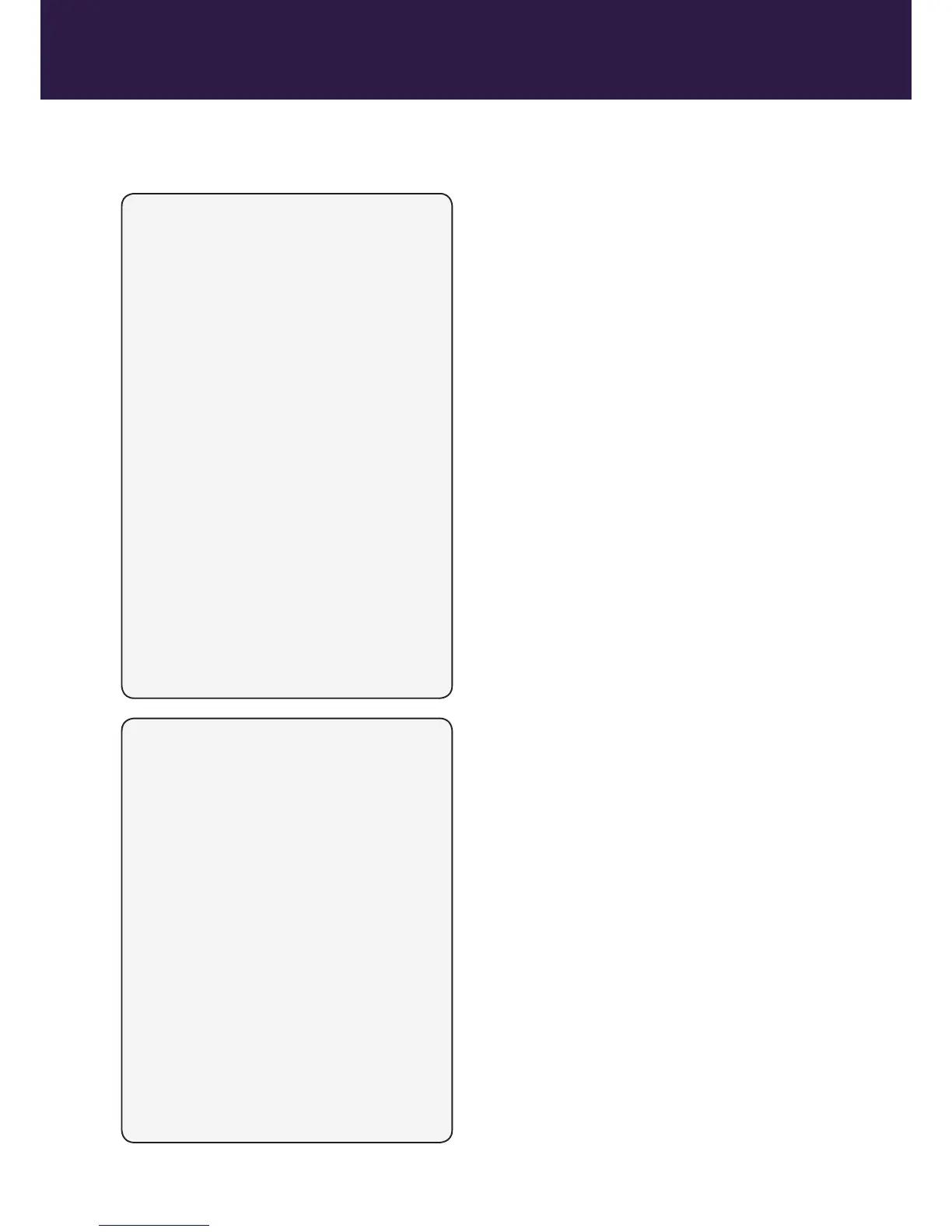24
Disabling the system tamper
Before mounting it is important to disable the
External Siren and system tamper to avoid the
External Siren sounding an alarm.
1. Press the Menu key and enter a user PIN code
followed by 3.
2. The Control Panel is now in programming
mode, Select Devices, then Program Siren and
Siren Tamp. Off using the pq3 keys.
3. Press 3 when in the Siren Tamp. Off menu
and the Control Panel will beep followed by an
acknowledgement pip from the External Siren.
• Siren programming is described more fully
in “Control Panel Menu System in Detail” in
section 5.
• The Siren tamper will now be disabled for 1
hour after which it will automatically arm again.
If longer is needed to fit the Siren then simply
repeat the steps above.
• Leave the Control Panel in programming
mode to stop the system responding to
tampers. If the Control Panel automatically
times out, re-enter programming mode
again.
i
Enabling the system tamper
After mounting the External Siren and
detectors, please enable the system tamper
by:
1. Press the menu key and enter a user PIN
code followed by 3.
2. The Control Panel is now in programming
mode, Select Devices, then Program
Siren and Siren Tamp. On using the pq3
keys.
3. Press 3 when in the Siren Tamp. On
menu and the Control Panel will beep
followed by an acknowledgement pip
from the External Siren.
4. Quit programming mode and system
tamper protection will be automatically
restored.
i
24
