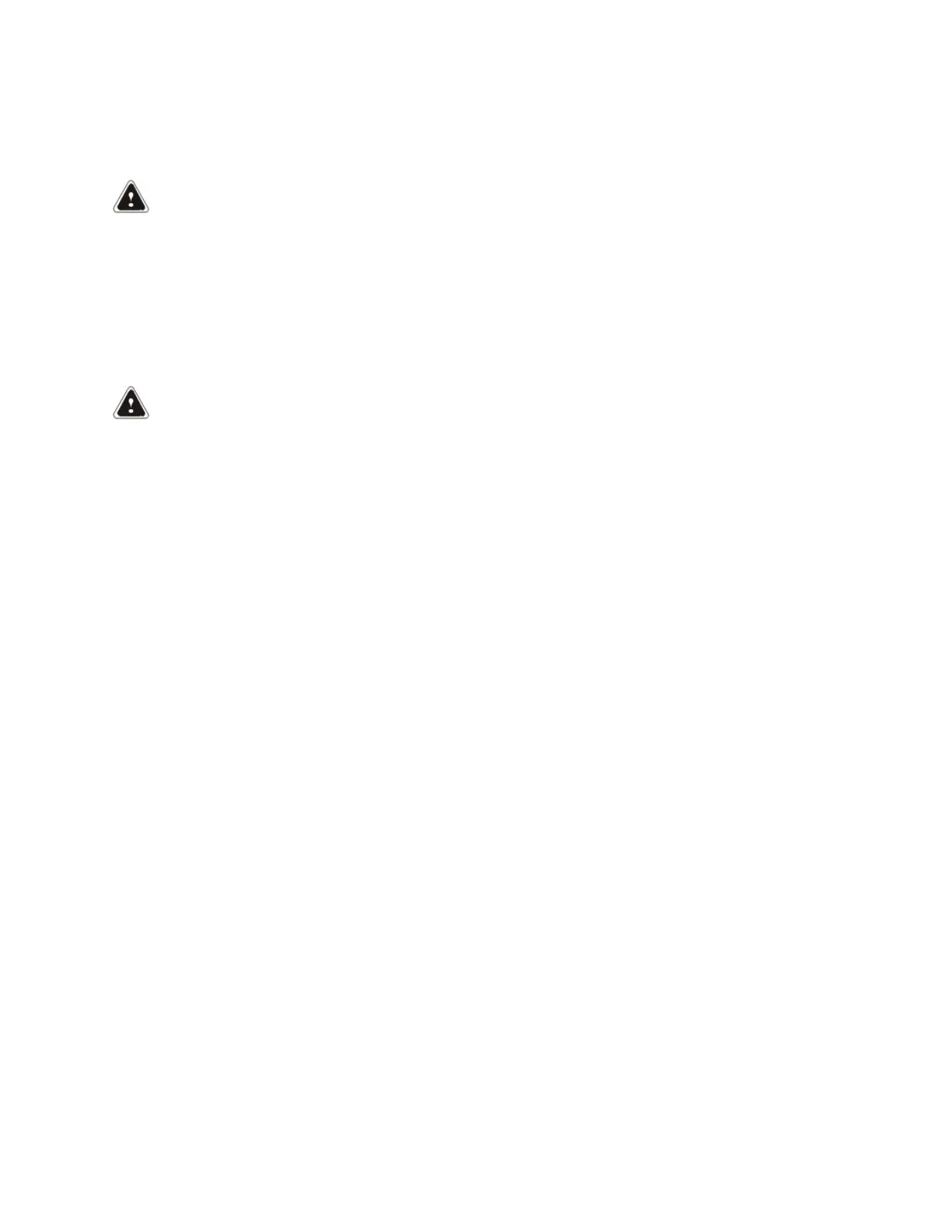How To Use This Troubleshooting Manual
GENERAL INSTRUCTIONS AND SAFETY
INFORMATION
WARNING
DO NOT add to or modify the lift truck. Any modifi-
cation that affects the safe operation of the truck
cannot be undertaken without written authoriza-
tion of the Yale company.
Any change to the lift truck, the tires, or its equip-
ment can change the lifting capacity. The lift truck
must be rated as equipped and the nameplate
must show the new rating capacity.
WARNING
The technician must be aware of, and follow, all
general safety precautions that are published in
the Operating Manual and that are posted as Safe-
ty Decals on and in the lift truck.
Before starting, the technician should be familiar with
certain policies, requirements, and instructions used in
the troubleshooting procedures. Using the
troubleshooting procedures correctly helps the
technician to perform the procedure safely and
prevents damage to the machine and support
equipment.
HOW TO USE DIAGNOSTIC
TROUBLESHOOTING MANUAL
Manual Layout:
Section: This manual consists of one section which is
further divided into groups.
• 9030 – Electrical System
Groups: The 9030 Electrical System is divided into
two groups that identify specific electrical
troubleshooting procedures.
• 03 – General Maintenance/Diagnostic Data
The General Maintenance and Diagnostic Data
group includes general troubleshooting,
discharging the capacitors, basic electrical
troubleshooting, multiplexing, User Iterface, and
status codes and descriptions.
• 20 – Diagnostic Trouble Codes
The Diagnostic Trouble Codes group includes
all troubleshooting procedures for status codes
reported by a given Node or system.
For a listing of all Diagnostic Trouble Codes and
descriptions, see the section of this manual.
GENERAL INSTRUCTIONS
1 Become familiar with the content, layout, and
access provisions of data in this manual. This
will improve your efficiency and decrease the
time required to resolve the problems.
2 Once you begin a troubleshooting procedure, do
not skip steps.
3 If you reach the end of a procedure without
resolving the problem and you are not directed
to another procedure contact Resident Service
Engineering through the Contact Management
System.
4 Do not limit yourself, remember to apply your
own experience and knowledge to assist in
resolving the problems, but do not compromise
safety in doing so.
5 Most of the cross-reference data in the manual
will be electronically linked for rapid and easy
access. Use the links wherever the cursor
highlights an item as a linkable option.
CONTROLLER DIAGNOSTICS How To Use This Troubleshooting Manual
Check the Service Manual section in Yale Axcess Online for possible updates and check pertinent Bulletins
Confidential/Proprietary - Do Not Copy or Duplicate iii
