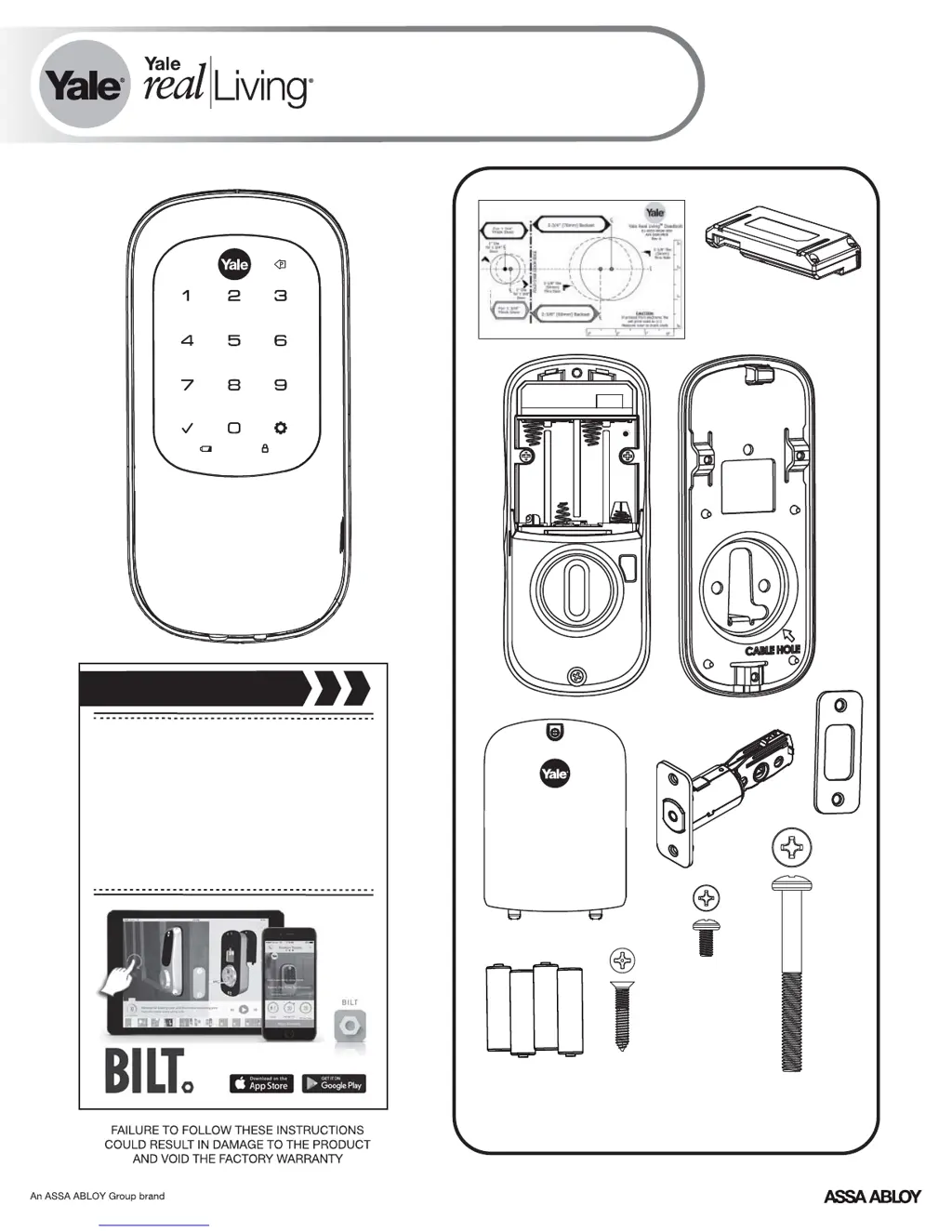S
Stephen SimsAug 16, 2025
What to do if my Yale lock is not responding and the door is locked?
- CChelsea MccoyAug 16, 2025
If your Yale lock isn't responding and the door is locked, the batteries might be completely discharged. To provide backup power, apply a 9V battery to the terminals located below the touchscreen.