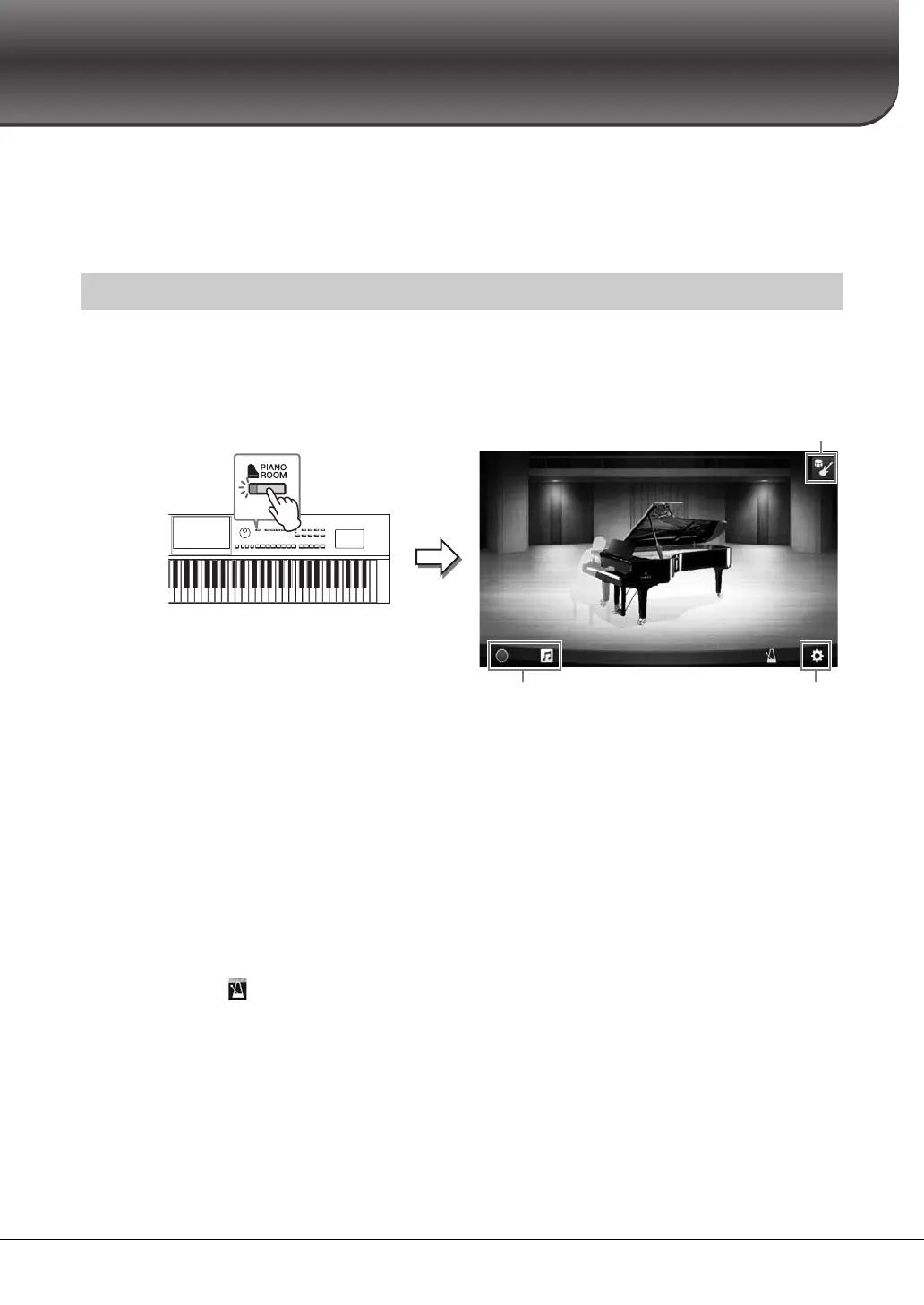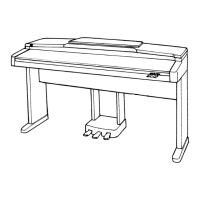CVP-809/CVP-805 Owner’s Manual
44
Piano Room
– Enjoying the Piano Performance –
The Piano Room function is for those who want to simply, conveniently, and fully enjoy playing the
instrument as a piano. No matter what settings you’ve made from the panel, you can instantly call up the
optimum settings for piano performance with a single button press. You can also change the piano settings
as you like, or you can enjoy playing the piano as if you are in a small ensemble.
1 Press the [PIANO ROOM] button to call up the Piano Room display.
This calls up the relevant panel settings for piano performance. All buttons on the control panel
with the exception of the [PIANO ROOM] and [HOME] buttons are disabled.
2 Play the keyboard.
Change the piano settings, such as Piano Type, Environment (Reverb Type), etc., according to
the type of music you want to play.
Selecting a Piano Type
Touch the picture of the piano to call up the piano list, and then select the desired one. When a grand
piano Voice is selected, you can open or close the lid by sliding up or down on the lid or by rotating the
data dial.
Selecting an Environment (Reverb Type)
Touch the background picture of the piano to call up the environment list, and then select the desired
one. This sets the Reverb Type for the selected Environment.
Using the Metronome
Touch (Metronome) to call up the pop-up screen. You can turn the metronome on or off, or change
its tempo. You can also change the tempo by tapping [Tap] in the pop-up display twice at the desired
tempo.
To close a list or a setting display, touch anywhere outside of the list or setting display.
3 Press the [PIANO ROOM] button or [HOME] button to exit the Piano Room
display.
All panel settings are restored to those which were set before the Piano Room display was called
up.
Playing a Piano Performance in the Piano Room
Accompaniment (page 45)
Detailed settings (page 47)Recording/playback (page 48)
2
