Do you have a question about the Yamaha Clavinova CVP-87A and is the answer not in the manual?
Ensure local AC mains voltage matches the unit's specifications.
Explains safety symbols and cautions for product safety.
Yamaha's commitment to user safety and environmental friendliness.
Information regarding product batteries and their disposal.
Identifies the location of the product's name plate.
Basic precautions for personal injury, electrical shock, and fire hazards.
Instructions regarding power supply verification and electrical connections.
Guidelines on placement, ventilation, and temperature considerations.
Instructions on when to seek qualified service personnel for the product.
Caution about high sound levels potentially causing hearing loss.
Advice on avoiding humidity, heat, dust, and moisture.
Guidelines for careful handling, cleaning, and avoiding internal tampering.
Instructions for proper handling and care of floppy disks.
Information on head cleaning and data backup procedures.
Details on the power switch and master volume control.
Explains controls for Auto Bass Chord and Style selectors.
Covers demo, tempo, metronome, and disk control buttons.
Information on voice selectors and keyboard percussion.
Instructions for setting up the music stand.
How to open and close the key cover for CVP-87A/85A.
Steps for turning the unit on and off.
How to connect headphones for private practice.
How to set the overall sound volume and headphone volume.
Adjusting volumes for rhythm, chord, and bass parts.
Using an expression pedal for foot volume control (CVP-87A).
Specifications of the built-in amplifier and speaker systems.
How to choose and play the 25 demonstration tunes.
Using the master volume control during demo playback.
How to stop the demonstration tunes.
A list of demonstration tunes with composer and title information.
Selecting voices 1-12 directly from panel selectors.
Using buttons to select voices from number 13 to 60.
Entering voice numbers directly using panel selectors.
A list of panel voices and their usable key ranges.
A list of advanced voices and their usable key ranges.
How to play drums and percussion instruments on the keyboard.
How to play two voices simultaneously across the keyboard.
Adjusting the volume balance between the two dual voices.
Dividing the keyboard into left and right sections with different voices.
How to assign voices to the left and right-hand sections.
Setting the key that divides the left and right-hand sections.
Adjusting the volume balance between left and right split voices.
Assigning the damper pedal function to left, right, or both voices.
Choosing from ROOM, HALL 1, HALL 2, and COSMIC reverb effects.
Adjusting the intensity or depth of the selected reverb effect.
Explains how polyphony changes based on functions used.
Function of the damper pedal for note sustain.
Function of the sostenuto pedal (CVP-87A only).
Describes Soft, Start/Stop, and Solo Styleplay functions of the left pedal.
How to adjust the pitch of individual keys or the entire keyboard.
Resetting the pitch to the standard A3=440 Hz.
How the pitch adjustment is displayed in Hertz.
Choosing from 24 available accompaniment styles.
Adjusting the tempo for accompaniment styles.
Various methods to start the automatic accompaniment.
How to synchronize accompaniment start with keyboard playing.
Setting tempo by tapping the TAP button.
Using automatic fill-ins for style variations.
How to stop the accompaniment playback.
Using the metronome for practice.
Simple method for producing accompaniment using minimal keys.
Supplying own chords for auto-accompaniment using keyboard knowledge.
Automatic accompaniment anywhere on the keyboard without specifying chords.
Adjusting volume levels for ABC accompaniment parts.
Setting the split point for ABC chord detection.
Activating mute and minor harmonization features.
How to load and select accompaniment styles from a floppy disk.
A list of available disk styles.
How to use loaded disk styles for ABC accompaniment.
Engaging and using the Solo Styleplay feature for harmony.
Applying harmonization from different styles.
Using the left pedal with the Solo Styleplay feature.
Listening to or practicing with Disk Orchestra songs.
Procedure for safely removing a disk.
Selecting individual parts (right, left, orchestra, rhythm) for playback.
Controlling individual orchestra tracks.
Adjusting volumes for different parts during Disk Orchestra playback.
Using guide lamps for learning songs.
Selecting wait modes for guided practice.
Repeating specific song sections for practice.
Controlling playback with pause and navigation buttons.
Copying Disk Orchestra data to another disk.
Playing back different music data formats like Disklavier and MIDI.
Recording a single track and playing it back.
Preparing to record by engaging the record ready mode.
Information on available disk space for recording.
Procedures for starting and stopping recording tracks.
How to play back recorded performance data.
Recording multiple tracks for a complete song.
Choosing which tracks to record on.
Recording different types of accompaniment and solo styleplay.
Initiating and ending the recording process.
Recording additional tracks to an existing song.
Modifying initial parameter values for tracks or songs.
How to erase recorded tracks.
Recording using internal RAM when no disk is loaded.
Recording over specific points in a track.
Erasing recorded material from a specific point to the end.
Playing back recorded performance data.
Recording MIDI data from external devices.
Starting the chord sequence entry mode.
Inputting chord sequences and style changes.
Ending the chord sequence recording process.
Recording chord sequences from specific points.
Preparing a new disk for use by formatting it.
Backing up song data by copying it.
Removing songs from a loaded disk.
Troubleshooting disk-related error messages.
How to access the different utility functions.
Procedures for adjusting settings within utility functions.
Adjusting keyboard touch sensitivity for playing style.
Assigning volume controls to other functions.
Tuning individual keys to match standards.
Determining tempo behavior when selecting styles.
Controlling automatic synchro start with ABC modes.
Setting random playback order for songs.
Shifting the left-hand voice octave in split mode.
Enabling or disabling the mute function for accompaniment.
Enabling or disabling minor harmonization.
Setting damper pedal for on/off or continuous operation.
Selecting MIDI file playback mode.
Accessing Utility Mode 2 functions.
Procedures for executing the selected functions.
Converting voice assignments for compatibility.
Saving current panel settings to disk.
Reloading saved panel settings from disk.
Saving individual key tuning data to disk.
Reloading individual key tuning data from disk.
Aligning recorded notes to a specified beat for timing.
Setting MIDI transmit and receive channels.
Controlling whether keyboard controls internal tone generator.
Enabling/disabling MIDI program change messages.
Enabling/disabling MIDI control change messages.
Controlling Clavinova voices independently via MIDI.
MIDI note assignments for rhythm instruments.
Transmitting split keyboard sections on specific MIDI channels.
Determining timing control source (internal or external MIDI clock).
Transmitting current panel settings via MIDI.
Transposing transmitted MIDI note data.
Converting MIDI program changes to Clavinova Common Voices.
Jacks for external synthesizers or tone generators.
Jacks for outputting Clavinova sound to external equipment.
Ports for MIDI data communication.
Jack for connecting an expression pedal.
Instructions for opening the box and verifying parts.
Connecting the side panels to the feet.
Securing the side panels to the main center panel.
Detailed steps for connecting side panels and feet.
Securing the side panels to the center panel.
Installing the front bracket between the side panels.
Mounting the keyboard unit for CVP-87A/85A models.
Installing the front bracket between the side panels.
Mounting the keyboard unit for CVP-83S model.
Connecting the pedal assembly to the main unit.
Adjusting the pedal feet for stability.
Detailed steps for installing the pedal unit.
Ensuring stable pedal operation by adjusting stabilizers.
MIDI messages for note on and off events.
MIDI messages for control changes like modulation and volume.
MIDI messages for mode changes.
MIDI messages for registered/non-registered parameters.
MIDI messages for selecting voices.
MIDI messages for pitch bending.
MIDI messages for system timing and control.
Manufacturer-specific MIDI messages.
Yamaha-specific MIDI data format.
Format for sending panel settings via MIDI.
Details of data included in panel data transmission.
MIDI messages for controlling beat and tempo LEDs.
Specific instructions for UK plug and cord connection.
Canadian regulatory compliance information for digital apparatus.
| Number of Keys | 88 |
|---|---|
| Type | Digital Piano |
| Touch Sensitivity | Yes |
| Polyphony | 32 |
| Sound Source | AWM (Advanced Wave Memory) |
| Rhythms | 100 |
| Effects | Reverb, Chorus |
| Display | LCD |
| MIDI | In/Out/Thru |
| Keyboard | Graded Hammer |
| Recorder | Yes |
| Amplifiers | 2 x 20W |
| Connectivity | Headphones, MIDI, Aux In/Out |




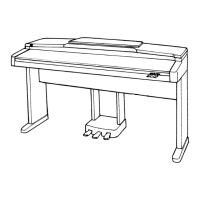







