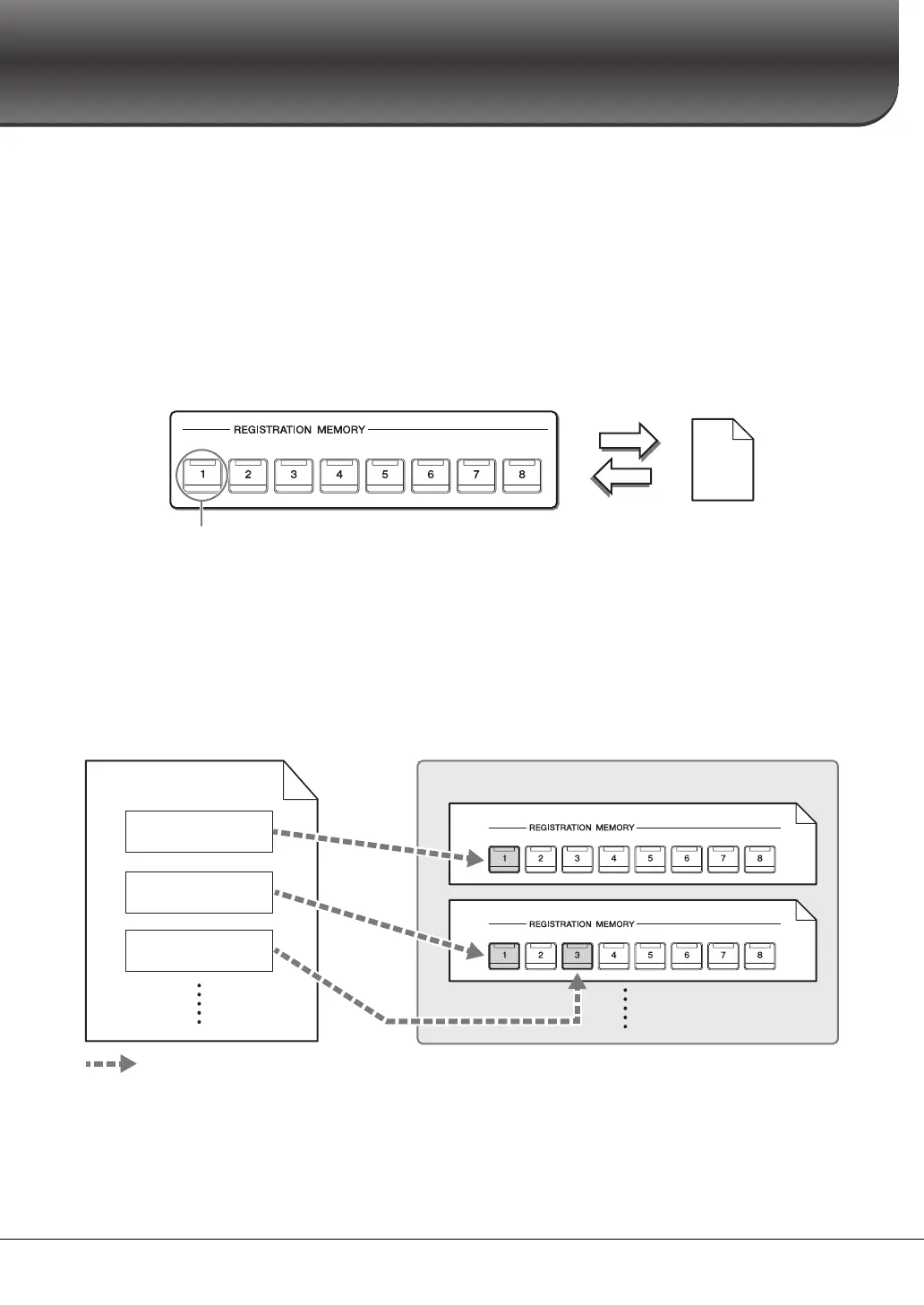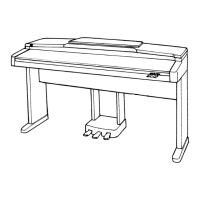CVP-809/CVP-805 Owner’s Manual
86
Registration Memory/Playlist
– Saving and Recalling Custom Panel Setups –
The Registration Memory function allows you to save (or “register”) panel settings such as Voice and Style
to a Registration Memory button, and then instantly recall your custom panel settings by simply pressing a
single button. When you’ve saved lots of data to the Registration Memory, use the Playlist to manage your
repertoire so that you can quickly call up the desired Registration Memory for each piece of music.
Registration Memory (page 87)
You can register your custom panel settings to each of the Registration Memory [1] – [8] buttons. You can
also save all eight registered panel setups as a single Registration Memory Bank file. If you select a
Registration Memory Bank file beforehand, you can easily call up the registered settings simply by pressing
a button during your performance.
Playlist (page 91)
The Playlist function allows you to create custom performance lists. A Playlist contains links to call up
Registration Memory Bank files for each piece you play. Each link to the Registration Memory is called a
“Record,” and you can collectively store the Playlist Records as a single Playlist file. Each Playlist Record can
directly recall a specified Registration Memory number in the selected Registration Memory Bank file. By
using the Playlist, you can select only the desired files from the huge number of the Registration Memory
Bank files without changing the bank file configuration.
By importing Music Finder Records (.mfd) used on previous Yamaha digital pianos (such as CVP-709, 705, etc.), you can use the
Records on the Playlist of this instrument, just like using the Music Finder function on those other instruments. For details, refer to the
“Playlist” section in the Reference Manual on the website (page 9). For details on using Music Finder, refer to the Owner’s Manual of the
Yamaha digital piano which contains your desired Music Finder Records.
Panel settings can be saved to a single button.
Bank 01
Save
Recall
Registration
Bank file
Playlist file 01
: Link to call up
Record 01
Record 02
Record 03
Registration Memory Bank files
Bank 01
Bank 02
8
