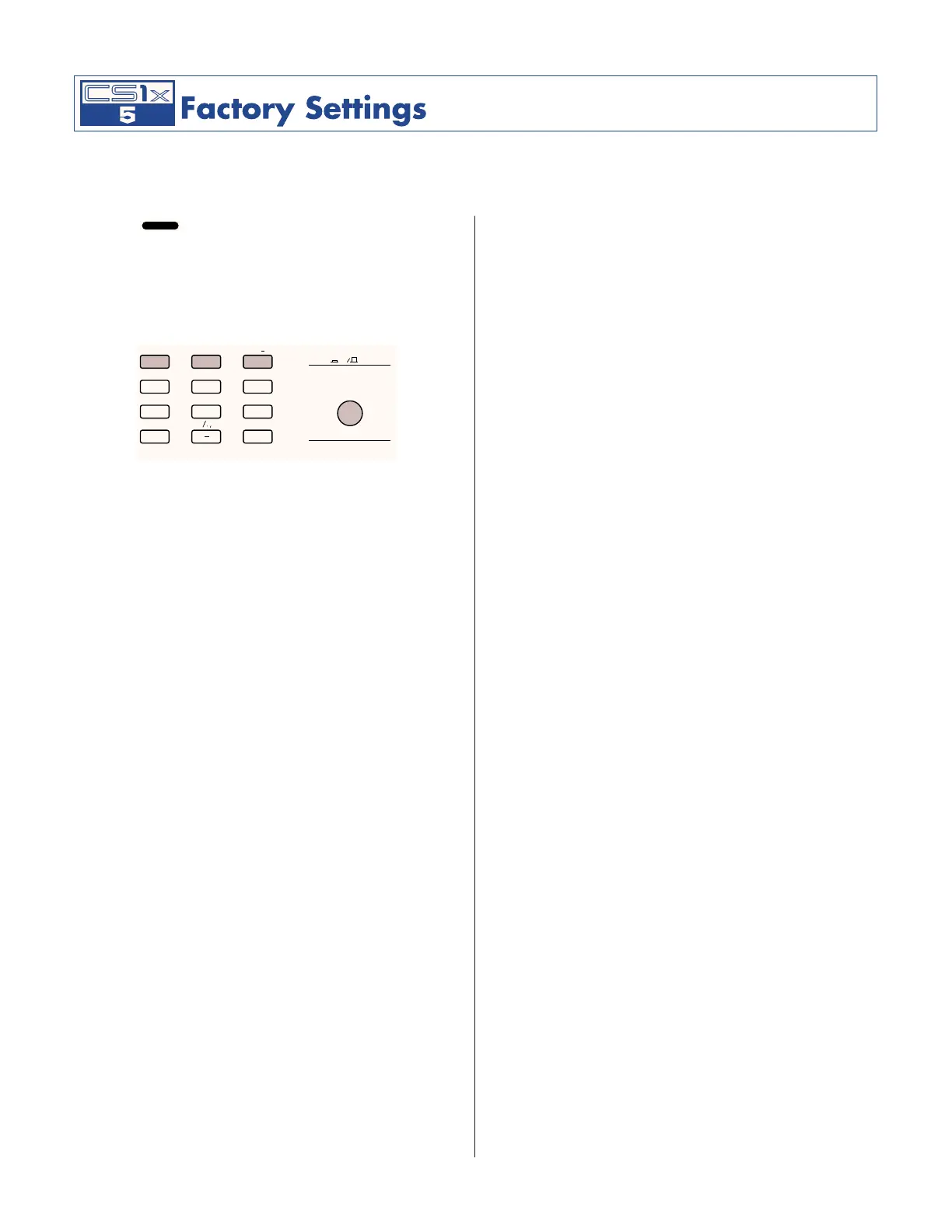46
Executing this function will replace all of your existing data.
As such, always store your important data to an external device such
as the Yamaha MIDI Data Filer MDF2 beforehand.
Turn the power of the CS1x off, then, while holding the 7, 8, and 9 keys
on the numeric keypad, turn the power back on.
VWX
7
YZ'
8
&
*
9
MNO
4
PQR
5
STU
6
DEF
1
GHI
2
JKL
NO/
QUICK PC
YES
3
ABC
0
SPACE
ENTER
ON OFF
You can reset all of the settings in the CS1x (Performance, Scene, System and MIDI settings) to the original factory
(initial) settings.