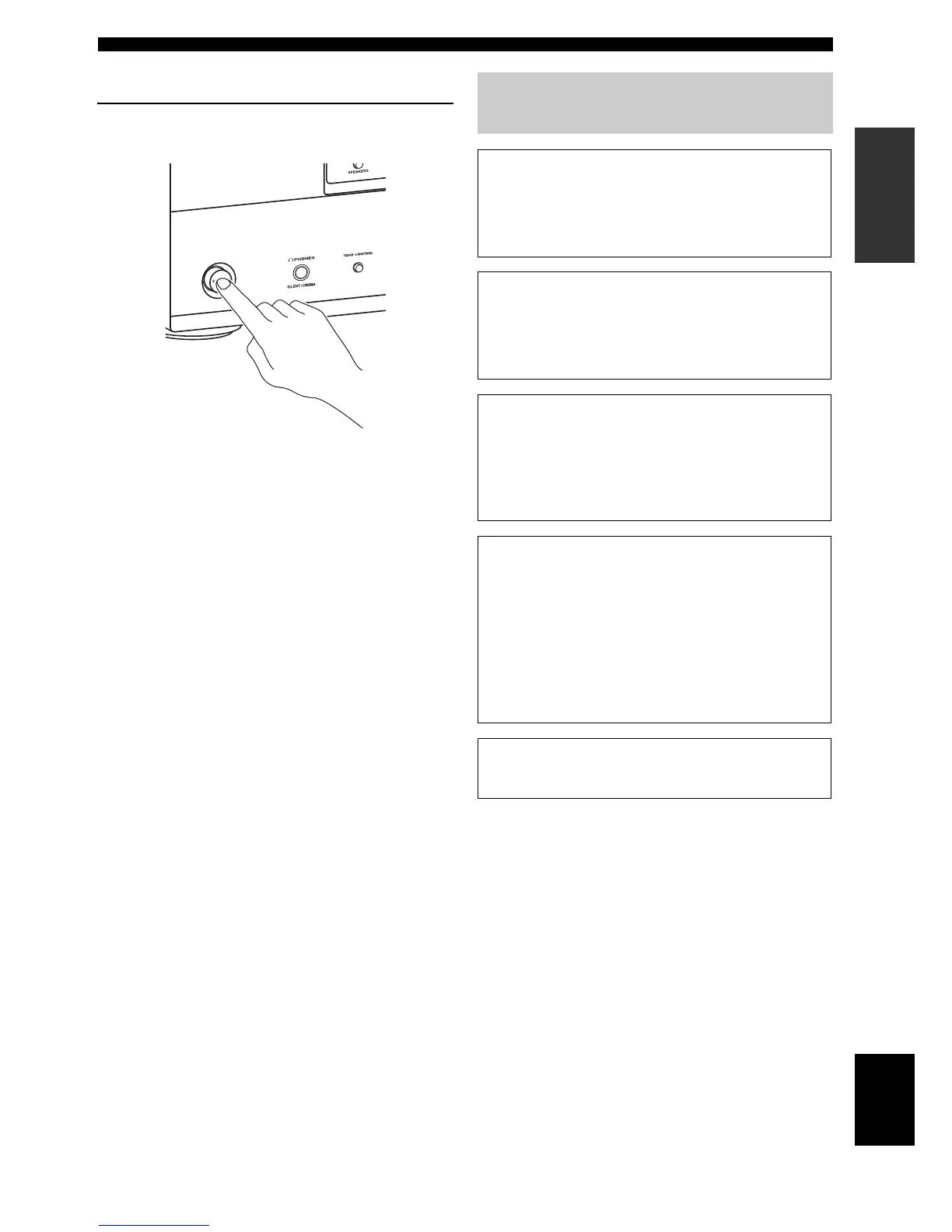Quick start guide
9 En
INTRODUCTION
English
■ After using this unit...
Press
CSTANDBY/ON
to set this unit to the
standby mode.
This unit is set to the standby mode and consumes a small
amount of power in order to receive infrared signals from
the remote control. To turn on this unit from the standby
mode, press the desired
J
SCENE buttons
(or
4
SCENE) or
CSTANDBY/ON
(or
E
POWER).
See page 28 for details.
What do you want to do with this
unit?
■ Customizing the SCENE templates
• Using various SCENE templates ☞ P. 36
• Creating your original SCENE templates
☞ P. 39
■ Using various input sources
• Basic controls of this unit ☞ P. 41
• Using your iPod with this unit ☞ P. 52
• Using the Bluetooth components ☞ P. 54
■ Using various sound features
• Using various sound field programs ☞ P. 47
• Using the pure direct mode for high
fidelity sound ☞ P. 51
• Customizing the sound field programs ☞ P. 56
■ Adjusting the parameters of this unit
• Automatically optimizing the speaker parameters
for your listening room
(AUTO SETUP) ☞ P. 31
• Manually adjusting various parameters of this unit
☞ P. 63
• Setting the remote control ☞ P. 83
• Adjusting the advanced parameters ☞ P. 95
■ Additional feature
• Automatically turning off this unit ☞ P. 46
