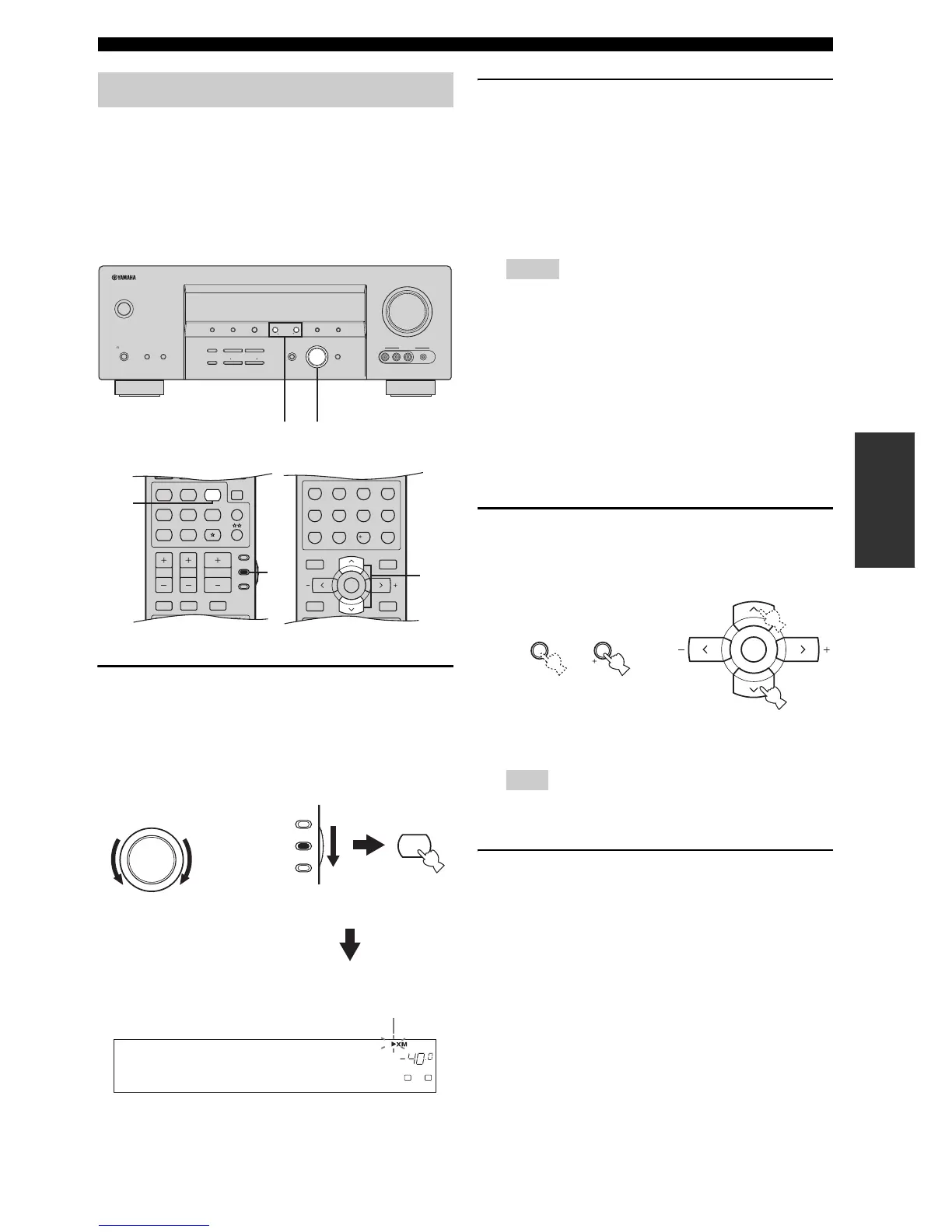53
XM® SATELLITE RADIO TUNING
BASIC
OPERATION
To sign up for an account with the XM Satellite Radio
service, an XM Satellite Radio ID number is required.
Follow the procedure below to check your ID number, and
then visit the website at “http://activate.xmradio.com” or
call “1-800-XM-RADIO (1-800-967-2346)” with a major
credit card handy for signing up.
1 Rotate the INPUT selector on the front panel
(or set the component selector switch to
SOURCE and then press XM on the remote
control) to select “XM” as the input source.
The cursor on the left of the XM indicator lights up in
the front panel display.
2 Check the XM Satellite Radio reception level
and adjust the orientation of the XM Connect-
and-Play digital antenna accessory for a
better percentage of the reception level.
y
You can display the XM Satellite Radio reception level by
using the “XM ANT.” parameter in “OPTION MENU” (see
page 83).
• If “CHECK ANTENNA” appears in the front panel
display, the XM Connect-and-Play digital antenna
accessory may not be connected to the XM jack on the
rear panel of this unit properly. See “Connecting the XM
Connect-and-Play digital antenna accessory” on page 51
and check the connection.
• The “XM ANT.” parameter in “OPTION MENU” (see
page 83) cannot be adjusted by using the remote control.
Instead, you need to adjust the orientation of the XM
Connect-and-Play digital antenna accessory connected to
the XM jack of this unit for a better percentage of the
reception level.
3 Press PRESET/TUNING/CH l / h on the
front panel (or PRESET/CH u / d on the
remote control) to select channel “0”.
You cannot select channel “0” if the All Channel Search
mode (see page 55) is not selected.
4 Check the XM Satellite Radio ID number
displayed in the front panel display and write
it down.
ID:_____________________________________
Activating XM Satellite Radio
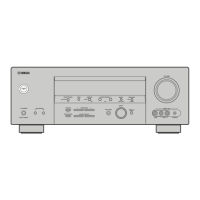