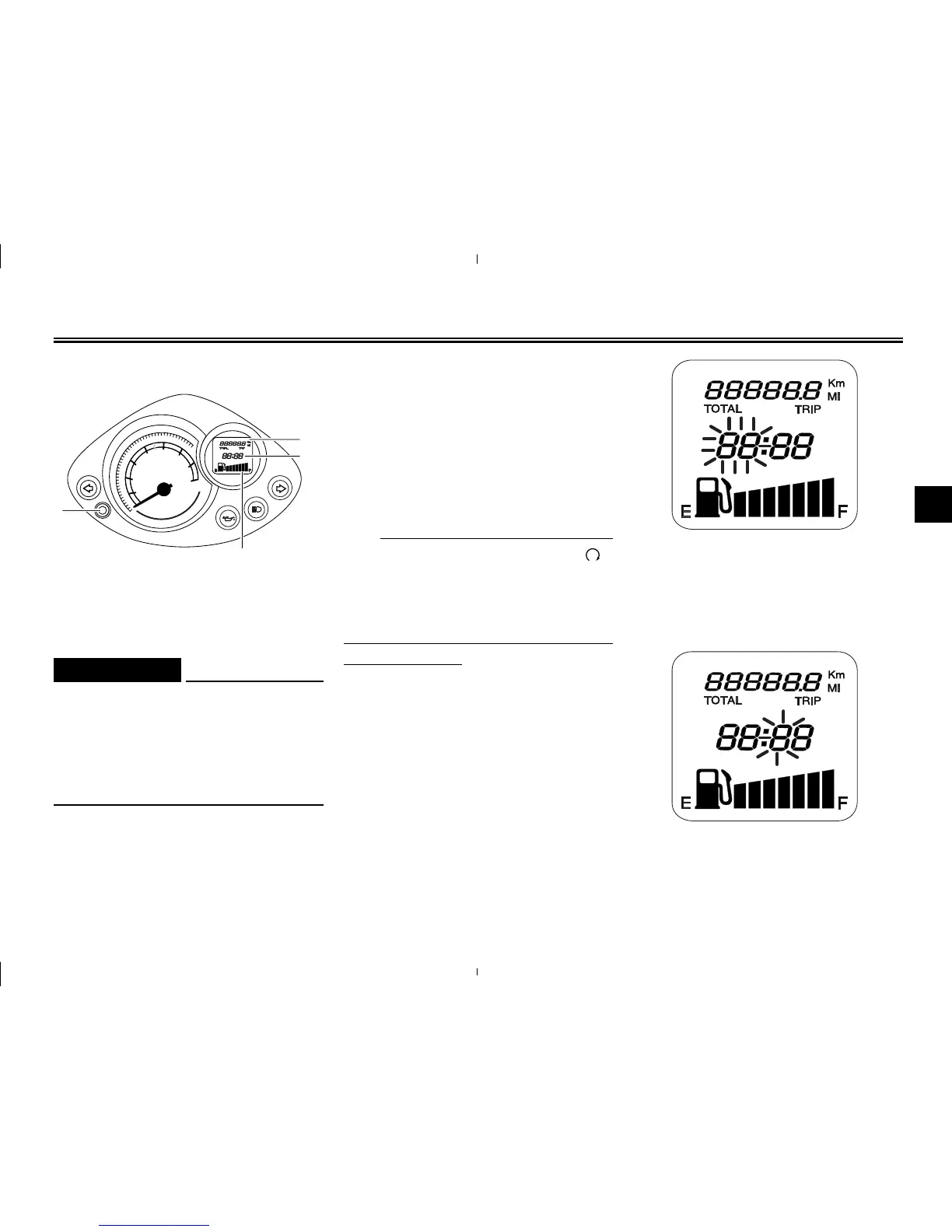WARNING
Be sure to stop the vehicle before
making any setting changes to the
multi-function display. Changing
settings while riding can distract
the operator and increase the risk
of an accident.
The multi-function display is equip-
ped with the following:
● a digital clock
● an odometer (which shows the
total distance traveled)
● a tripmeter (which shows the dis-
tance traveled since it was last
set to zero)
● a fuel gauge
● a self-diagnosis device
● a function button (which selects,
sets and resets various modes of
the multi-function display)
TIP
● Be sure to turn the key to “ ”
before using the button.
● For the U.K. only: The odometer
and tripmeter are displayed in
miles.
To set the clock:
1. Select the odometer and push
the button for at least two
seconds.
2. When the hour digits start flas-
hing, push the button to set the
hours.
3. To change the ten-minute digit,
push the button for at least two
seconds.
4. When the ten-minute digit starts
flashing, push the button to set it.
5. To change the one-minute digit,
push the button for at least two
seconds.
