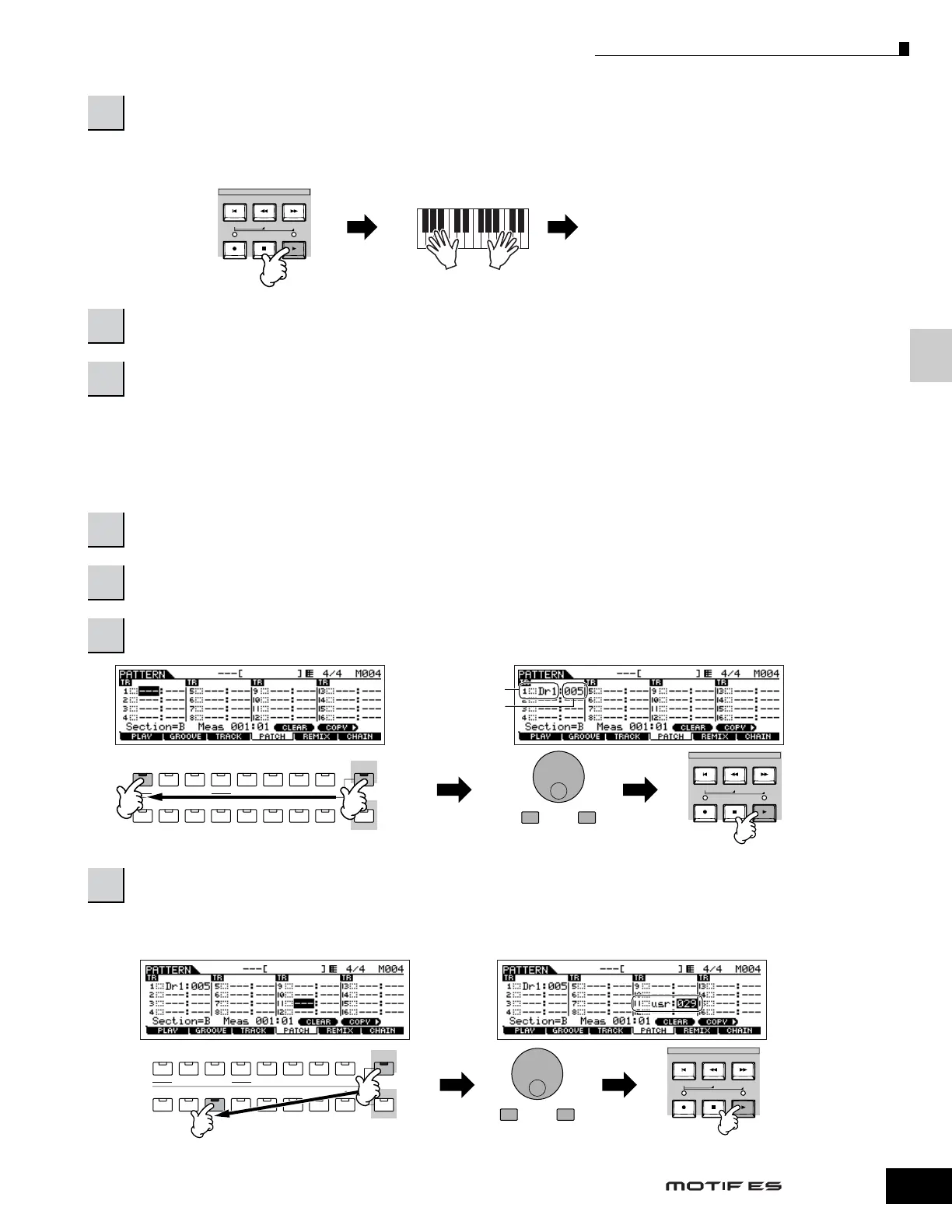Creating a Song on the MOTIF ES
113
Owner’s Manual
Quick Guide — Advanced Course
During recording, play the note or notes needed to trigger the Arpeggio you found in step #3.
■ Assigning a pre-programmed Phrase to a Pattern track
The Pattern mode also has a versatile Patch function that lets you assign pre-programmed one-track rhythm “Phrases” to each
track. Use the special preset Phrases already in internal memory, or create your own User Phrases — by recording, or loading
Pattern data from the included CD-ROM (Sound Library for MOTIF ES6/MOTIF ES7/MOTIF ES8). Use the Assigning Phrases
function to assemble your original Patterns, with up to 16 tracks.
The instrument provides a total capacity of 256 User Phrases. Keep in mind that these are originally empty and have no data,
unless you record or load data to them.
11
Press the [F] (Play) button to start recording.
12
Turn the [ARPEGGIO ON/OFF] indicator off, and press the [F] (Play) button to hear your newly recorded phrase.
13
Save the created Pattern data to a SmartMedia/USB storage device (page 132) before turning the power off.
1
In the Pattern Play mode, select a Pattern and Section to be created.
2
Press the [F4] PATCH button to call up the Patch display.
3
Select the desired track and assign a Phrase to the selected track.
4
Select another track and assign a User Phrase to it.
SEQ TRANSPORT
LOCATE 1 2
Recording stops automatically
when Pattern playback reaches
the end, since Loop is set to “off.”
Start recording
Actual recording
starts after one
measure.
Arpeggio playback
ELEMENT/ PERF. PART/ ZONE
87654321
16
MUTE
TRACK
SELECT
SOLO
15
1412 13
11
10
9
DEC/NO INC/YES
SEQ TRANSPORT
LOCATE 1 2
Select a track.
Select a Preset Phrase.
Play the Pattern to
confirm the
assigned Phrase.
Indicates the category
of the preset Phrases.
Indicates the Phrase
number.
ELEMENT/ PERF. PART/ ZONE
87654321
16
MUTE
TRACK
SELECT
SOLO
15
1412 13
11
10
9
DEC/NO INC/YES
SEQ TRANSPORT
LOCATE 1 2
Select a track.
Select a User Phrase.
Play the Pattern to
confirm the
assigned Phrase.
