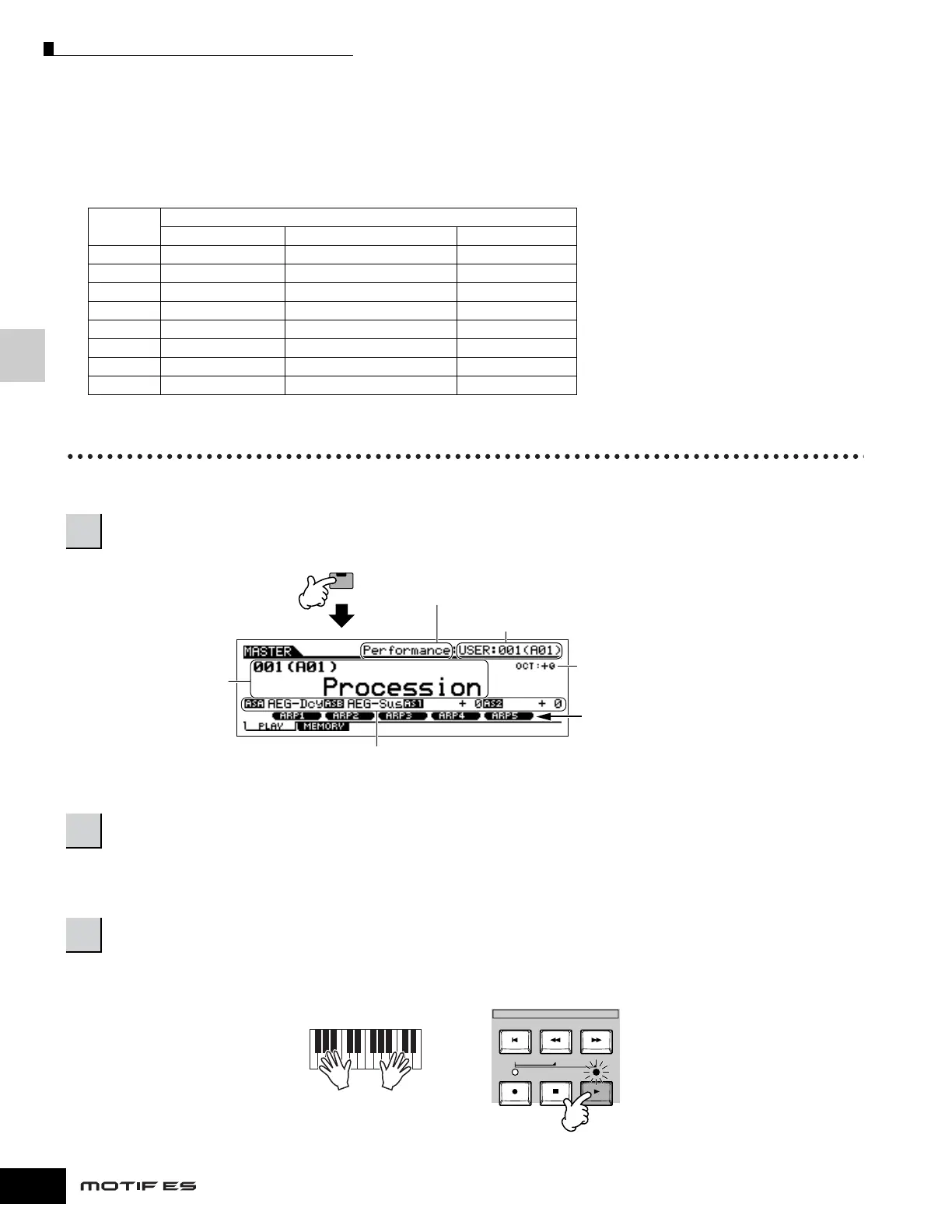Quick Guide — Advanced Course
Using as a Master Keyboard
136
Owner’s Manual
Using as a Master Keyboard
This synthesizer is loaded with such a wealth of different features, functions and operations, you may find it difficult to locate and
call up the particular feature you need. This is where the Master function comes in handy. You can use it to memorize the
operations you use most often in each mode, and call them up instantly anytime you need them with a single button press. This
synthesizer has space for a total of 128 of your own User Master settings.
Selecting a Master
The MOTIF ES features 128 specially programmed Masters, stored to internal User memory (Flash ROM). Try some of these out
now.
Selecting a Master is done in basically the same way as selecting a Voice. Since the there is only one bank for Masters, you
need not select a Master Bank.
When the Mode is set to Voice or Performance, play the keyboard.
When the Mode is set to Song or Pattern, press the [F] (Play) button.
Master
Number
Setting examples
Memorized mode Memorized program number Zone Switch *
001 Voice mode Voice number 102 (Preset 1) Off
002 Voice mode Voice number 088 (Preset 3) Off
003 Voice mode Voice number 049 (Preset 2) Off
004 Voice mode Voice number 092 (Preset 2) Off
005 Performance mode Performance number 044 Off
:: : :
127 Pattern mode Pattern number 061 On
128 Song mode Song number 025 On
1
Press the [MASTER] to enter the Master Play mode.
2
Select a Master.
3
Play the selected Master program.
MASTER
Mode memorized to the current Master.
Program number (Voice number in this
example) memorized to the current Master.
Use the [SF1] - [SF5] buttons to call up the
Arpeggio type assigned to each button
(page 66). Assigned types depend on the
program number memorized to the current
Master.
Indicates information related to the Control
Knobs. The settings depend on the program
number memorized to the current Master.
Indicates the currently
selected Master.
Indicates the Keyboard Octave setting set
via the [OCTAVE] buttons. Same as in the
Voice mode/Performance mode (page 63).
SEQ TRANSPORT
LOCATE 1 2
* See page 137 about “Zone Switch.”
