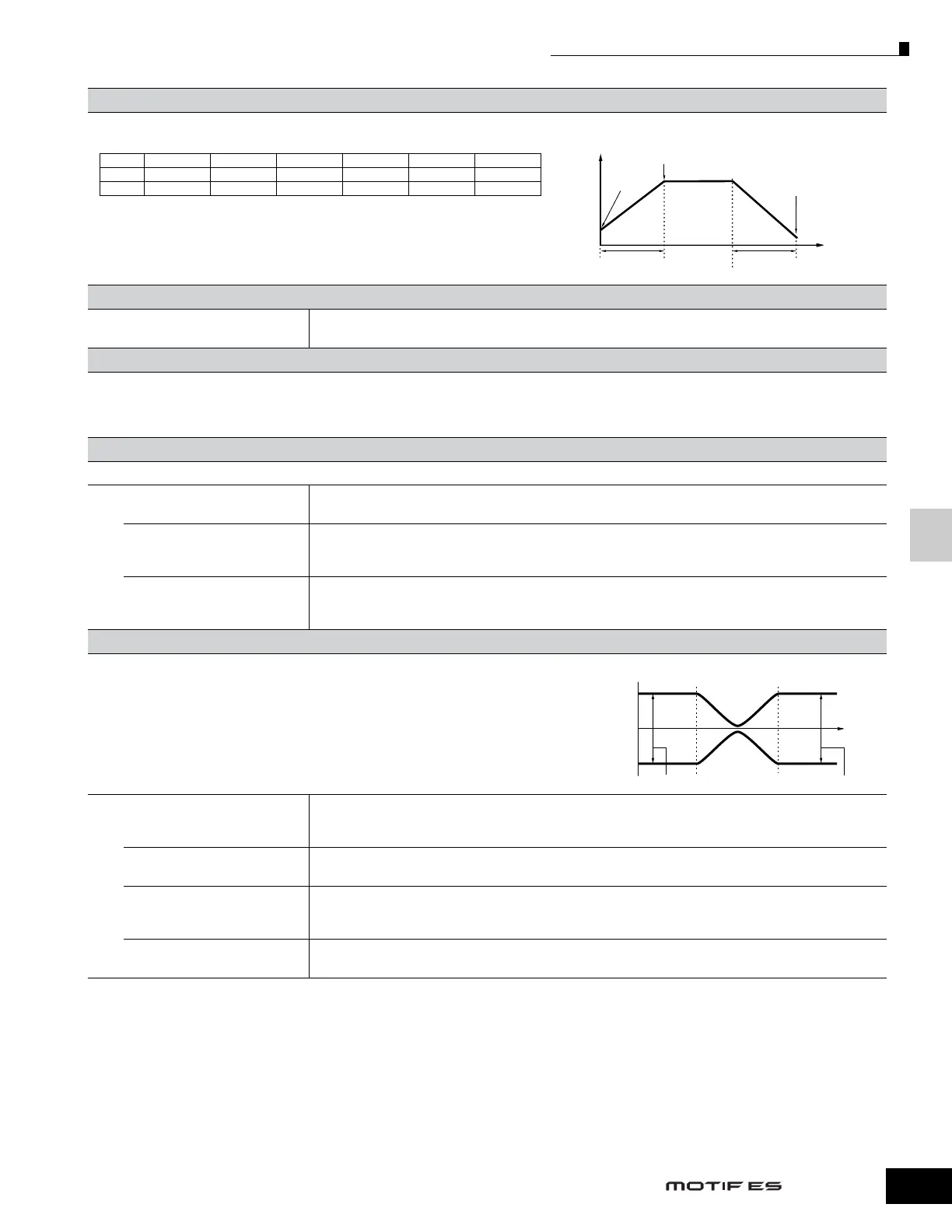Reference Voice Mode
Voice Edit mode
207
Owner’s Manual
[F2] PITCH
From this display you can make various time and level settings for the Pitch EG, which determine how the pitch of the Plug-in Voice changes over time.
The full names of the available parameters are shown in the chart below, as they appear in the display.
[F3] FILTER
HPFCutoff (High Pass Filter
Cutoff frequency)
Determines the Cutoff frequency for the High Pass Filter.
Settings: -64 ~ 0 ~ +63
[F4] NATIVE
With a Plug-in board installed to this synthesizer, you can create a Plug-in Voice by editing both native parameters (those parameters exclusive to the particular
board) and unique parameters (related specifically to this synthesizer).
Pressing [F4] gives you access to the native parameters of the Plug-in board. The parameters will vary depending on the Plug-in Board. For details about each
parameter and its functions, refer to the Owner’s Manual or the on-line help that came with your Plug-in Board.
[F5] LFO (Low Frequency Oscillator)
From this display you can set the basic LFO parameters for modulating the pitch to create vibrato and other special effects.
Speed Determines the speed of the LFO waveform. Positive settings increase the speed and negative settings decrease it.
Settings: -64 ~ 0 ~ +63
Delay Determines the delay time between the moment you press note on the keyboard and the moment the LFO comes
into effect. Positive settings lengthen the delay and negative settings shorten it.
Settings: -64 ~ 0 ~ +63
PMod (Pitch Modulation Depth) Determines the amount by which the LFO waveform controls the pitch. Positive settings increase the amount and
negative settings decrease it.
Settings: -64 ~ 0 ~ +63
[F6] EQ (Equalizer)
From this display you can apply equalizer settings to the Plug-in Voice. This is a shelving equalizer with
two bands; one for high frequencies and the other for low frequencies.
n For details on the EQ, see page 178.
LowFreq (Low Frequency) Determines the shelving point for the low frequencies. The levels of signals below this frequency will be boosted/
attenuated by the amount set in the LowGain parameter.
Settings: 32Hz ~ 2.0kHz
LowGain (Low Gain) Determines the amount by which signals below the LowFreq frequency will be boosted/attenuated.
Settings: -64 ~ 0 ~ +63
HighFreq (High Frequency) Determines the shelving point for the high frequencies. The levels of signals above this frequency will be boosted/
attenuated by the amount set in the HighGain parameter.
Settings: 500Hz ~ 16.0kHz
HighGain (High Gain) Determines the amount by which signals above the HighFreq frequency will be boosted/attenuated.
Settings: -64 ~ 0 ~ +63
Initial level
0
Release level
Original pitch
Attack time
Release time
Key off
Time
Pitch
Settings: -64 ~ 0 ~ +63
INIT ATK DCY1 DCY2 REL DEPTH
TIME --- Attack time --- --- Release time
LEVEL Initial level --- --- --- Release level ---
LowFreq
LowGain
HighFreq
HighGain
Freque
-
+
0
Gain
