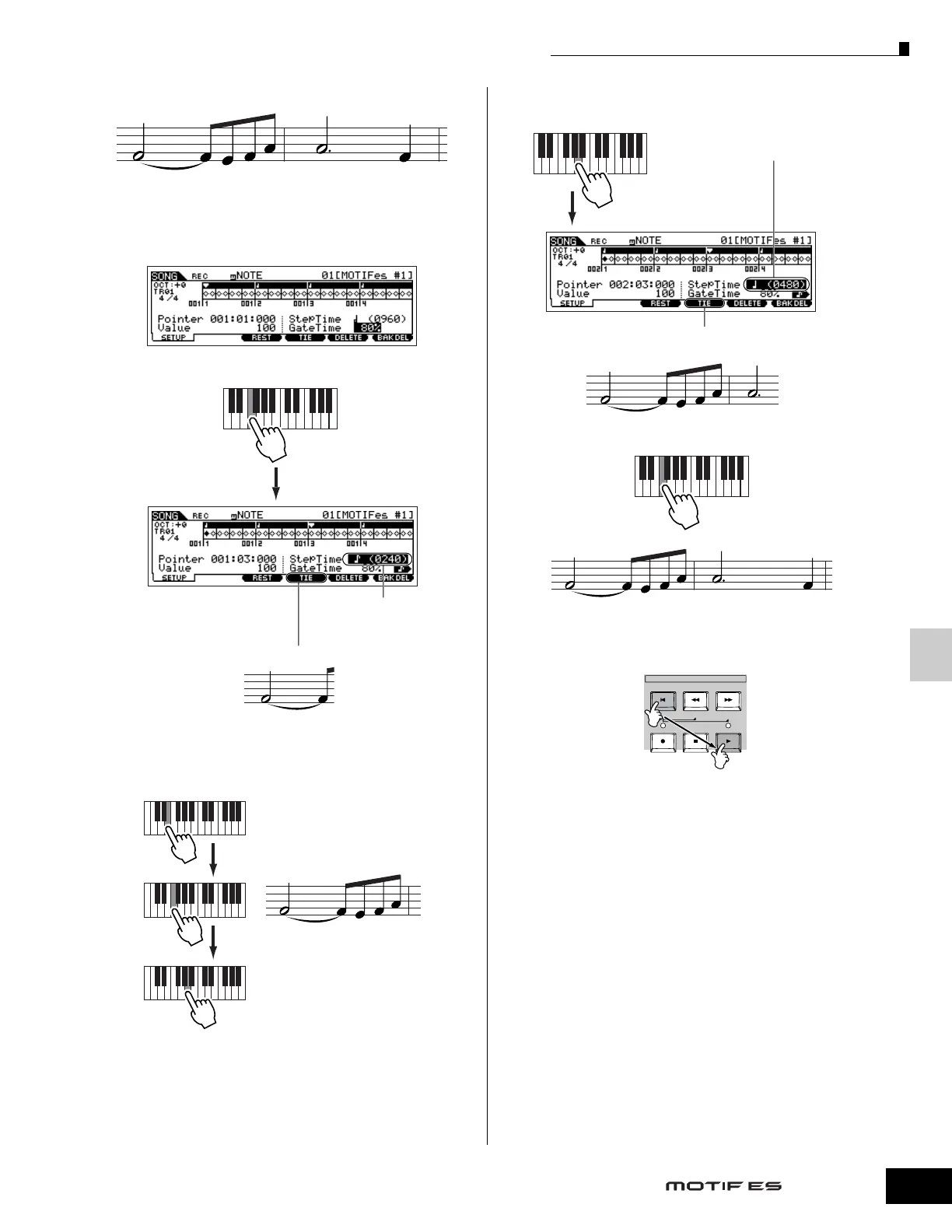Reference Song Mode
Supplementary information
239
Owner’s Manual
• Example 2 (Using the Tie function)
1 Set the parameters as illustrated below.
Since the first note is a half note, set the StepTime to the half-note
icon (a value of 960), and set the GateTime to 80%, since you
don't want the notes to play in legato.
2 Enter the first note F.
3 Enter the next 8th notes.
Keep the display settings unchanged for the remaining notes in
the measure, and press/release each key one by one as shown
below.
4 Follow the instructions below to enter the next dotted half
note.
5 Enter the last quarter note by pressing and releasing F.
6 Move the pointer to the top (beginning) of the song and
press the [F] (Play) button to hear the note data you just
recorded in steps #1 - 5.
1 Press and release F.
2 Change this to an eighth
note (240).
3 Press the [F4] button to tie the two F notes (half note and
8th note).
1 Change this to a quarter
note (480).
2 Press and release A.
3 Press the [F4] button twice to expand the quarter note to
a dotted half note.
