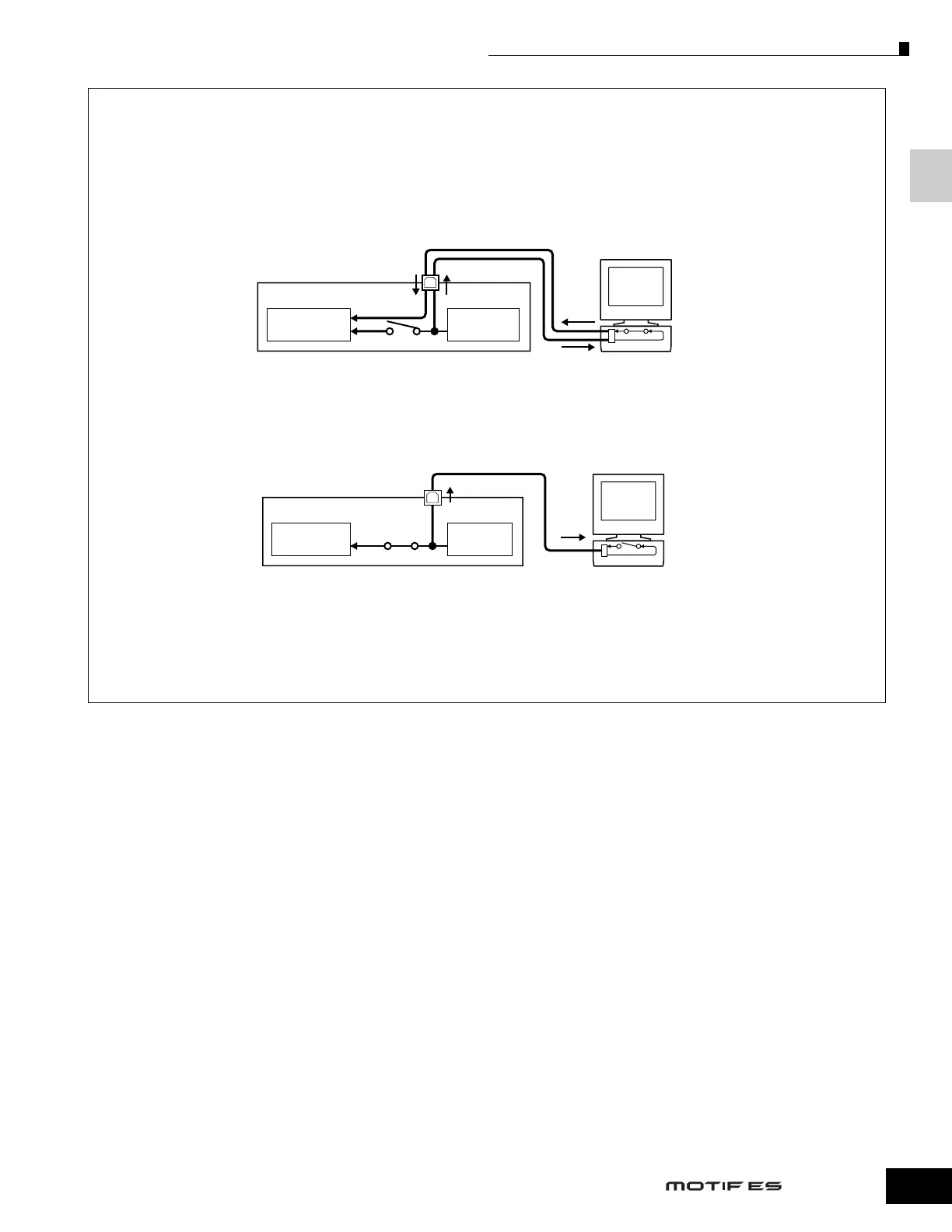Setting Up
Connections
41
Owner’s Manual
Local On/Off – when Connected to a Computer
When connecting this synthesizer to a computer, the keyboard performance data is generally sent to the computer, and
then returned from the computer to play the tone generator block. If the Local Control in the Utility mode is set to “on,” a
“double” sound may result, since the tone generator is receiving performance data from both the keyboard directly and the
computer. Use the setting suggestions below as a guideline; specific instructions may differ depending on your computer
and the software used.
• When MIDI “Echo” (MIDI through) is set to on the software/computer:
n When transmitting or receiving System Exclusive data (such as with the Bulk Dump function), use the setting example below, making sure that MIDI
“Echo” (MIDI through) on the computer software is set to “off.”
• When MIDI “Echo” (MIDI through) is set to off the software/computer:
n Although not indicated in the illustration above, the MOTIF ES actually receives and responds to MIDI data from the computer application
(sequencer), regardless of the Local Control setting on the MOTIF ES.
* MIDI “Echo” is a function on sequencers that takes any data received via the MIDI IN and “echoes” it (or sends it as is) through the MIDI
OUT. In some software, this function is also called “MIDI Thru.”
n For details about the MIDI Echo, refer to the owner’s manual of your particular software.
MOTIF ES
IN OUT
USB TO HOST
OUT
IN
Computer (SQ01, etc.)
MIDI Echo (MIDI thru) = on
Tone generator
block
Keyboard
[UTILITY] ➞ [F5] MIDI ➞ [SF2] SWITCH ➞ LocalCtrl = off
OUT
IN
USB TO HOST
MOTIF ES
Computer (SQ01, etc.)
MIDI Echo (MIDI thru) = off
Tone generator
block
Keyboard
[UTILITY] ➞ [F5] MIDI ➞ [SF2] SWITCH ➞ LocalCtrl = on
