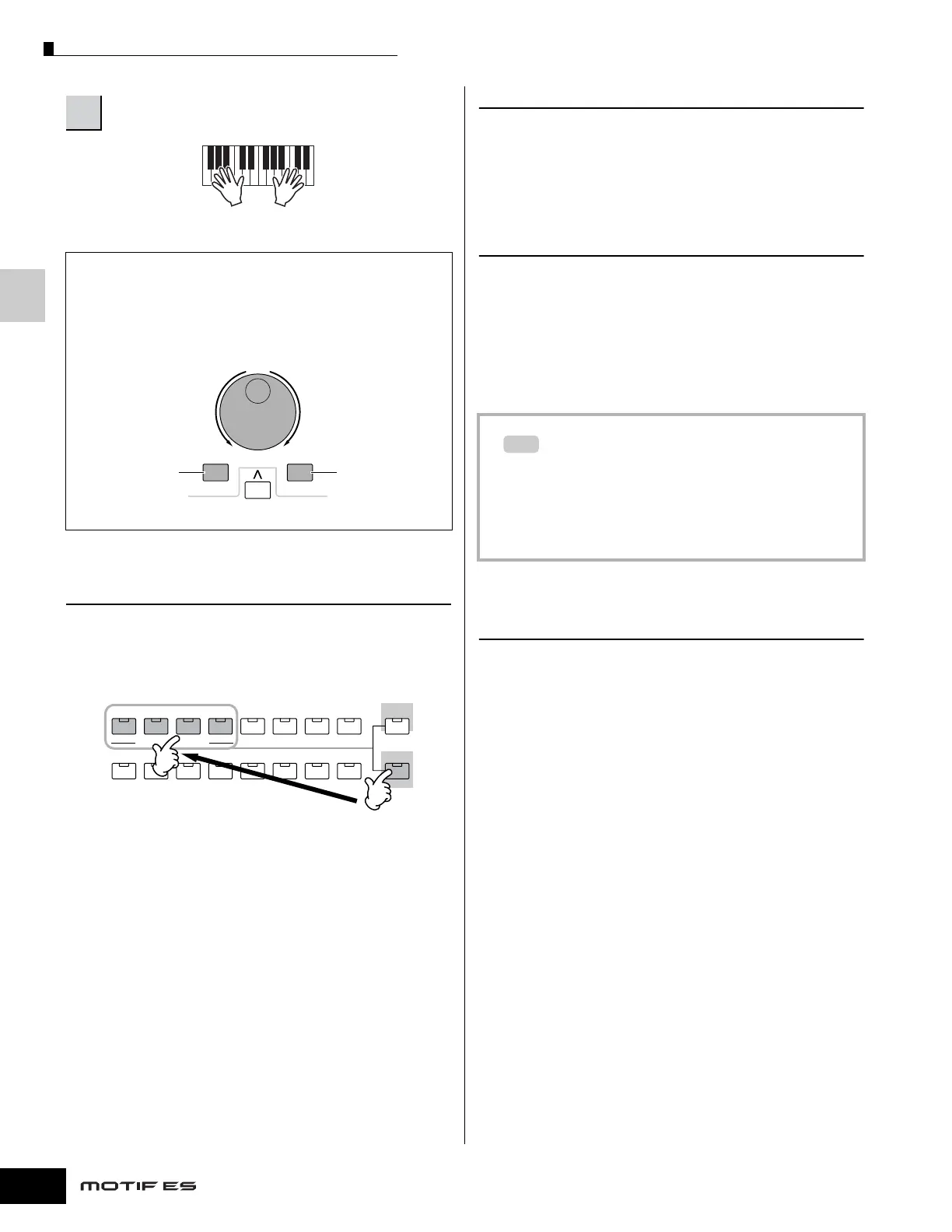Quick Guide — Playing the MOTIF ES
Playing the Keyboard (in the Performance Play mode)
68
Owner’s Manual
Using the [INC/YES], [DEC/NO] buttons and data dial
Rather than using the BANK/NUMBER buttons
described in steps #2 and 3 above, you can select a
Performance by using the [INC/YES], [DEC/NO] buttons
and data dial.
Performance Part mute/solo
Each performance can contain a maximum of four Parts, each
of which can be turned on or off independently.
Muting and soloing of Parts is done in the same way as that of
tracks in a Song/Pattern. See page 58.
Using the Category Search function
As in the Voice Play mode, you can use the Category Search
and Favorite Category functions in the Performance Play
mode. For details on how to use the function, see page 62.
Keyboard octave setting
(MOTIF ES6/MOTIF ES7)
As in the Voice Play mode, you can use the [OCTAVE UP/
DOWN] button to shift the note of the keyboard up or down in
octaves.
n The Octave setting made here is automatically reflected in the
identical Octave parameter in the Utility mode ([UTILITY] → [F1]
GENERAL → [SF2] KBD → Octave). This setting is available in all
modes.
Transpose setting of the keyboard
As in the Voice Play mode, you can set the amount in
semitones by which the range of the keyboard is shifted
up or down in the Utility mode.
n The transpose setting is available in all modes.
Keyboard MIDI transmit channel
setting
As in the Voice Play mode, you can change the MIDI transmit
channel for the keyboard. Press the [TRACK SELECT] button
(the lamp lights), then press the appropriate NUMBER button
([1] - [16]). The transmit channel setting is shown at the top
right of the display.
n You can also set the MIDI keyboard transmit channel from the Utility
mode ([UTILITY] → [F5] MIDI → [SF1] CH → KBDTransCh). This
parameter is available for the Voice mode/Performance mode but not
for the Song mode/Pattern mode.
4
Play the keyboard.
DEC/NO INC/YES
Decreases number Increases number
Decreases number Increases number
ELEMENT/PERF. PART /ZONE
87654321
16
MUTE
TRACK
SELECT
SOLO
15
1412 13
11
10
9
TIP
