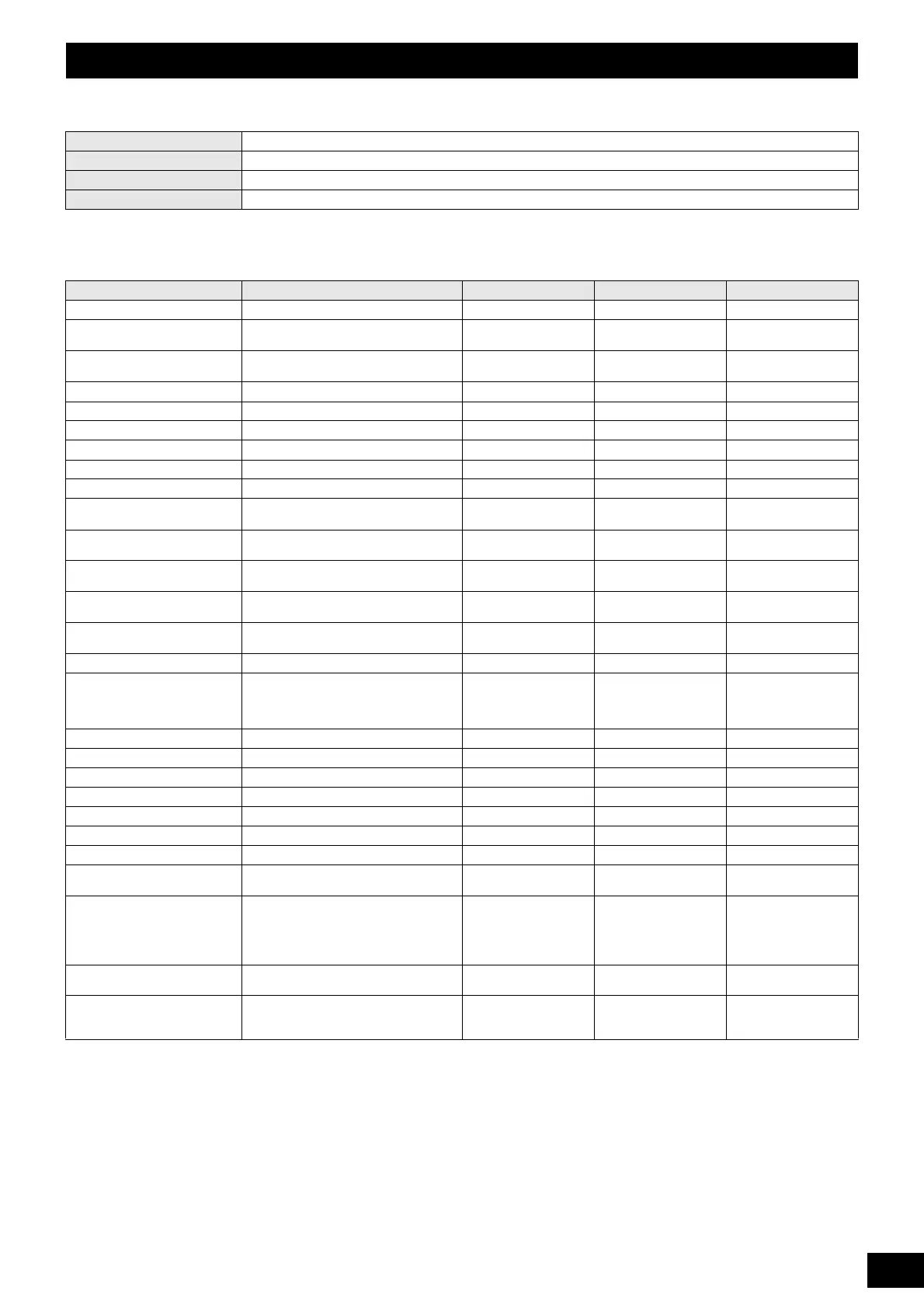MOX6/MOX8 Data List
98
DAW
Remote Control Assignments
Remote Control Function
Cubase
Cubase 5.5 or later; Cubase Studio 5.5 or later; Cubase Essential 5.1.1 or later; Cubase AI5.1.1 or later
Logic
Logic Pro 9
SONAR
SONAR 8
Digital Performer
Digital Performer 6, 7
Cubase Logic SONAR Digital Performer
BANK SELECT [DEC]/[INC]
Changes the Control Template
Knob Function 1
Changes the functions assigned to Knobs 1
– 4.
Knob Function 2
Changes the functions assigned to Knobs 5
– 8.
———
SEQ TRANSPORT Top
Returns to the beginning of the song
SEQ TRANSPORT Rewind
Rewinds through the song
SEQ TRANSPORT Forward
Fast-forwards through the song
SEQ TRANSPORT Stop
Stops recording or playback
SEQ TRANSPORT Play
Starts playback from the current point
SEQ TRANSPORT Rec
Starts song recording
[F1]
Opens/closes the [Add Instrument Track]
dialog.
Mackie Control F1 Mackie Control F1 —
[F2]
Opens/closes the VSTi display for the
selected Track.
Mackie Control F2 Mackie Control F2 —
[F3]
Opens/closes the settings window for the
channel of the selected Track.
Mackie Control F3 Mackie Control F3 —
[F4]
Switches Automation Read for the selected
Track on or off.
Mackie Control F4 Mackie Control F4 —
[F5]
Switches Automation Write for the selected
Track on or off.
Mackie Control F5 Mackie Control F5 —
[F6]
Delete Mackie Control F6 Mackie Control F6 —
[SF1] – [SF6]
Assignable functions
For information on the default functions,
refer to the “Reference Manual” PDF
document.
Mackie Control F7 – F12 Mackie Control F7 – F12 —
MUTE
Turns Mute on or off for the selected track — — —
SOLO
Turns Solo on or off for the selected track — — —
EXIT
Escape key on computer keyboard
ENTER
Enter key on computer keyboard
Cursor button
Cursor key on computer keyboard
[INC]/[DEC]
Changes the Program
Number [1] – [10]
Numeric keys on computer keyboard
Number [14] – [16]
“.” (period), “-” (minus), “+” (plus) on
computer keyboard
[DATA] dial
Operates the parameter specified via the
mouse pointer (when the [JOG]/[LOCK]
button is set to off).
Functions as AI KNOB (when the [JOG]/
[LOCK] button is set to on).
———
[UTILITY]
Calls up the display for the Utility settings
dedicated to the Remote mode
[A] – [F]
Changes Memory 1 – 6, which are assigned
to the [SF1] – [SF6] buttons in the MOX6/
MOX8 Extension Setup window.
———
