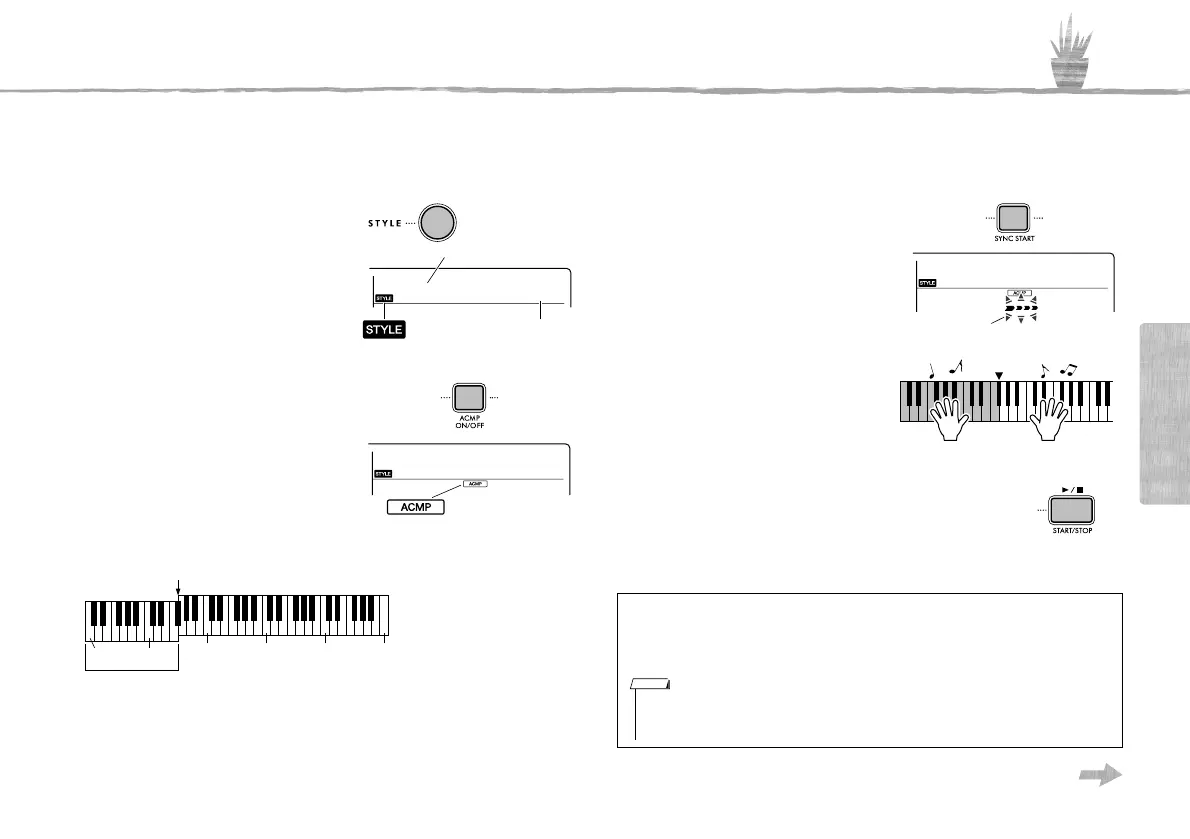PSR-E360 Owner’s Manual
25
Reference
Playing Rhythm and Accompaniment (Styles)
This instrument includes the Auto Accompaniment feature that automatically plays appropriate “Styles” (rhythm + bass + chord
accompaniment), controlled simply playing chords with your left hand. You can select from a huge variety of Styles covering a
wide range of musical genres.
1
Press the [STYLE] button.
2
Use the number buttons [0]–[9]
or [+]/[-] buttons to select the
desired Style, referring to the
Style List on page 41.
3
Press the [ACMP ON/OFF] button
to turn on the Auto Accompani-
ment.
With this operation, the area of the key-
board to the left of the Split Point (054:
F#2) becomes the “Auto Accompani-
ment range” and is used only for speci-
fying the chords.
The highest key for the Auto Accompaniment range is referred to as the
“Split Point,” which can be changed from the default of F#2 via Function
number 005 (page 32).
4
Press the [SYNC START] button
to turn Synchro Start on.
5
Play a chord in the Auto Accom-
paniment range to start play-
back.
Play a melody with the right hand and
chords with the left hand.
For information about chords, refer to
“Chord Types for Style Playback”
(page 27).
6
Press the [START/STOP] button to stop play-
back.
You can add intro, ending and rhythm variations
to Style playback by using “Sections.” For details,
refer to page 26.
Style Number
This icon appears when the
[STYLE] button is pressed.
Style Name
LoveSong
021
This icon appears
when automatic
accompaniment is on.
Split Point ... default setting: 054 (F#2)
Auto Accompaniment
range
036 (C1) 048 (C2)
060 (C3) 072 (C4) 084 (C5) 096 (C6)
To play back the rhythm part only
If you press the [START/STOP] button (without pressing the [ACMP ON/OFF] button in
step 3), only the rhythm part can be played back, and you can play a melody perfor-
mance using the entire keyboard range.
Flashes when
sync start is on.
Split Point
• Since the PIANIST category Styles (123–130) have no rhythm parts, no sound will be pro-
duced if you start rhythm-only playback. When playing these Styles, make sure to carry out
Steps 3–5 on this page.
NOTE
