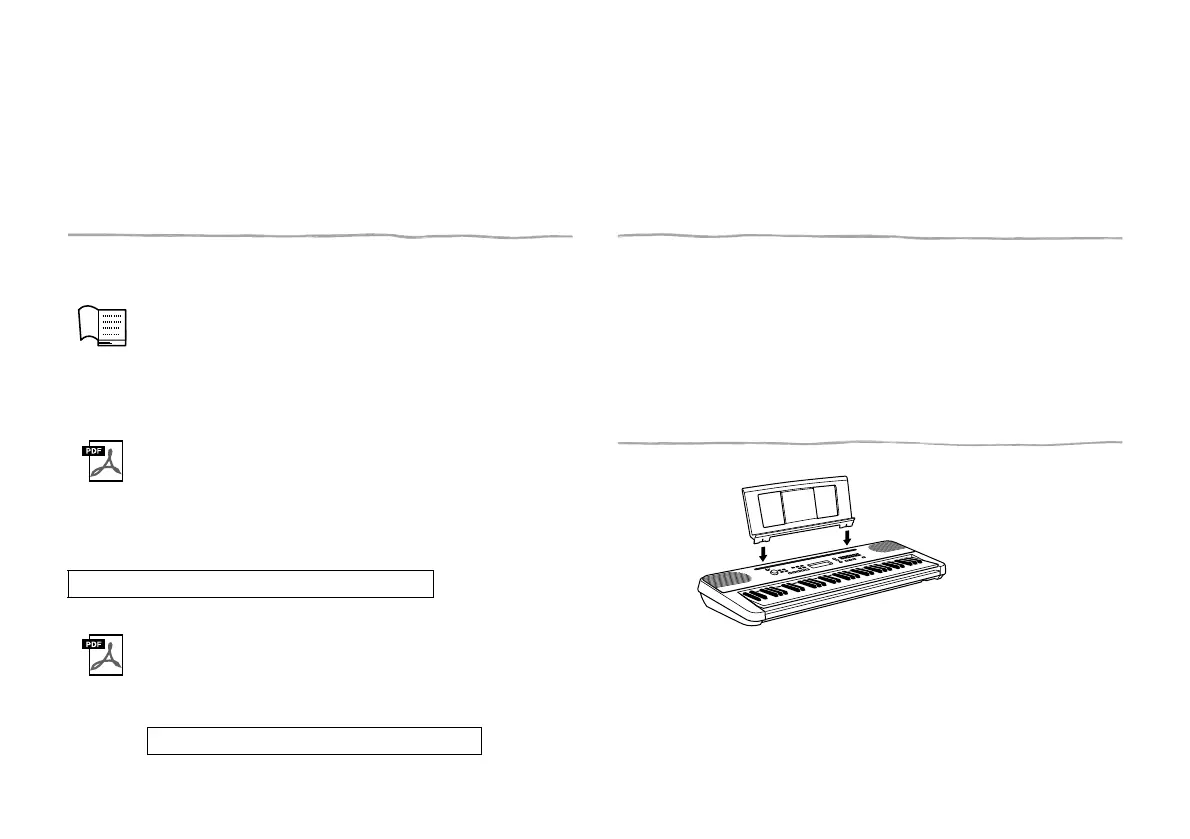PSR-E360 Owner’s Manual
8
Thank you for purchasing this Yamaha Digital Keyboard!
This high-quality keyboard is loaded with sophisticated functions, and is designed to enhance your living space.
We recommend that you read this manual carefully so that you can fully take advantage of the advanced and convenient functions of the instrument.
We also recommend that you keep this manual in a safe and handy place for future reference.
About the Manuals
This instrument has the following documents and instructional materials.
Included Documents
Owner’s Manual (this book)
This book explains how to use the basic functions and how to make
detailed settings for the various functions of the instrument. The
Appendix section contains various important preset content lists
such as Voices, Styles and Effects.
Online Materials (Downloadable from the web)
Drum Kit List
This contains detailed information of the Drum Kit Voices (page 15,
Voice No. 321–336). When selecting these Voices, various drum,
percussion and SFX sounds listed here are assigned to each key.
To obtain these manuals, access the Yamaha Downloads, enter the model
name for searching the desired files.
Song Book (only in English, French, German and Spanish)
This contains music scores for the preset Songs (excluding the
Demo Songs) of this instrument.
To obtain this Song Book, access the Yamaha website, and click
on the “Download” tab beneath the model name.
Included Accessories
• Owner’s Manual (this book) × 1
• AC adaptor
*
× 1
• Music rest × 1
• Online Member Product Registration × 1
* May not be included depending on your area. Check with your Yamaha dealer.
Attaching the Music Rest
Yamaha Downloads https://download.yamaha.com/
Yamaha Global Site https://www.yamaha.com/
Insert the music rest into
the slots as shown.
