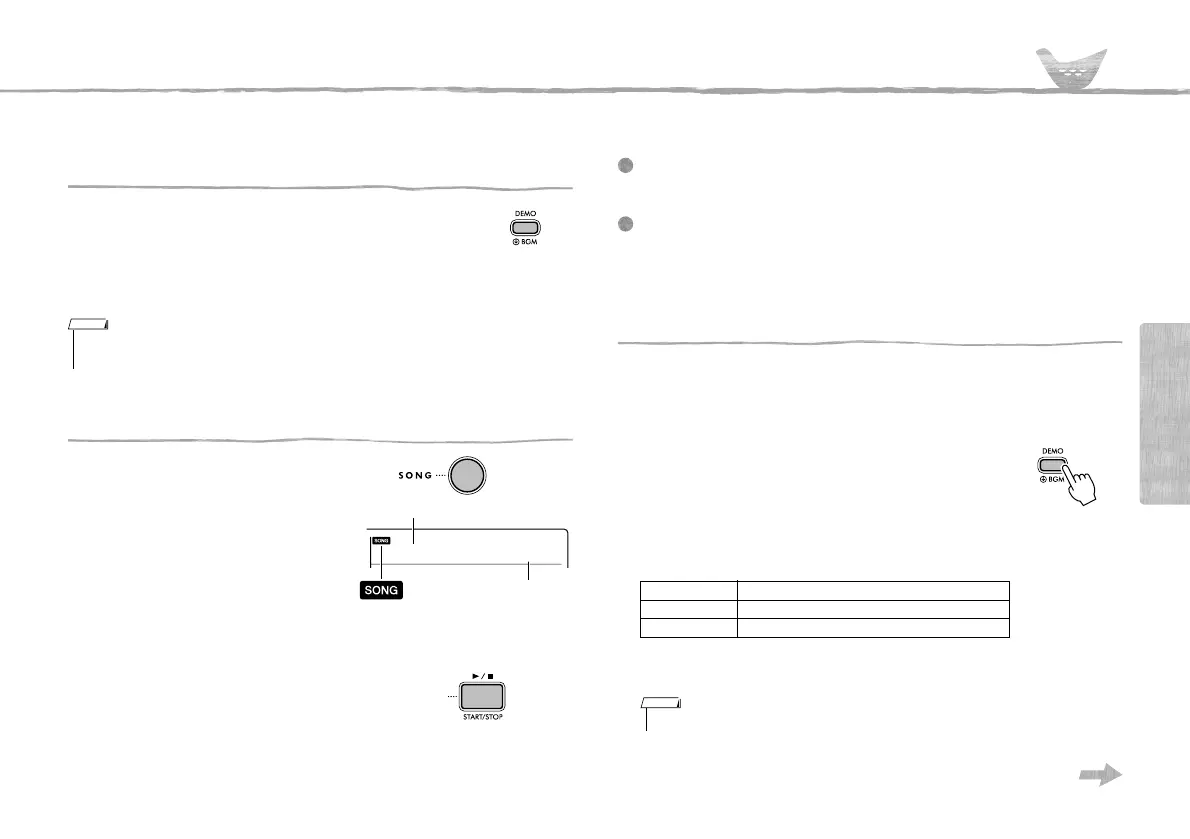PSR-E360 Owner’s Manual
19
Reference
Playing Songs
You can simply enjoy listening to the internal Songs, or use them with just about any of the functions, such as Lesson.
Listening to a Demo Song
Press the [DEMO] button to play the Demo Songs in
sequence.
With the default setting, when Song numbers 001 to 003 are
played back in sequence and the last Song (003) is finished, play-
back will repeat continuously, starting again from the first Song (001).
To stop playback, press the [DEMO] or [>/
] (Start/Stop) button.
Selecting and Playing Back a Song
1
Press the [SONG] button.
2
Use the number buttons [0]–[9]
or [+]/[-] buttons to select the
desired Song, referring to the
Song List on page 40.
3
Press the [>/] button to start
playback.
Song playback does not repeat continuously with
this operation.
To stop playback, press the [>/
] button again.
Changing the tempo
Refer to “Changing the Tempo” on page 20.
Adjusting the Song Volume
To adjust the volume balance between Song playback and keyboard, you can
adjust the Song Volume. This can be set via Function number 002 (page 32).
BGM Playback
With the default setting, pressing the [DEMO] button will play back only three
internal Demo Songs repeatedly. This setting can be changed so that, for exam-
ple, all internal Songs automatically play back, letting you use the instrument as
a background music source.
1
Hold down the [DEMO] button for longer than a
second.
“DemoGrp” (Function 019; page 33) is shown in the display
for a few seconds, followed by the current repeat playback
target.
2
Use the [+] or [-] button to select a playback Demo Group.
3
Press the [DEMO] button to start playback.
To stop playback, press the [DEMO] button again or press the [>/] button.
• Songs in the selected Demo Group (see list at right; Function 019, page 33) are played.
• You can select the next or previous Song in order by using [+]/[-] buttons while playing a Song.
Voglein
043
Song number
Song name
Appears after the [SONG]
button is pressed.
Demo Preset Songs (001–003)
Preset All preset Songs (001–100)
User User Song (113)
• You cannot play back a Song in the selected Demo Group repeatedly with this operation.
Hold for longer
than a second.
NOTE