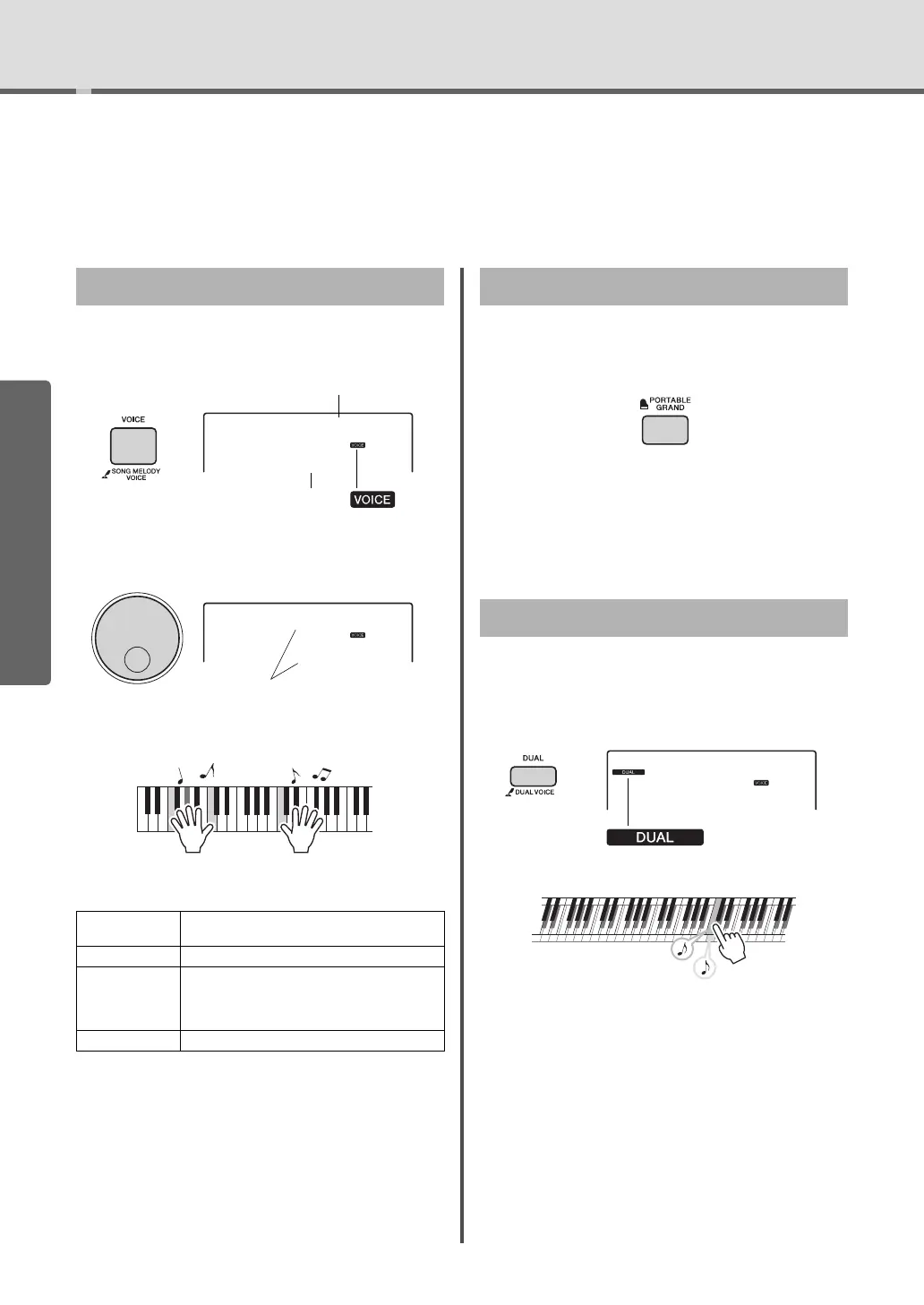PSR-I455 Owner’s Manual
16
Quick Guide
Try Playing a Variety of Instrument Voices
In addition to piano, organ, and other “standard” keyboard instruments, this instru-
ment has a large range of voices that includes guitar, bass, strings, sax, trumpet,
drums and percussion, and even sound effects—giving you a wide variety of musical
sounds.
1
Press the [VOICE] button.
The Voice number and name will be shown.
2
Use the dial to select the desired Voice.
3
Play the keyboard.
Preset Voice Types
When you want to reset various settings to default and
simply play a Piano sound, press the [PORTABLE
GRAND] button.
The Voice number is set to 020 Grand Piano and all
the settings such as Dual and Split are turned off auto-
matically, with exception of the Touch Sensitivity
(page 35).
In addition to the Main Voice, you can layer a differ-
ent Voice over the entire keyboard as a “Dual Voice.”
1
Press the [DUAL] button to turn Dual on.
2
Press the [DUAL] button again to exit
from Dual.
Although turning on Dual will select a Dual Voice
suitable for the current Main Voice, you can easily
select a different Dual Voice (page 36).
Selecting a Main Voice
001–019
(Indian Voices)
Used for Indian music performance.
020–220 Instrument Voices.
221–241
(Drum Kit)
Various drum and percussion sounds are
assigned to individual keys. Details on assign-
ing instruments to keys are provided in the
Drum Kit List (page 67).
242–287 Used for Arpeggio performance (page 20).
Appears after the [VOICE]
button is pressed.
Voice name
Voice number
Playing the “Grand Piano”
Layering a Dual Voice
Two voices will
sound at the
same time.
Appears when
dual voice is on
Quick Guide
