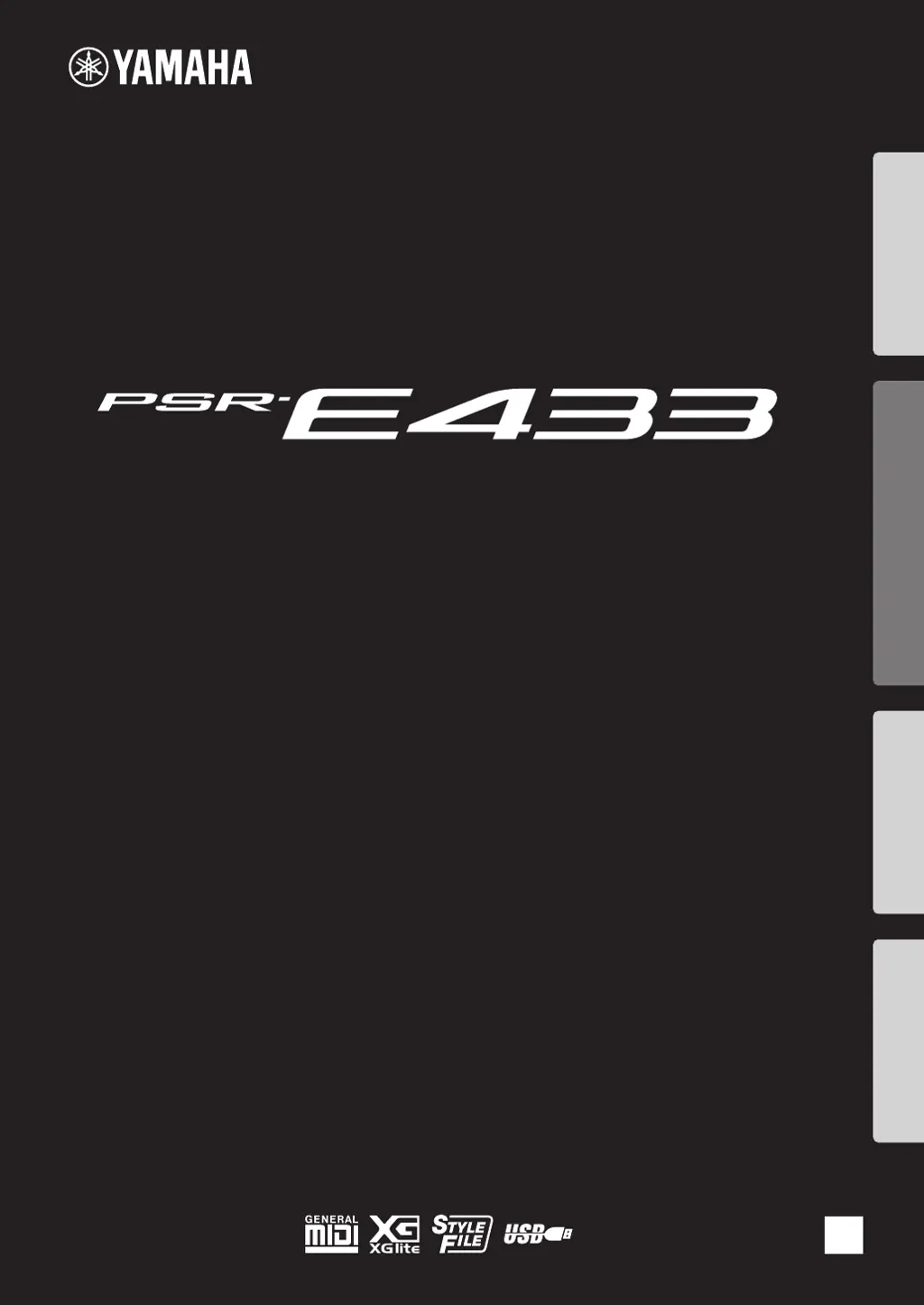What to do if my Yamaha PSR-E433 Electronic Keyboard produces no sound?
- BBarry AndersonAug 20, 2025
If no sound comes from your Yamaha Electronic Keyboard even when you play keys or play back a Song, Style, or Pattern, first verify if headphones or an audio cable are connected to the PHONES/OUTPUT jack. Connecting something there will prevent sound from coming out of the instrument's speaker. Also, check the Local Control status (page 50) and ensure it's set to ON.