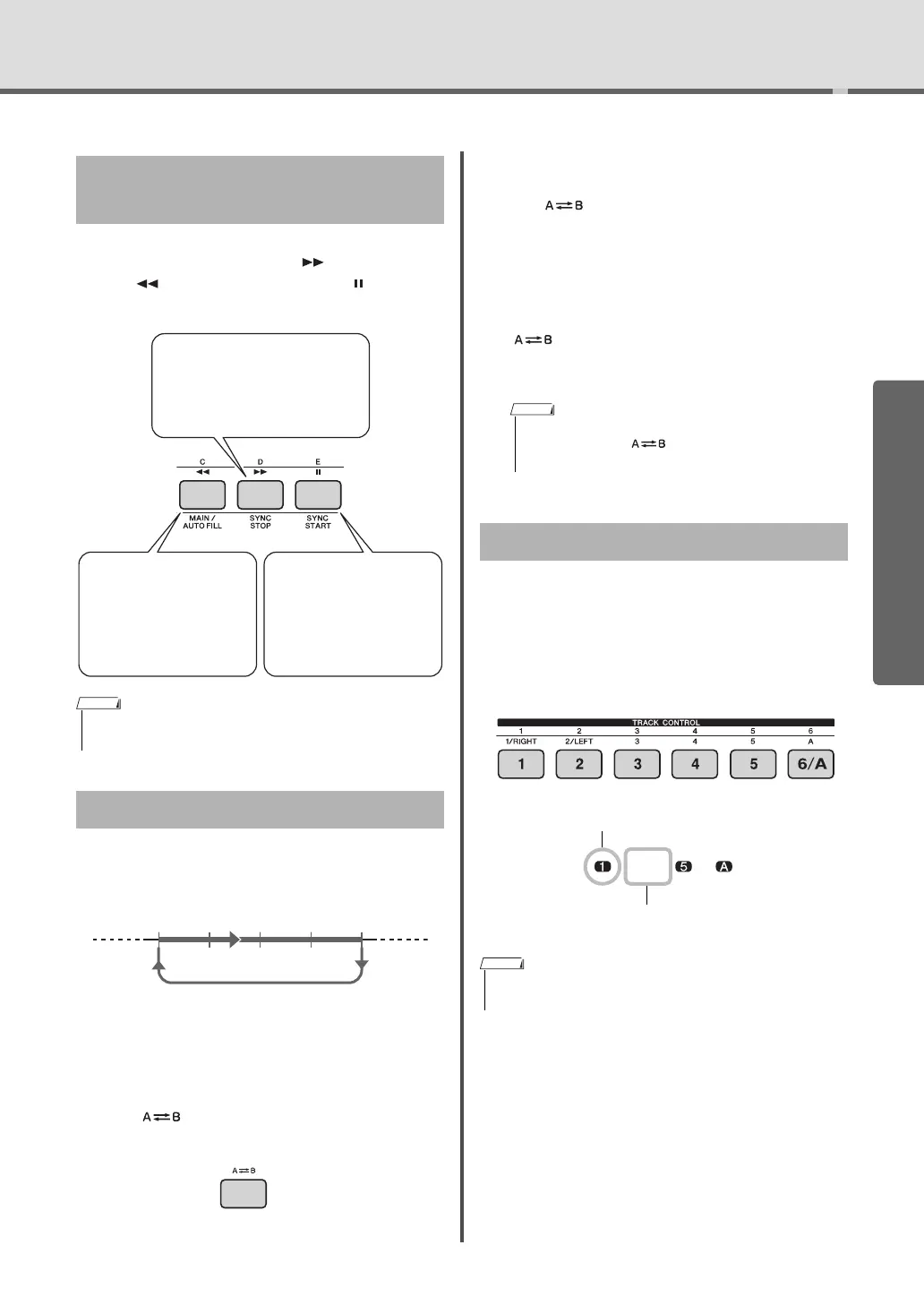Playing Songs
PSR-E433 Owner’s Manual
25
Quick Guide
Like the transport controls on an audio player, this
instrument lets you fast forward [ ] (Fast Forward),
rewind [ ] (Fast Reverse) and pause [ ] (PAUSE)
playback of the Song.
You can play back only a specific section of a Song
repeatedly by setting the A point (start point) and B
point (end point) in one-measure increments.
1
Start playback of the Song (page 24).
2
When playback reaches to the point you
want to specify as the start point, press
the [ ] (A-B REPEAT) button to set
the A point.
3
When playback reaches to the point you
want to specify as the end point, press
the [ ] (A-B REPEAT) button again to
set the B point.
The specified A-B section of the song will now
play repeatedly.
4
To cancel repeat playback, press the
[ ] (A-B REPEAT) button.
To stop playback, press the [START/STOP] but-
ton.
Each “track” of a Song plays a different part—mel-
ody, percussion, accompaniment, etc. Each of the
tracks can be muted so that you can play the muted
part yourself.
Pressing the desired Track button repeatedly will tog-
gle the on/off status.
Song Fast Forward, Fast
Reverse, and Pause
• When the A-B repeat is specified, the Fast Reverse and Fast
Forward will only work within the range between A and B.
A-B Repeat
Fast Reverse
During playback, press
this button to rapidly
return to an earlier point
in the Song.
Fast Forward
During playback, press this
button to rapidly skip ahead to
a later point in the Song.
Pause
During playback, press
this button to pause play-
back, and press again to
start from that point.
NOTE
• If you want to set the start point “A” at the top of the
Song, press the [ ] (A-B REPEAT) button before
starting playback.
Turning Each Track On/Off
• Up to two Track buttons can be pressed simultaneously for
turning on or off.
Track number off—Track is
muted or contains no data
Track number on—Track will playback
NOTE