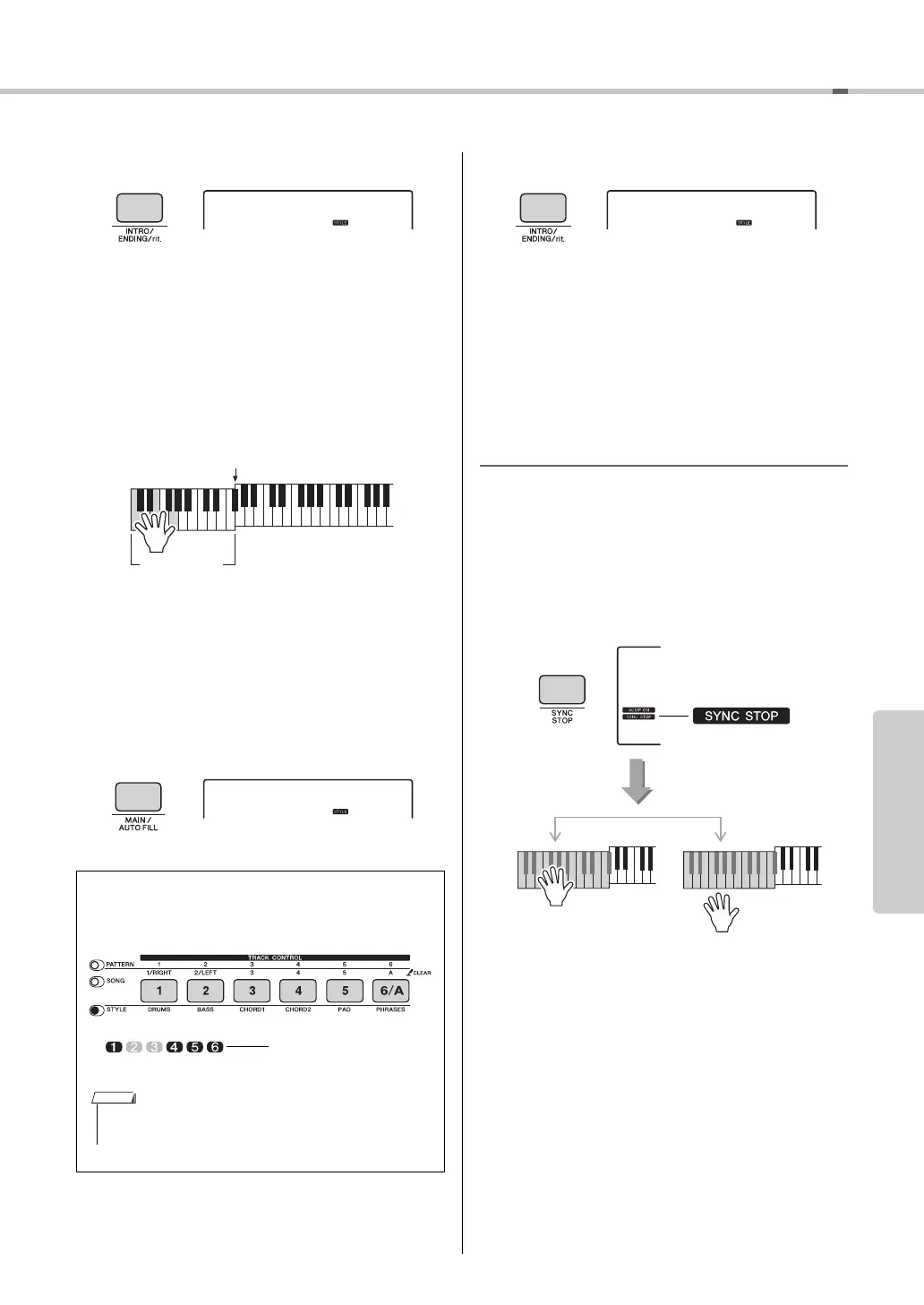Styles (Auto Accompaniment) and Patterns
PSR-E433 Owner’s Manual
41
Reference
5
Press the [INTRO/ENDING/rit.] button.
Now, you’re ready to start Style playback from the
Intro section.
6
Play a chord with your left hand to start
playback of the Intro.
For this example, play a C major chord (as shown
below). For information on how to enter chords,
see “Chords” on page 44.
7
After the Intro finishes, play the key-
board according to the progression of
the Song you are playing.
Play chords with your left hand while playing
melodies with your right hand, and press the
[MAIN/AUTO FILL] button as necessary. The
Section will change to Fill-in then Main A or B.
8
Press the [INTRO/ENDING/rit.] button.
The Section switches to the Ending. When the
Ending is finished, Style playback stops automati-
cally. You can have the Ending gradually slow
down (ritardando) by pressing the [INTRO/END-
ING/rit.] button again while the Ending is playing
back.
Synchro Stop
When you press the [SYNC/STOP] button to turn on
this function, the Style will only play while pressing
chords in the Accompaniment range of the keyboard.
Releasing all the notes will stop Style playback. This
makes it easy to add rhythmic breaks as you perform,
simply by releasing your hand from the Accompani-
ment range of the keyboard.
Turning on/off each Track via the [TRACK
CONTROL] button
Split Point
Accompani-
ment range
• Up to two Track buttons can be pressed simultaneously
for turning Tracks on or off.
NOTE
On/off status is shown in
the display (page 15)
Appears when the
synchro-stop function
is engaged.
The style will play
while you are playing
the keys
Style playback will
stop when you
release the keys