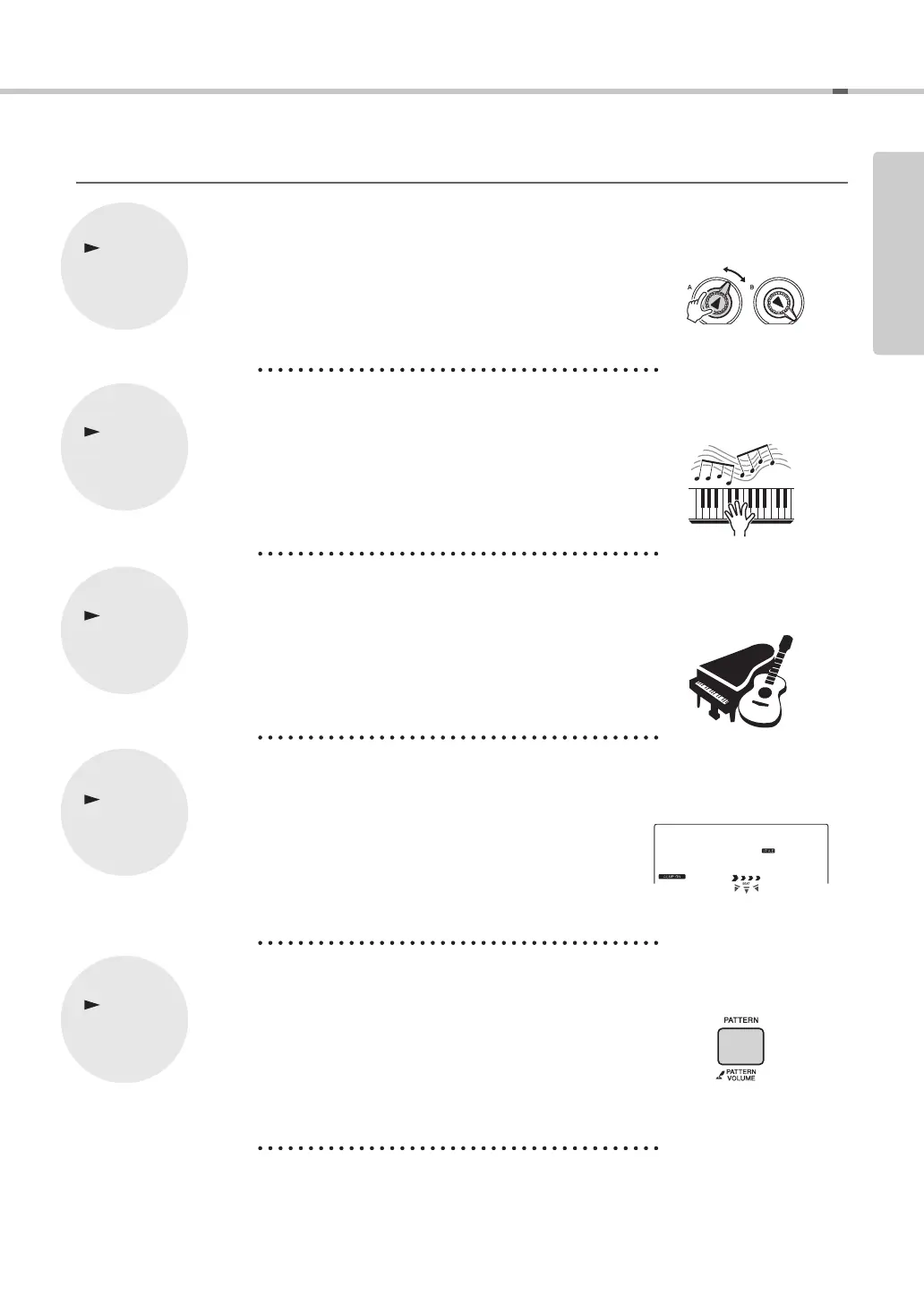5
PSR-E433 Owner’s Manual
Setting Up
Special Features
Creating New Sounds
Page 21
By adjusting just two knobs you can add varying degrees of distortion, “sweet-
ness,” or other characteristics to a sound to change it subtly or drastically. Param-
eters that can be assigned to the knobs include effect, filter, envelope generator
and more. You can create new sounds in real time!
Arpeggio Function
Page 20
Similar to the arpeggio functions provided on some synthesizers, this function
automatically produces arpeggios (broken chords) when you simply play the
appropriate notes on the keyboard. A variety of arpeggios can be produced by
changing your fingering or the arpeggio type.
Play a Variety of Instrument Voices
Page 16
The instrument voice that sounds when you play the keyboard can be changed to
violin, flute, harp, or any of an extensive range of voices. You can change the
mood of a song written for piano, for example, by using violin to play it instead.
Experience a whole new world of musical variety.
Play Along with Styles
Page 22
Want to play with full accompaniment? Try the auto-accompaniment Styles.
The accompaniment styles provide the equivalent of a full backing band cover-
ing a wide variety of styles from waltzes to 8-beat to euro-trance ... and much
more. Select a style that matches the music you want to play, or experiment with
new styles to expand your musical horizons.
Try playing like a DJ by using the Patterns!
Page 23
The Pattern function lets you perform like a DJ. The Track Control lets you
enjoy various instrument combinations, and the Knobs let you control the tempo
and create various sounds.
The appropriate panel settings for each Pattern are pre-programmed to Registra-
tion Memory. Refer to page 34.
044
EuTrance
