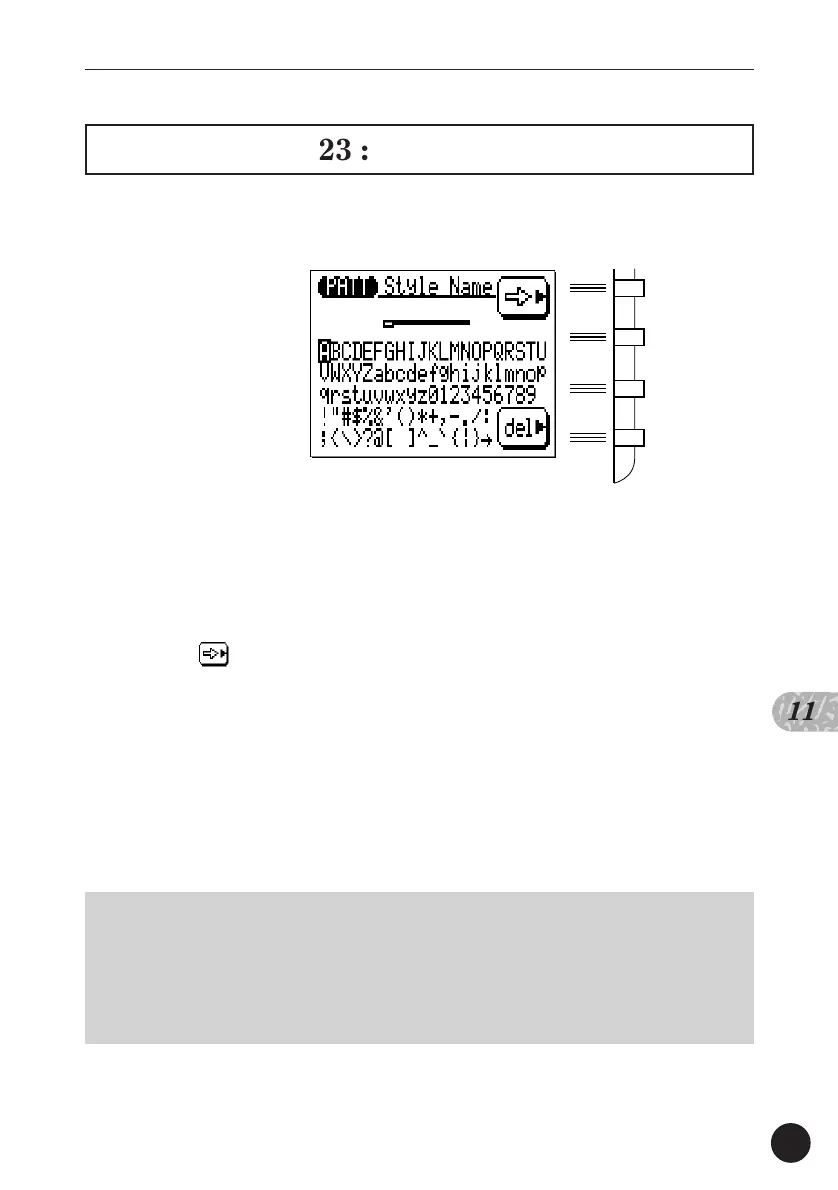191
T h e P a t t e r n J o b s
11
23 : Style Name
Allows an original name of up to 8 characters to be assigned to the
current style.
To enter a character, use the cursor keys to move the cursor to the
character to be entered, then press the [ENTER] key. The character will
appear at the character cursor location and the character cursor will ad-
vance to the next character position.
The character cursor can be moved by pressing the function key to
the right of “ ”.
To delete a character, press the function key to the right of “del”.
The character to the left of the cursor will be deleted and the cursor will
move to the deleted character’s position.
When the name has been entered press the [EXIT] key to return to
the job list, or a mode key to go directly to the selected mode (it is not
necessary to press the [ENTER] key to enter the specified name).
■
NOTE
• You can enter “name” not only for the user style but also for the preset style. If you
want to store a newly entered “name” for the preset style, execute the “Copy
Pattern” Job before changing the style number.
• Entering a style name can not be undone with the “Undo/Redo” job.
