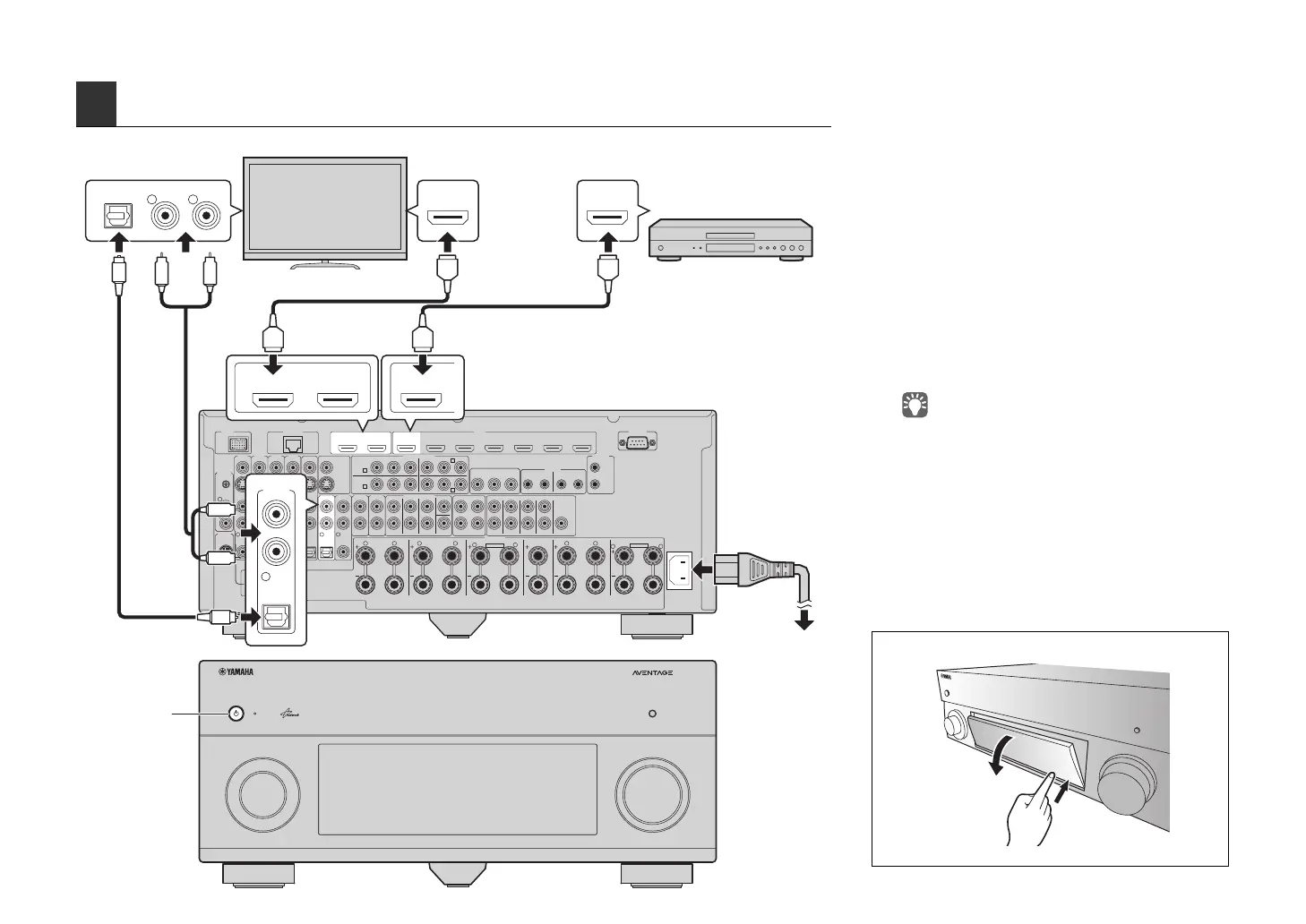En 5
4 Connecting the external devices
SCENE
MULTI ZONE
HDMI IN
VIDEO AUX
TONE/BALANCEOPTIONON SCREEN
DISPLAYRETURN
STRAIGHT
1
ENTER
ZONE 2 ZONE 3
2 3 4
ZONE CONTROL
INFO MEMORY
YPAO MIC
PHONES
SILENT CINEMA
USB
iPod/iPhone
PROGRAM CATEGORY
FM AM
TUNING/CH
PRESET
R OPTICALL AUDIOVIDEOS VIDEO
PURE DIRECT
VOLUMEINPUT
MAIN ZONE
NATURAL SOUND AV RECEIVER RX-A2010
+12V 0.1A MAX.
AC IN
TRIGGER
OUT
DOCK
FM
75Ω
ANTENNA
YP
B PR
YPB PR
YPB PR
OPTICAL
AV OUT
R
L
HDMI OUT
ARC
1
1
1
2
2
HDMI
(1 BD/DVD)
MONITOR OUT/
ZONE OUT
MONITOR OUT/ZONE OUT
IN OUT
2
IN OUT
AV 1
AV 1
AV 3
AV 2 AV 3 AV 4 AV 5 AV 6 AV 7
1
2
REMOTE
COMPONENT VIDEO
AV 3 AV 4AV 2AV 1
AUDIO 4
MULTI CH INPUT
ZONE OUT
AUDIO 3AUDIO 2
(3 CD)
AUDIO 1
(2 TV)
(1 BD/DVD)
CENTER
SUBWOOFER
ZONE 2 ZONE 3FRONT
SURROUND SUR. BACK
SPEAKERS
CENTER FRONT
ZONE 2/ZONE 3/R.PRESENCE
SURROUND BACK
BI–AMP
ZONE 2/ZONE 3/F.PRESENCE/
R
5
OPTICAL
4
OPTICAL
3
COAXIAL
2
COAXIAL
1
COAXIAL
6
L
SURROUND
R L
R
R
R
L
L
L
RS-232C
AMGND
(4 RADIO)
HD Radio
SIRIUS
PHONO
NETWORK
A
AV 2
B
C
AV 4
D
PRE OUT
SUBWOOFER
CENTER
FRONT
SURROUND SUR. BACK
(SINGLE) (FRONT)
(REAR)
GND
EXTRA SP1
EXTRA SP2
SINGLE
(1 BD/DVD)
AV 1
HDMI OUT
ARC
12
HDMI HDMI
HDMI
HDMI
HDMI
a
d
c
HDMI
b
OPTICAL
AUDIO 1
(2 TV)
5
OPTICAL
L
R
L
R
L
R
O
O
Audio out (digital optical or
analog stereo)
TV
HDMI in HDMI out
BD/DVD player
HDMI (AV1) jack
HDMI OUT 1
jack
AUDIO1
(OPTICAL or AUDIO)
jack
Turn on this unit
This unit (rear)
This unit (front)
To an AC
wall outlet
1
Connect the external devices to this unit.
a Connect the BD/DVD player and this unit with an
HDMI cable.
If the BD/DVD player is currently connected to the
TV directly with an HDMI cable, disconnect the
cable from the TV and connect it to this unit.
b Connect the TV and this unit with another HDMI
cable.
c Connect the TV and this unit with a digital optical
cable or a stereo pin cable.
This connection is required to play back TV audio
on this unit. If your TV supports ARC (Audio Return
Channel), this connection is unnecessary.
d Connect the supplied power cable to this unit and
then to an AC wall outlet.
• For information on how to connect radio antennas or other
external devices, see “SETUP” in “Owner’s Manual”.
2
Turn on this unit, TV and BD/DVD player.
3
With the remote control of the TV, switch
the TV input to display the video from this
unit.
The connections are complete. Move to the next
page to optimize the speaker settings.
Opening the front panel door
Press the bottom of the door gently.
