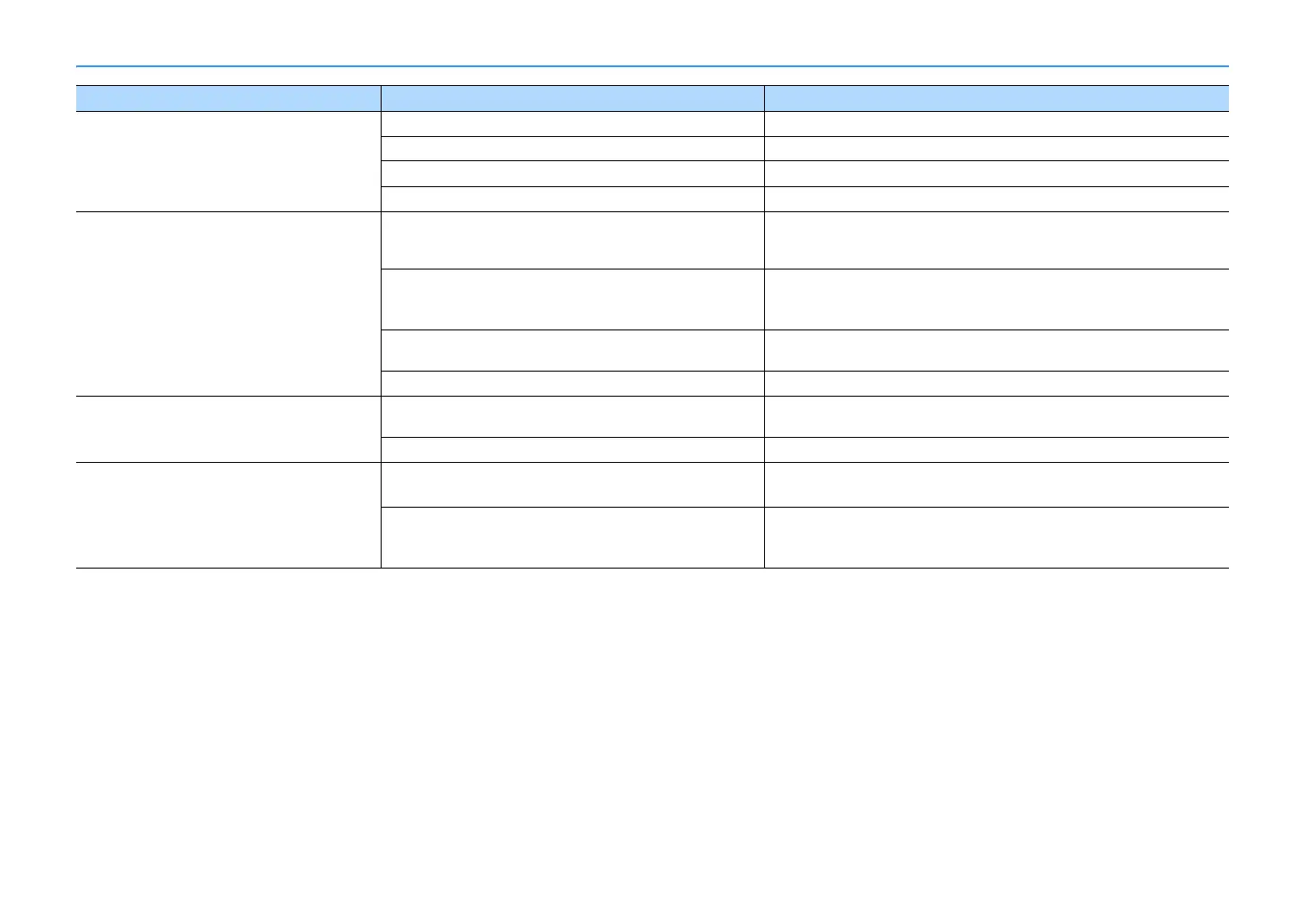En 166
Video
Problem Cause Remedy
No video.
Another input source is selected on the unit. Select an appropriate input source with the input selection keys.
Another input source is selected on the TV. Switch the TV input to display the video from the unit.
The video signal output from the unit is not supported by the TV. Set “MONITOR CHECK” in the “ADVANCED SETUP” menu to “YES” (p.155).
The cable connecting the unit and TV (or playback device) is defective. If there is no problem with the connection, replace with another cable.
No video from the playback device (connected to the
unit with HDMI).
The input video signal (resolution) is not supported by the unit.
To check the information about the current video signal (resolution), use “Video Signal”
in the “Information” menu (p.151). For information about video signals supported by
the unit, see “HDMI signal compatibility” (p.181).
The TV does not support HDCP (High-bandwidth Digital Content
Protection).
Refer to the instruction manuals for the TV and check the TV’s specifications.
If you want to play back contents that require HDCP 2.2-compatible devices, both the TV
and playback device must support HDCP 2.2.
The playback device that supports HDCP 2.2 is connected to the VIDEO
AUX (HDMI IN) jack.
To play back contents that require HDCP 2.2-compatible devices, connect the playback
device to the HDMI (AV 1-7) jack (p.44).
The number of devices connected to the HDMI OUT jack is over the limit. Disconnect some of the HDMI devices.
The menu of the unit is not displayed on the TV.
The TV is not connected to the unit via HDMI.
You can display the menu of the unit on the TV only when they are connected with an
HDMI cable. If necessary, use an HDMI cable to connect them (p.42).
Another input source is selected on the TV. Switch the TV input to display the video from the unit (HDMI OUT jack).
The video is interrupted.
(If you are using 2 TVs in the main zone)
Another TV is turned off when “HDMI OUT 1+2” is selected.
Select “HDMI OUT 1” or “HDMI OUT 2” to output the signals only to the TV you are using
(p.74).
(If the HDMI OUT 2 jack is assigned to Zone2 or Zone4)
HDMI audio output may be interrupted during some zone operations
due to internal circuitry switching.
For details, see “Connecting an HDMI-compatible device to play back videos/audio”
(p.106).
