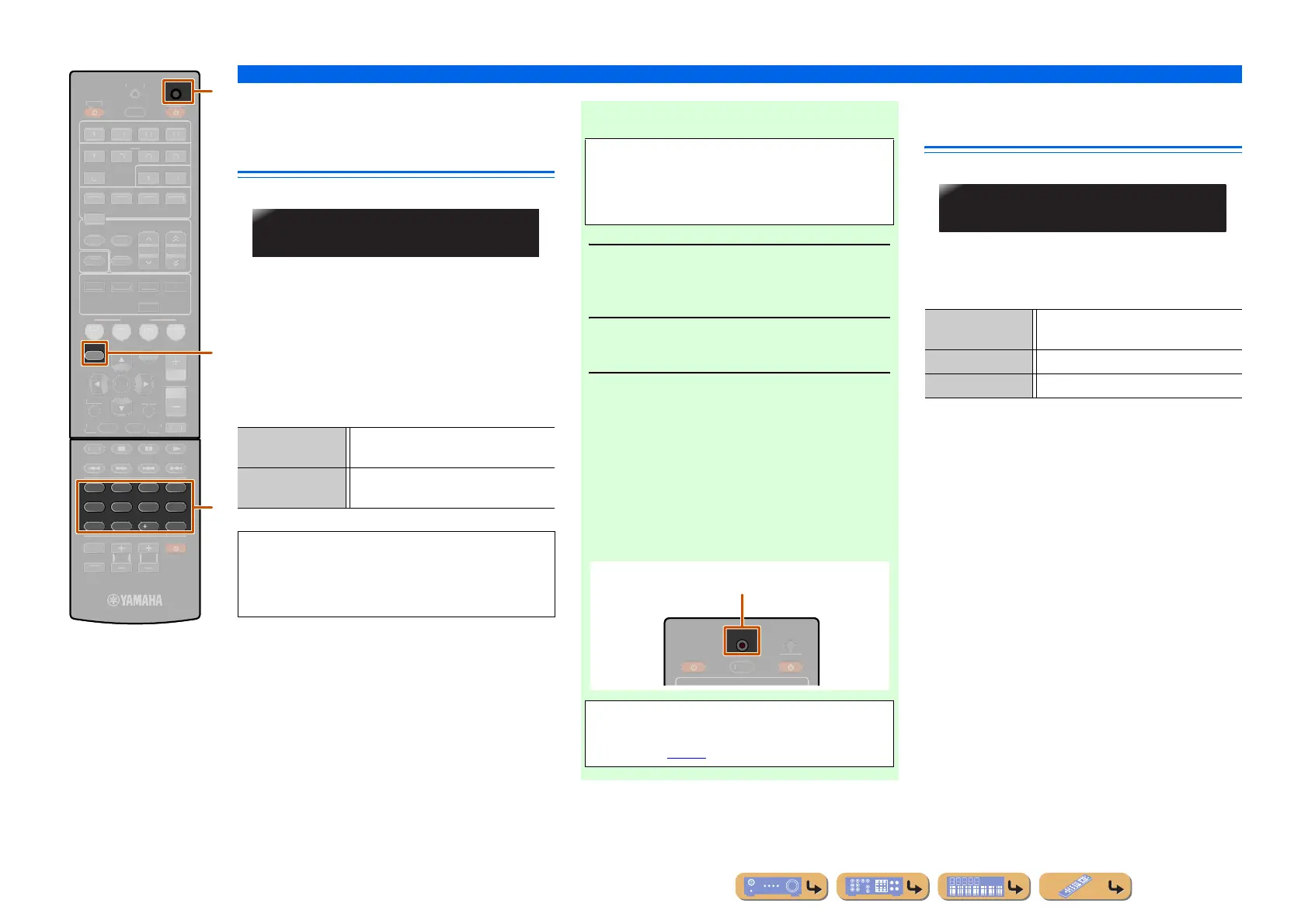En 54
SETUP
Extended functionality that can be configured as needed (Advanced Setup menu)
Avoiding crossing remote control
signals when using multiple
Yamaha receivers
The remote control of the unit can only receive signals
from a receiver which has an identical ID (remote
control ID). When using multiple Yamaha AV receivers,
you can set each remote control with a unique remote
control ID for its corresponding receiver.
On the contrary, if you are setting the same remote
control ID for all receivers, you can use one remote
control to operate 2 receivers.
Initializing various settings for this
unit
Initializes various settings stored in this unit and sets it
back to default.
Select the items to be initialized from the following.
i
SETUP
lNumeric keys
nCODE SET
SETUP
7856
90
10
1234
ENT
CODE SET
E
TV V
L TV
H
NPUT
M
T
ENE
PTI
N
L
ME
ENHAN
E
R. DE
DE
TRAI
HT
DMI
UDI
TRAN
MI
LEE
V-A
X
NF
EM
RY
RE
ET
T
NIN
VIE M
I
TERE
D
VD
TV
RADI
T
NTER
P
P-
I
PLA
R
E
D
K
A
B
n
l
i
ID1 (Default) Receives the remote control signals set in
ID1.
ID2 Receives the remote control signals set in
ID2.
ID1 is set for both remote control and receiver by
default. To avoid crossing remote control, change the
remote control ID for both remote control and
receiver.
REMOTEID-ID1
■ To change the remote control ID
1
Press nCODE SET on the remote control
using a pointed object such as the tip of a
ballpoint pen.
2
Press iSETUP on the remote control.
3
Enter the desired remote control ID code.
To switch to ID1:
Enter “5019” using
lNumeric keys.
To switch to ID2:
Enter “5020” using
lNumeric keys.
Once the remote control code is registered
successfully the remote control will blink twice.
Perform each of the following steps within 1 minute.
Settings will be automatically stopped if more than
1 minute passes since the last operation. To reset,
repeat from step 1.
TRANSMIT
ECEIVE
SLEE
R
ODE SE
Registration successful: blinks twice
Registration failed: blinks 6 times
• If setup fails, repeat from step 1.
• Returns to ID1 after the remote control code is
initialized (☞
p. 52).
DSP PARAM Initializes all parameters for the sound
field programs.
ALL Resets this unit to default factory settings.
CANCEL (Default) Does not initialize.
INIT-CANCEL