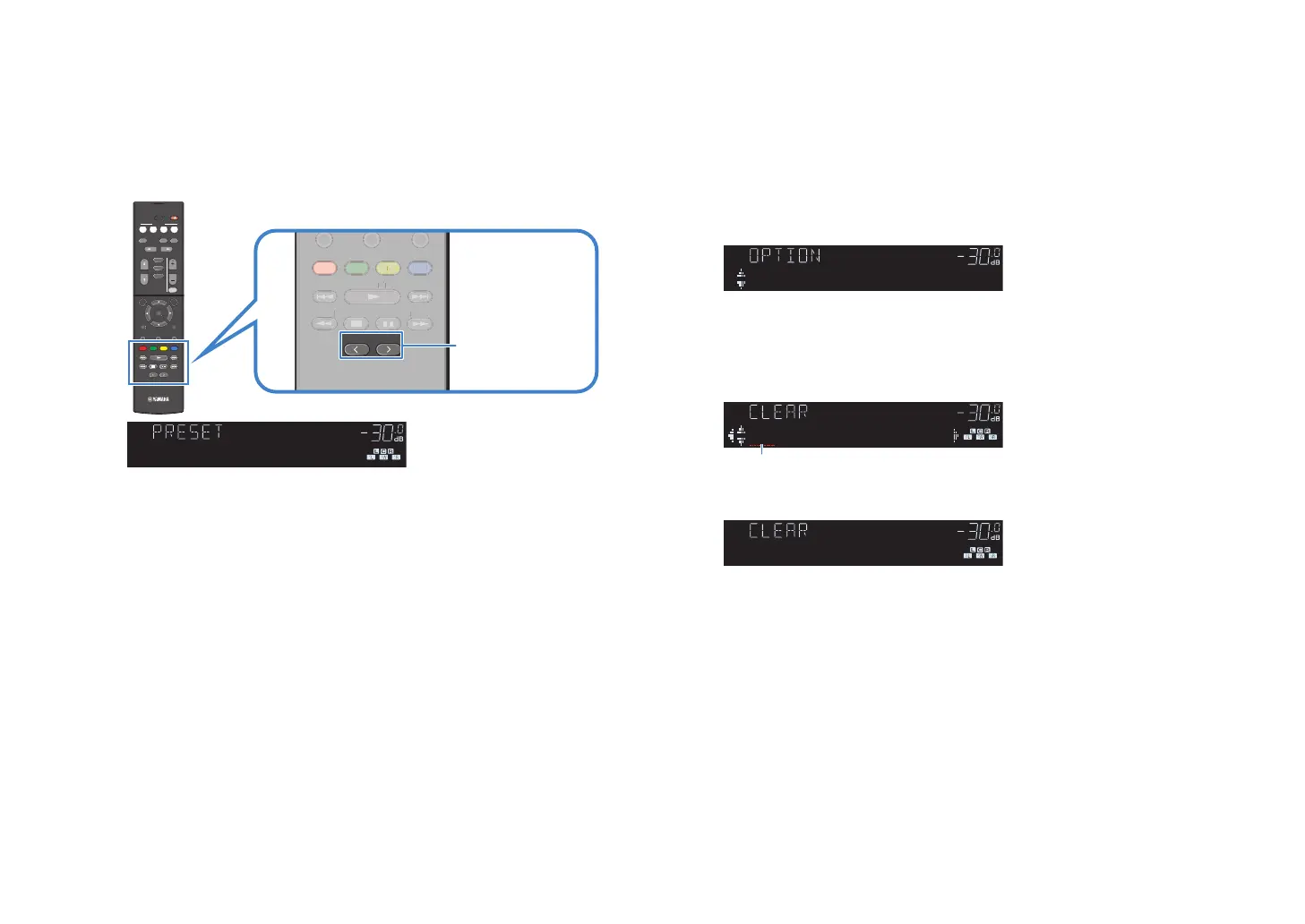n
Selecting a preset station
Tune into a registered radio station by selecting its preset number.
1
Press FM/AM to select “TUNER” as the input source.
2
Press PRESET repeatedly to select the desired radio station.
TUNING
PRESET
MUTE
TUNING
MEMORY
TOP MENU
HOME
POP-UP/MENU
DISPLAYRETURN
SETUP
OPTION
ENTER
FM/AM
VOLUME
PROGR AM
USB
STRAIGHT
ENHANCER BASS
BLUETOOTH
INPU T
BD
DVD
TV
CD
SC ENE
RADIO
SLEEP
BLUE
YELLOWGREEN
RED
TUNING
PRESET
TUNING
MEMORY
BLUE
YELLOWGREEN
RED
MUTE
ENHANCER
SLEEP
OUT
ECO
CHARGE
ADAPTIVE DRC
VIRTUAL
01:FM 98.50MHz
STEREO
TUNED
VOL.
Note
“No Presets” appears when no radio stations are registered.
n
Clearing preset stations
Clear radio stations registered to the preset numbers.
1
Press FM/AM to select “TUNER” as the input source.
2
Press OPTION.
3
Use the cursor keys to select “Preset” and press ENTER.
MUTE
ENHANCER
STEREO
TUNED
SLEEP
OUT
ECO
CHARGE
ADAPTIVE DRC
VIRTUAL
Preset
VOL.
4
Use the cursor keys (q/w) to select “CLEAR”.
5
Use the cursor keys (e/r) to select a preset station to be cleared
and press ENTER.
MUTE
ENHANCER
SLEEP
OUT
ECO
CHARGE
ADAPTIVE DRC
VIRTUAL
01:FM 98.50MHz
STEREO
TUNED
VOL.
Preset station to be cleared
If the preset station is cleared, “Cleared” appears and then the next in-use
preset number is displayed.
MUTE
ENHANCER
SLEEP
OUT
ECO
CHARGE
ADAPTIVE DRC
VIRTUAL
STEREO
TUNED
01:Cleared
VOL.
6
Repeat step 5 until all desired preset stations are cleared.
7
To exit from the menu, press OPTION.
En
40
