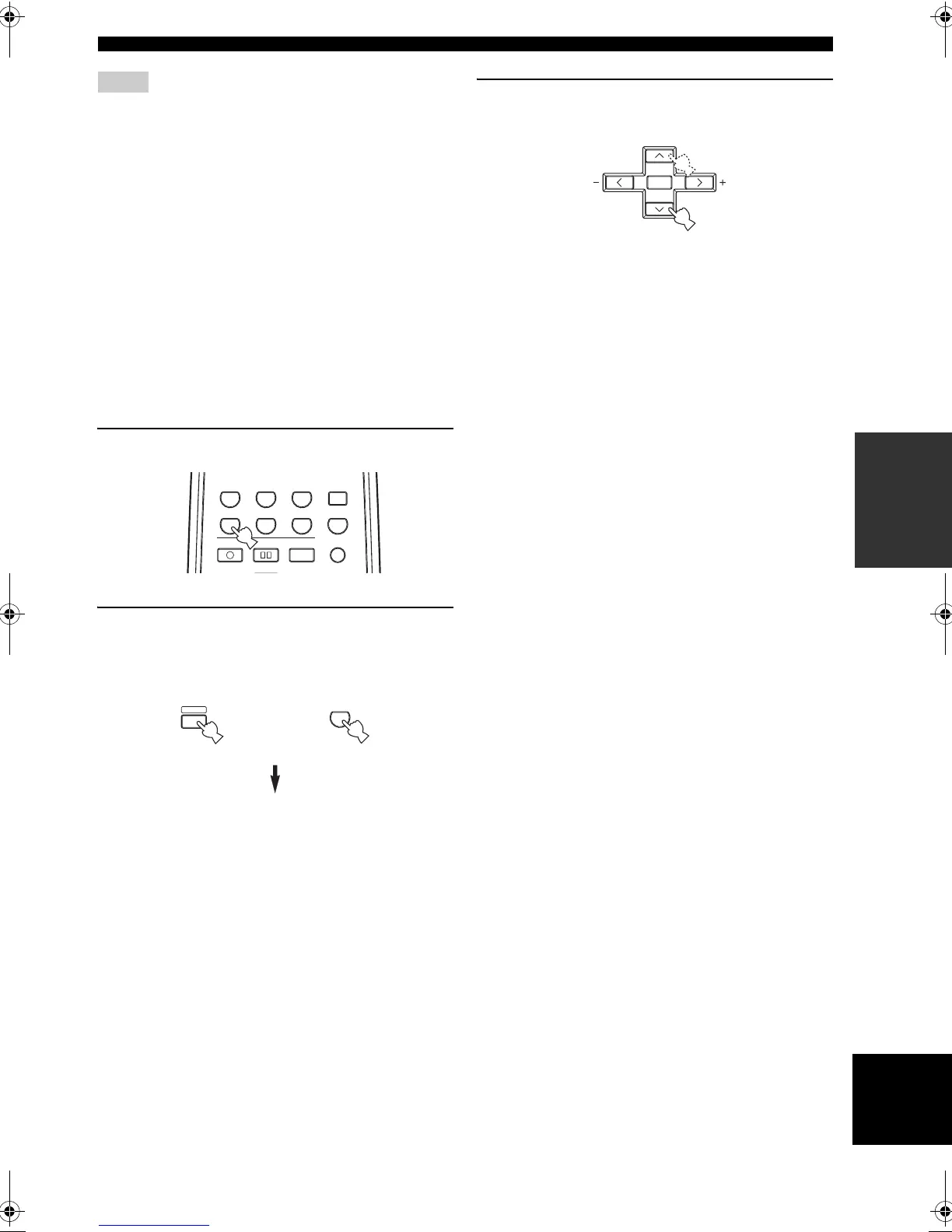33
English
PLAYBACK
BASIC
OPERATION
• When you play DTS-encoded CD/LDs with the input mode set
to AUTO:
– This unit automatically switches to the DTS decoding mode.
The unit remains in DTS mode (and the t indicator may
flash) for up to 30 seconds after playback of the DTS source is
complete. To manually release the DTS mode, press INPUT
MODE to reselect AUTO.
– The DTS decoding mode may be released if search or skip
operations are performed for more than 30 seconds. To
prevent this, press INPUT MODE to select DTS.
• If the digital output data of the player has been processed in any
way, you may not be able to perform DTS decoding even if you
make a digital connection between this unit and the player.
Displaying information about the input
source
You can display the type, format and sampling frequency
of the current input signal.
1 Select the input source.
2 Press AMP to select the AMP mode, then
press STRAIGHT so that “STRAIGHT”
appears in the display.
STRAIGHT
3 Press u / d to display the following
information about the input signal.
(Format) Signal format display. When the unit
cannot detect a digital signal it
automatically switches to analog input.
in Number of source channels in the input
signal. For example, a multi-channel
soundtrack with 3 front channels, 2
surround channels and LFE, is
displayed as “3/2/LFE”.
fs Sampling frequency. When the unit is
unable to detect the sampling
frequency “Unknown” appears.
rate Bit rate. When the unit is unable to
detect the bit rate “Unknown” appears.
flg Flag data encoded with DTS or Dolby
Digital signals that cue this unit to
automatically switch decoders.
Notes
CODE SET
CD
MD/CD-R
TUNER
V-AUXDVD
REC
AUDIO
DISC SKIP
VCR
DTV/CBL
MULTI CH IN
SLEEP
STRAIGHT
ENTER
AMP
then
PRESET/CH
SELECT
01EN_00_RXV450_EB.book Page 33 Thursday, February 5, 2004 6:17 PM
